
views
The Navodaya Vidyalaya Samiti (NVS) has officially released the admit card for the Jawahar Navodaya Vidyalaya (JNV) Class 9 Lateral Entry Exam 2024. Aspirants can access the admit card through the official website, cbseitms.nic.in. The NVS has scheduled the JNV Class 9 Lateral Entry Exam for February 10, providing an opportunity for eligible students to gain entry into the esteemed Navodaya Vidyalayas.
The JNV Class 9 Lateral Entry Test will consist of 100 questions, each carrying one mark. Candidates are required to complete the entire paper within a stipulated time frame of two-and-a-half hours. Notably, candidates with special needs (Divyang) will be granted an additional 50 minutes. The question paper is divided into four sections – Hindi (15 marks), English (15 marks), science (35 marks), and maths (35 marks).
In adherence to NVS guidelines, candidates must use only blue or black ballpoint pens for answering on the OMR sheet provided. Candidates must bring their own ballpoint pens, as the use of pencils is strictly prohibited.
Provisional selection in the test does not confer an automatic right to admission into Jawahar Navodaya Vidyalaya. Candidates must produce all relevant certificates, including birth certificate, Class 8 pass certificate and mark sheet, and SC/ST/OBC certificate, as prescribed by the Samiti for admission.
The NVS will not communicate the marks obtained in the test, and there is no provision for re-checking or re-totaling. Admission consideration is exclusive to the Vidyalaya for which the candidate appeared for the selection test.
JNV Class 9 Lateral Entry Test 2024 Admit Card: Steps to download
Candidates can follow these steps to download the JNV Class 9 Lateral Entry Exam 2024 admit card:
Step 1. Visit the official website at cbseitms.nic.in.
Step 2. On the homepage, click on the ‘Class IX Download Admit Card’ link.
Step 3. Log in using your registration number and password.
Step 4. The Class 9 admit card will be displayed on the screen.
Step 5. Download it and take a printout for future reference.
Rural category admission requirements
Candidates applying for admission under the rural category must present a certificate issued by the competent authority of the district administration. This certificate should confirm that the school where the candidate studied Class 8 is located in a rural area.













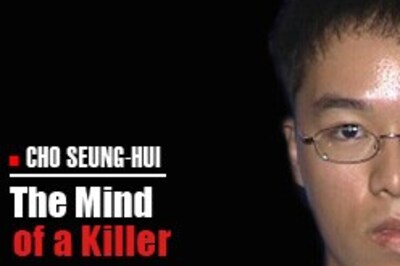



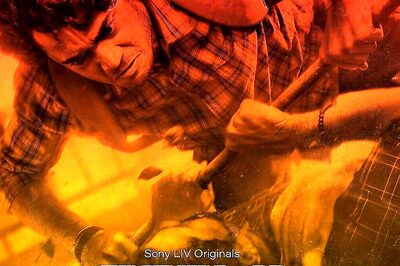


Comments
0 comment