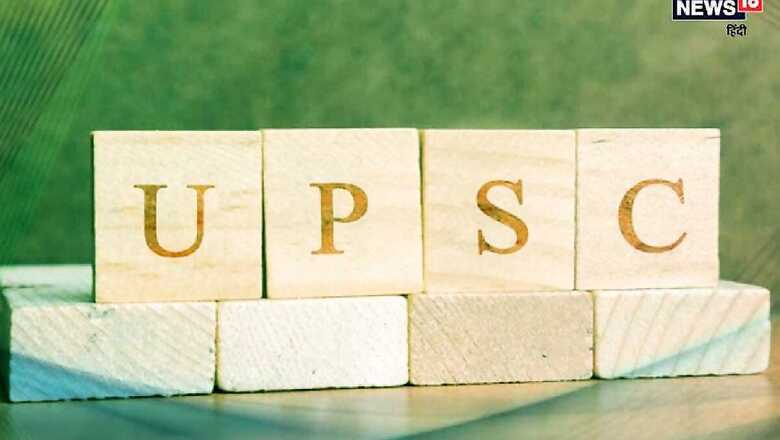
views
The Union Public Service Commission (UPSC) has released the UPSC CISF 2021 admit card in online mode at the official website at upsconline.nic.in. Candidates can download their UPSC CISF AC(EXE) LDCE-2021 admit card till the date of the examination. To download the UPSC CISF CISF AC(EXE) 2021admit card, candidates must use their registration number/roll number/name and date of birth.
The UPSC CISF AC 2021hall ticket contains the details related to the candidate and the examination. It is to be noted that only those candidates who have successfully filled the online application for the post of Assistant Commandants (Executive) in Central Industrial Security Force (CISF) within the stipulated date will be issued the UPSC CISF 2021AC(EXE) LDCE admit card. Along with a print of the UPSC CISF 2021 hall ticket, a candidate must carry a valid photo ID proof on the date of examination.
Candidates whose UPSC CISF admit cards 2021 are not available at the website or there are errors in name, date of birth, father’s and mother’s name, should immediately contact the facilitation counter of UPSC. While reporting for any issue, candidates need to provide their name, roll number, registration id, name and year of examination in all correspondences to UPSC. The UPSC CISF 2021 Examination is scheduled to be held on March 14.
How to Download UPSCCISF AC(EXE) LDCE-2021 Admit Card
Step 1: Visit the official website of UPSC, www.upsconline.nic.inStep 2: Click on UPSC CISF 2021 admit card linkStep 3: On the next window, enter the login credentialsStep 4: Check the details printed on the UPSC CISF admit card 2021Step 5: Save and print a copy of UPSC 2021 CISF admit card
Details mentioned in 2021 UPSC CISF Admit Card
- Candidate’s name
- Address of the candidate
- Guardian’s name of candidate
- Date of birth
- System generated registration number of UPSC CISF and password
- Exam date and time
- Details of exam centre
- Exam paper and marks associated with the individual tests
Read all the Latest News, Breaking News and Coronavirus News here












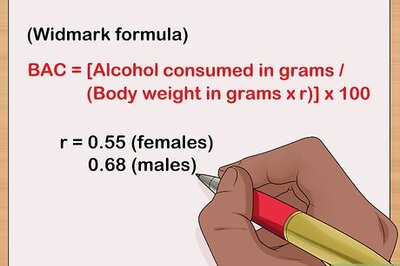






Comments
0 comment