
views
- Have a third party deliver cash for you, or go to the recipient’s bank to have cash directly deposited into their account.
- Send money in the form of a prepaid debit card or a gift card to keep your identity hidden.
- Use a separate email and pseudonym when creating accounts on online payment apps, such as Venmo, Cash App, and Zelle to send money anonymously.
- Make an anonymous donation by asking to have your name kept unspecified or by donating through a donor-advised fund.
Cash
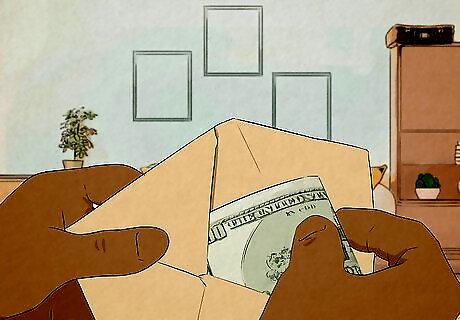
Using cash is a surefire way to make sure you stay anonymous. Simply delivering a wad of cash to the intended recipient is the method that’ll probably offer you the most anonymity. Go a step further and have someone you trust deliver it on your behalf. That way, there are no traces of you ever having made any transaction. Putting cash in an envelope and dropping it off for the recipient creates a high risk of your money being stolen. Keep this in mind and make sure to deliver the cash to a secure location, like a locked mailbox.
Bank Account Deposit
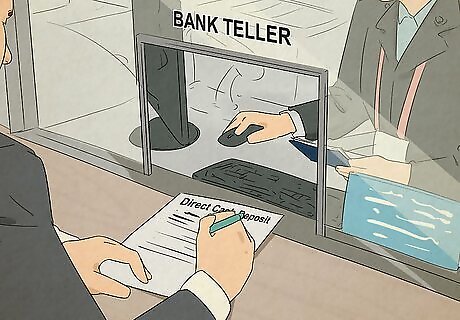
Ask the bank to directly deposit cash into the recipient’s account. All you need is the recipient’s full name and bank account number. Go to the bank where the other person has an account and ask the teller to deposit your cash directly to them. Some banks are banning cash deposits into other people’s accounts, since handling cash can lead to fraud, so double-check with the bank that this is an option.
Wire Transfer

Use a wire transfer to move large amounts of money. Go to your bank and ask to initiate a wire transfer, or use a non-bank transfer provider, such as Western Union. To wire money, provide a copy of your government-issued ID, your funding source (credit card, debit card, bank account, or cash), the recipient’s name and address, and the recipient’s bank account information (bank name, bank address, account number, and routing number). While sending money through a wire transfer doesn’t ensure anonymity, it’s a secure and fast way to send large amounts of money.
Money Order
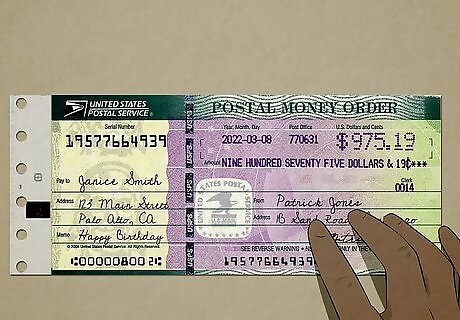
Buy a money order using cash and send it anonymously. Use cash to purchase a money order from your local post office, grocery store, pharmacy, or convenience store. When you fill out your money order, simply write a pseudonym in the space for your name. Use a fake address, too, but know that if your money order can't be delivered for some reason, it won't be able to be returned to you. The limit on a single money order is $1,000. To deliver your money order to your recipient, either have someone you trust deliver it on your behalf or leave it for the recipient in a secure location, such as in a locked mailbox.
Mobile Payment Services

Use a separate email for apps like Venmo, Zelle, and Cash App. When signing up for online payment services and apps, you’re usually asked to provide an email and phone number to start. For this step, just use an email address that doesn’t include your name to hide your identity. For some apps, like Venmo, you have the option to change your name to a pseudonym in the app’s settings. You’ll still be required to enter your bank account and card information with your legal name, but your display name can usually be changed. Be aware that whoever you’re sending money to might be a bit wary of accepting your anonymous gift. To them, it might look like a scam or phishing attempt. If sending the money to the other person is more important than maintaining your anonymity, it’s probably best to just use your real information and name.
PayPal Business Account

Upgrade to a PayPal business account to use a fake name. When you sign up to make a personal account on PayPal, you’re required to use your real name. However, using a business account lets you pick whatever name you want. Simply go to your current PayPal account’s settings and select “Upgrade to a Business account” to get started. First create a new email address that doesn’t contain your name and link this with the business account. PayPal will ask for your full legal name when you register, but your business name can be anything you want. This is what will appear when you send money. You don’t need to have an existing personal PayPal account to set up a business account. Sending money to someone with a fake business can look suspicious. It’s possible that the recipient won’t want to accept your money for fear of being scammed. If getting the money to the other person is your priority, consider just using your personal account with your real information.
Prepaid Cards

Load money onto a prepaid debit card and deliver it anonymously. Go to your bank or credit union to get one of these cards. They work just like regular debit cards for the most part. The recipient can use it to buy things, pay bills, and take out money from an ATM. The best thing? Your name and information are nowhere on the card. Have someone you trust deliver the card for you, or leave it in a secure location for the recipient to find (like their personal office or a locked mailbox). Some cards might have fees for activation and for using it to withdraw money from an ATM. Some prepaid cards are reloadable, meaning you can put more money on them once the balance reaches 0.
Gift Card
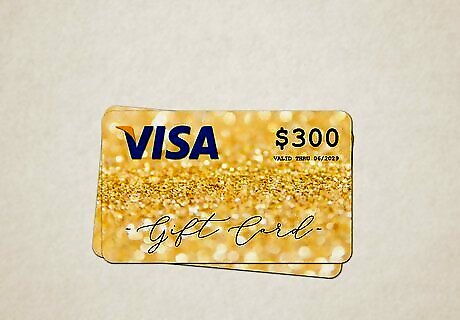
Purchase a gift card and send it anonymously. Closed-loop gift cards are the type you’re likely more familiar with. These are the ones that you buy from a specific store, restaurant, or another retailer, and can only be used to buy from that specific place. Open-loop cards are more like prepaid debit cards, but they can’t be used to withdraw money from ATMs. An example of an open-loop gift card is a Visa gift card. Purchase one of these cards online or in person at your local grocery store. Some open-loop gift cards now come with the ability to load more money onto them when they run out. Either have someone else deliver the gift card on your behalf or leave it in a secure location for the recipient to find.
Blank Check

Ask your bank teller for a blank check that doesn’t have your name on it. Go to the bank where you have an account and ask for a blank or “temporary” check. Depending on how your bank prints these, the check may just come with your account number and routing number on the bottom and have a blank space in the upper left corner for you to write in your name. In this case, write a pseudonym. Some banks might give you a couple of free temporary checks, though it’s more common that you’ll have to pay for them. You’ll still be required to sign the check at the bottom.
Anonymous Donations
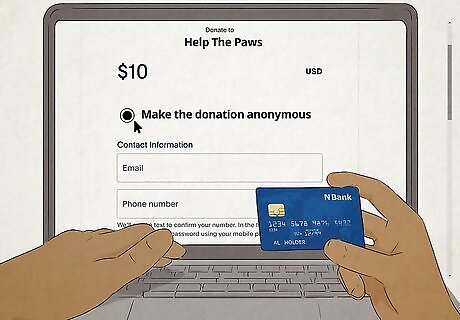
Ask for your name to be kept anonymous when you donate. Making an anonymous donation to a charitable organization isn’t anything out of the ordinary. If you’re making an in-person donation, kindly ask the organization worker to keep your name anonymous. Another option is to give through a donor-advised fund that will make your contribution on your behalf. A quick internet search for donor-advised funds near you will offer you a list of organizations to choose from.
GoFundMe

GoFundMe has the option to keep your name hidden from the public. This means that your name won’t be seen by others on the fundraiser page. However, for security reasons, you won’t be 100% anonymous. Your name will still be given to the organizer and beneficiary. Before donating, check the option that says “Don't display name publicly on the campaign” under the donation amount and name fields. When making a donation, you’re required to enter the name on your credit card exactly as it appears. Using a different name may result in your donation being refunded.
Cryptocurrency

Personal information is more easily concealed using crypto. Many people use cryptocurrency for its anonymity. It’s very easy to use a pseudonym when making payments with cryptocurrency. However, keep in mind that information about your transaction may still be recorded publicly on that currency’s blockchain. This can include the transaction amount and your wallet address. To remain anonymous when sending and receiving cryptocurrency, use a logless VPN to make it more difficult for others to trace your identity. Another way to strengthen your anonymity is to change your virtual wallet address every time you make a transaction.




















Comments
0 comment