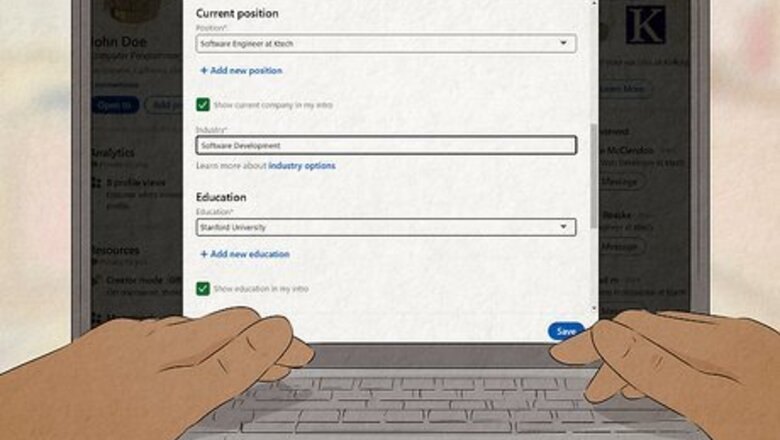
views
- Start your network with friends, family, and coworkers. Add school alumni in your field as well as professionals you met from career events or LinkedIn groups.
- Write a personalized message when you connect with someone. Include how you know the person or why you’re interested in networking to start a conversation.
- Stay engaged with your network by interacting with their posts, sharing personal statuses, and asking for endorsements or informational interviews.
Fill out every section on your profile.
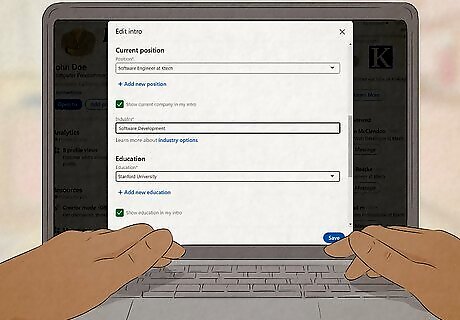
Completing your profile increases your visibility on LinkedIn. When you first edit your LinkedIn profile, upload a clear, professional-looking picture to your page. Under your profile, write a clear summary mentioning what you currently do and your career goals for the future. List your education, work experience with all your duties, and any other volunteer experience you have so recruiters and employers see what you bring to the table. Use the Skills section to list what you’re proficient in. You could list specific software, such as the Adobe Suite or Google apps, or general areas of expertise, such as technical writing or project management. Be sure to list any honors or awards you’ve received to show where you’ve excelled in your career. If you’re a student or taking continued-learning classes, list a few of the relevant courses you’ve taken on your page as well. Include external links to any projects that you discuss on your LinkedIn page so anyone who lands on your profile can easily see your work.
Optimize your profile with keywords.

Keywords relating to your skillset put you at the top of LinkedIn searches. Search on LinkedIn for people that have similar positions as you and look for common words or phrases they include on their pages. If you see the same words or phrases repeated across multiple profiles, make your LinkedIn profiles stand out by peppering them into your headline, summary, work experience, or wherever they fit the most naturally. Example: If you’re a copywriter, you may include phrases like, “copy editing,” “SEO,” “digital marketing,” or “sales conversions.” Alternatively, scrub through job postings in the field you’re interested in to see what common phrases they use in their role descriptions. Try to add the phrases to your profile if they’re applicable to your experience so employers land on your page.
Connect with people you know personally.

Add your friends, family, and coworkers to start building your network. If you’re a student at the beginning of your career, start by looking up classmates and professors on LinkedIn to expand your network. Don’t be afraid to add connections like other friends and family members since they could know someone you want to network with too. If you’re already working, be sure to find and connect with all of your coworkers since they’ll know your work ethic the best. As you find each person’s LinkedIn profile, look through the connections they have in their network too. If there’s someone you admire and has a job that you’d love to do, prioritize that connection.
Reach out to school alumni.

Alumni from your university could become a mentor for your field. Whether you’re still a student or have already graduated, look up your university on LinkedIn and click on the “Alumni” tab. Scroll through the alumni listed on the page and see if there’s anyone working in the career field you want. When you reach out to them, mention that you went to the same school so you have an instant similarity to bond over.
Add people you meet from professional events.

People from industry events can offer advice for advancing your career. If you’ve gone to professional seminars, workshops, conferences, or other events where you meet others in your industry, look them up on LinkedIn and request a connection. The people from those events can help you stay updated on what’s happening in your industry and help point you toward new job leads. If you have a stack of business cards you got from other people during past events, feel free to add them on LinkedIn. In your connection message, include the name of the event where you exchanged cards to help jog their memory of who you are.
Browse through “People You May Know.”

"People You May Know" looks for users with mutual connections. Click on the “My Network” tab at the top of the web page to see all of the recommended people LinkedIn suggests. You’ll see a mix of people who work for the same company as you, alumni from your school, professionals working in similar roles, and others living in your area. If you recognize any of the people or you’re interested in networking with them, then click the “Connect” button to add them. If someone in your network is a mutual connection with a person, then ask if they can introduce you. You could say something like: “I noticed you were connected with someone named Judy Smith on LinkedIn, and I’m interested in chatting with them about shifting my career. If you’re comfortable with it, could you introduce us over email? Thanks so much!”
Search for connections in your field or location.

Running advanced searches helps you find connections in specific areas. Type in your city or the industry you want to work in and look at the potential connections that appear. To customize your search even more, click the “All filters” button in the top right corner to access more options. That way, you’re able to select specific hashtags, keywords, service categories, or specific industries to narrow down your results even more. Try looking for managers or people working your dream job to connect with since they’ll be able to give you the best advice for advancing your career.
Personalize your messages when you connect.

Express why you want to connect with a short personal message. When you add a connection on LinkedIn, select “Add a Note” to avoid using the generic message template that pops up. Write about 2–3 sentences discussing who you are, how you found the person’s profile, and why you want them to be a part of your network. Just keep your message concise since there’s a 300-word limit. Example: Hi Nadine, I see that you attended UW-Milwaukee for fashion design, and I am currently a senior. I’d love to connect and learn more about your career path if you’re open to it. Thanks! Example: Hello Mr. Watts, I’ve recently started a role in IT communications and have admired your work at Datasource. I’d love to network and find out more about the company and your role there. Example: Hi Diana, I found your profile through our mutual connection, Marcia Patterson. I’m interested in technical writing and would like to join your network to learn more about your experience. Thank you!
Join LinkedIn groups.

Groups let you network with professionals with the same interests as you. Look for groups on LinkedIn by typing in your industry or your interests into the search bar. When you find and join a few groups, look through the members and what they do for work to see if anyone catches your eye. Try to interact with a few posts by liking them, leaving comments, and asking questions to learn more about the members. When you and another person hit it off, connect with them so they’re a part of your network. You’re able to join up to 50 different groups with a free LinkedIn account. Check what groups people you admire have joined and check if you’re eligible to join them as well.
Make your profile public.
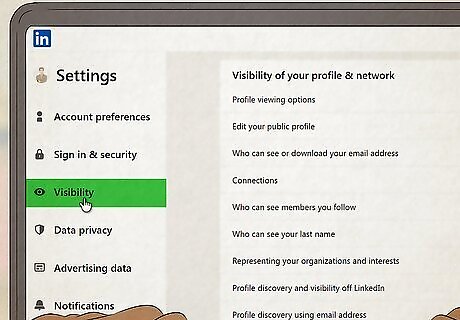
Employers will have an easier time finding your info when it’s public. Go into your account settings and select the “Visibility” option. From there, scroll through the privacy settings and make your information public so potential connections and employers are able to learn more about you. Turn off “Share profile updates with your network” so people don’t get spammed with notifications when you’re editing your page.
Post updates or statuses once a week.
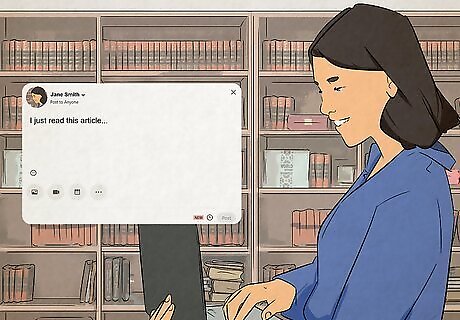
Posting regularly keeps you engaged with your network. After you’ve started building out your network, share an update on your career, a project you’ve been working on, or a meaningful thing you’ve just learned. Because your posts will appear in the main feed for everyone in your network, they’ll see your content whenever they scroll your page. Having an active page also encourages more people to connect with you since you’re staying active. When someone comments on your post, respond to them to keep the conversation going. Use hashtags that are relevant to your post and the people you want viewing your profile. If you’re posting about computer programming, you may use hashtags like #javaprogramming, #programmer4hire, or #dataentry.
Interact with other people’s posts.

Your connections may interact with your posts if you comment and like theirs. Whenever you see someone share an update or post, click the Like button to show that you’re supporting them. Then, respond directly to what they said to show up in their feed and keep your line of communication open. If you really resonate with what they had to say, share the post on your profile as well. Example: If the person posts about a new position they just got, you may say, “Congratulations! This promotion is well deserved and I can’t wait to see what you achieve.” Example: If someone shares what they learned from a conference, you could say, “Wow, that’s such a good way of thinking and I’m definitely going to use this mindset going forward. Thanks for sharing!”
Ask for endorsements and recommendations.
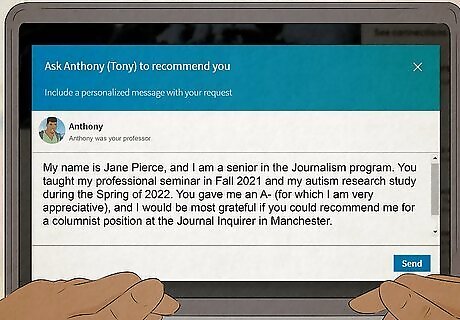
Recommendations give your profile more credibility for employers. Reach out to contacts that have seen your work ethic, like coworkers, professors, or classmates, and ask them to leave an endorsement or recommendation on your page. They could endorse skills listed on your page so potential employers see where you excel, or they may write a more thorough recommendation based on their experiences working with you. Write LinkedIn recommendations and endorse skills for other people in your network without them asking. They may leave a recommendation on your page in return. If you’re connected with former managers or mentors, go to their profile and click the “More…” button. Select “Request a Recommendation” to ask them for a recommendation on your profile.
Request informational interviews.
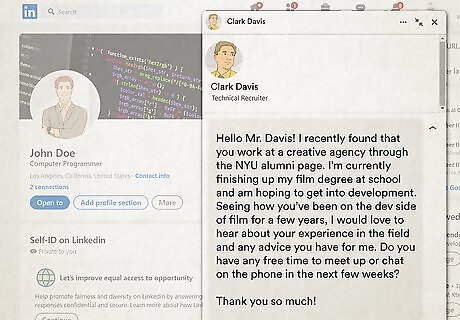
Informational interviews are great to learn about a career path you want. If there’s a person in your network that has a job or works at a company you’re interested in, reach out and ask for an informational interview about their work. That way, you’re able to ask them how they got into their field, what the workload or company culture is like, and what they like about their job. Once they learn about your interest, they’ll be able to suggest what skills you need to work on and how to put your best foot forward. Example Interview Request: Hello Mr. Davis! I recently found that you work at a creative agency through the NYU alumni page. I’m currently finishing up my film degree at school and am hoping to get into development. Seeing how you’ve been on the dev side of film for a few years, I would love to hear about your experience in the field and any advice you have for me. Do you have any free time to meet up or chat on the phone in the next few weeks? Thank you so much! While you shouldn’t ask directly for a job in an informational interview, you could still ask the person to introduce you to a hiring manager.
Find job leads using your connections.
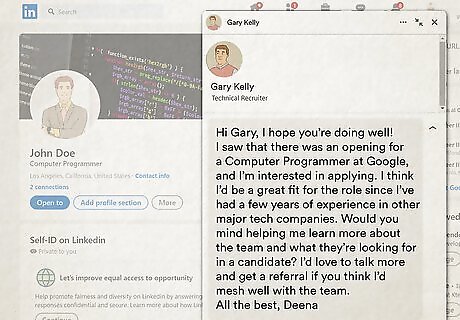
Your network can put in referrals or help you learn about open positions. If you have a connection that works at a company you want to apply to, reach out to them in a message about doing an informational interview. Ask them what working for the company is like and if they’d be able to put in a good word for you so your application stands out. Alternatively, ask them to keep an eye out for new openings that you’re qualified for so you can apply early. Example Referral Request: Hi Gary, I hope you’re doing well! I saw that there was an opening for a Computer Programmer at Google, and I’m interested in applying. I think I’d be a great fit for the role since I’ve had a few years of experience in other major tech companies. Would you mind helping me learn more about the team and what they’re looking for in a candidate? I’d love to talk more and get a referral if you think I’d mesh well with the team. All the best, Deena
Try talking to your connections offline.

Take your connections offline to build a stronger relationship. If you live in the same area as people in your network, reach out to see if they want to catch up over a coffee or attend a professional event together. Even if you don’t live in the same city, set up regular phone calls or video chats so you’re able to develop a real human connection with them. If you want to go old school, send a handwritten note and correspond over snail mail. For example, if you know the person’s birthday, you could send them a card or small gift to show that you care about your relationship with them.




















Comments
0 comment