
views
Log into https://account.riotgames.com/ in a web browser. You can use a desktop or mobile browser. Your Valorant username is the same as your Riot ID. This is the name that's displayed across all Riot games. You can change your Riot ID and tagline for free every 90 days. In the past, this was limited to one name change every 365 days.
Click your profile icon. This is in the top-right corner.
Click Settings. You can find this in the drop-down menu. If you aren't already on the Riot ID tab, click it in the left panel to navigate there now. This is also where you can see your purchase history and request refunds.
Enter a new Game Name and/or Tagline. Erase the current entry and add a new one. You can change one, the other, or both. Names must be between 3-16 characters. Your Game Name must abide by Riot's Terms of Use.
Click Save Changes. This is the red button below the name field. If you need to change your username due to harassment, you can submit a ticket to Riot's Player Support.

















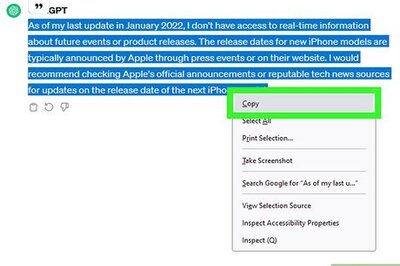


Comments
0 comment