
views
- You can create an Instagram account in any web browser at https://www.instagram.com.
- When using Instagram on a computer, you can create photo and video posts, but not stories.
- If you have a Facebook account, you can use your Facebook login information to sign up for Instagram.
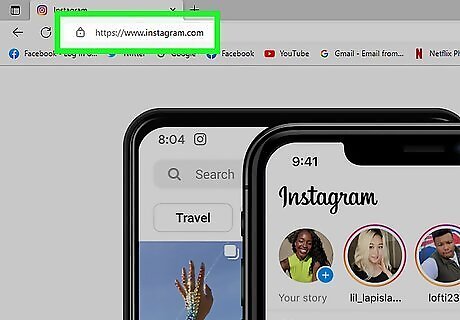
Go to https://www.instagram.com in a web browser. You can use any web browser on your computer, such as Chrome, Safari, or Edge to access Instagram on your computer. Many of Instagram's best features, like direct messaging and the ability to create photo and video posts, are now available in your web browser. While it's not possible to create a story using Instagram on your computer, you can still view other people's stories just as you would in the mobile app.

Click Sign up. It's the link on the right side of the page next to "Don't have an account?"

Fill out the sign-up form. Enter your email address, full name, the username you'd like to use on Instagram, and a secure password to get started. If you'd rather not use your email address, you could enter a phone number—but if you do, you'll need to confirm your phone number by verifying a code you receive via text. Alternatively, if you already have a Facebook account, you can skip filling out the form and choose to link your new Instagram account to Facebook—just click Log in with Facebook, enter your Facebook login details, and then click Log in.
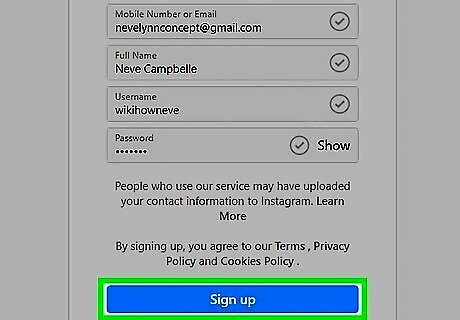
Click the blue Sign Up button. It's at the bottom of the form. Your new Instagram account is now ready to use!
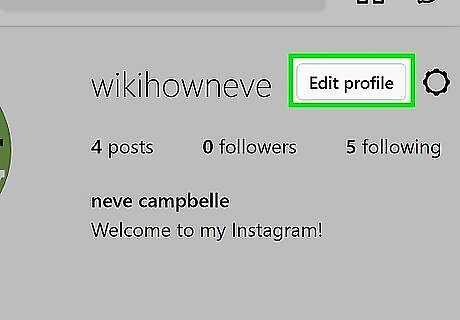
Customize your profile. Now that you've created an account, you'll want to personalize your profile before you explore. Click the profile photo at the top-right and select Profile. Click the Edit Profile button at the top of your profile. To select a profile photo, click Change profile photo and upload a photo from your computer. You can also change the name that appears on your profile, add a link to your website, type a brief bio, and update your gender and contact information. When you're finished, click Submit at the bottom to save your new profile.


















Comments
0 comment