
views
- The official way to listen to music while playing Roblox is to join Spotify Island, where you can click "Play" in the top right corner to play music.
- Alternatively, use earbuds with built-in controls to resume your music when it stops playing in the background.
- If you have Discord on your phone, get a music bot and listen to music in a voice channel while playing Roblox.
Join Spotify Island

When you join that server, you can listen to your Spotify music. However, this won't allow you to play music through other music players. This is the official way to listen to music while playing Roblox. When you join this server, you'll see a "Play" button in the upper right corner of your screen that will allow you to play Spotify music.
Using Earbuds
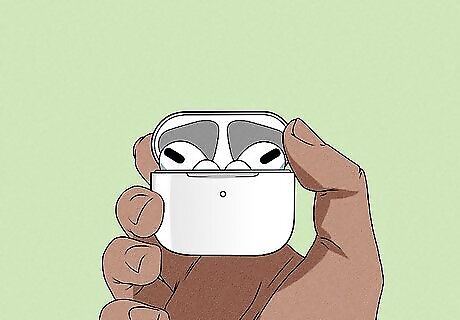
Only wired or wireless earbuds with built-in controls will work. These include earbuds like the Galaxy Pro Buds, AirPods, or wired Apple earbuds, which both control playback and voice features. Other buds with similar features might work as well. Open your music player, like Apple Music or Spotify, and play your music. Open Roblox, and when the music stops, press the "Play" button on your buds to resume your music. In that case, you can listen to music while playing Roblox!
Using a Bot in Discord

Add a music bot to Discord. You'll need to be the server owner or have admin permissions to be able to add a bot. Many bots don't offer the music functionality anymore because of the YouTube cease and desist letters it sent out recently. But you might be able to find one that's still working. For example, we're using Nekotina to play music in Discord while playing Roblox. The website is in English, but the bot responds to you in Discord in Spanish. If you need to, you can easily translate the web page or use Google Translate for the bot. Go to this link and click Add to Discord to add the bot. Enter the command to start playing music. For example, you'd enter "/play (Spotify, SoundCloud, Apple Music, or Deezer link to a song or playlist)" if you're using the Nekotina bot. You can't use a YouTube link, however, and will get an "I'm sorry" message. You can get a playlist link to make sure the music keeps playing. Find a list of music commands at https://docs.nekotina.com/es/slash.


















Comments
0 comment