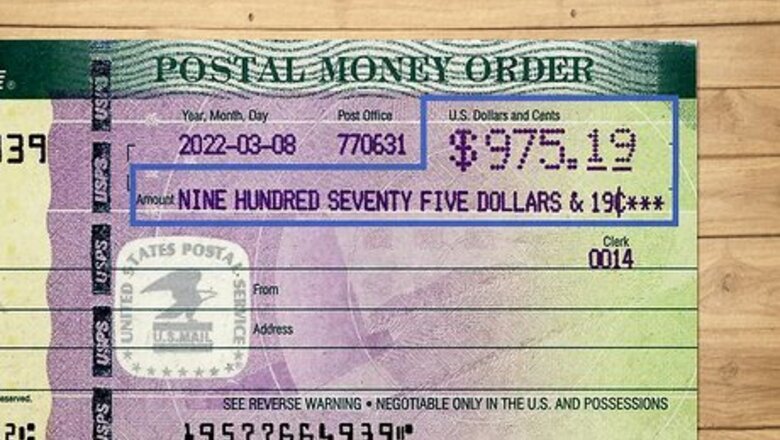
views
Check that the money order amount is correct.
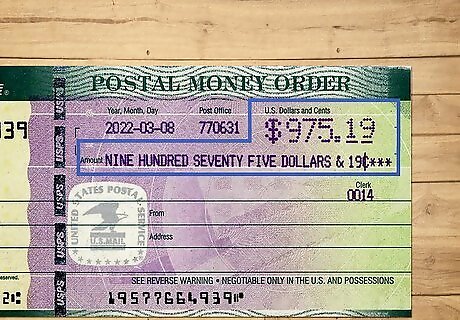
Confirm the issuer didn't make a mistake on the money order. When you buy your money order, the issuer prints the amount in numbers and written out in words on the front, just like they would be on a personal check. If the amount wasn't printed correctly, just point it out to the clerk who issued it. They'll print you a new one.
Print the name of the recipient on the "Pay to" line.
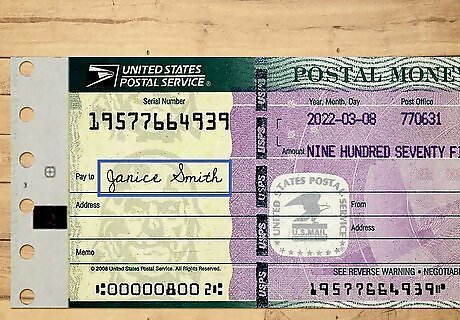
Write in ink and use the full name of the individual or business legibly. If you're sending payment to a business, check their website or call their customer service number if you're not sure how to word this. You might need to make it out to a specific department. If you're sending the money order to an individual, make sure the name on the money order matches the name on their ID—they'll have to show ID to cash it. Call them if you're not sure.
Provide the recipient's address if there's space for it.
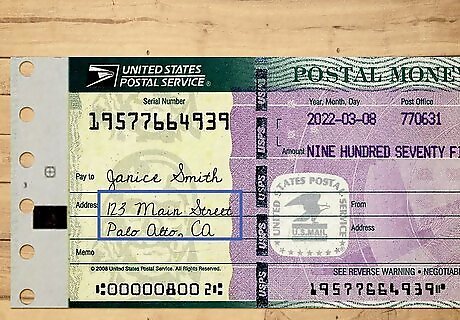
Including the recipient's address helps verify their identity. This is optional—if you don't know what address to use, it's better to just leave it off than to fill in the wrong one. Otherwise, the recipient might run into problems cashing or depositing the money order if they can't verify the address. If you're paying a bill, use the address you would normally use to mail a bill payment—you can usually find this on your billing statement or by calling customer service.
Put your information in the "purchaser" section.
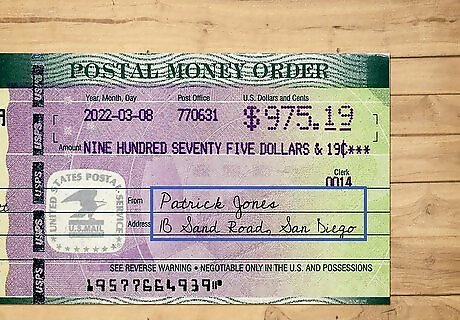
Print your full name and address legibly in ink. This section not only lets the recipient know who's sending them money, it also identifies you as the purchaser of the money order. Use your current name and address as it appears on your ID. Even if you're paying a bill for an account in a different name, you still want to put your legal name as the purchaser. Otherwise, you might have trouble getting a replacement if the money order is lost or stolen.
Include an account number if you're paying a bill.
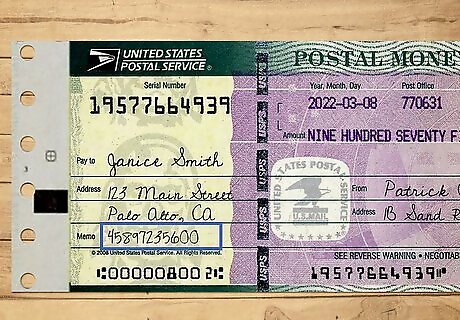
Copy your account number on the memo line. This isn't strictly required, although the business you're paying might require it. Even if they don't, it helps ensure your payment can be credited properly. You'll typically find the memo line under the boxes for the recipient's name and address. Check with the company you're paying if you're not sure exactly what information should be included on your payment. If you're buying something, include an order number (if you have one) or a description of the goods or services you're purchasing. This lets the recipient know what the money is for. If the account is in someone else's name, include their name (or at least their last name) on the blank with the account number if there's room.
Add a description on the memo line if you want.
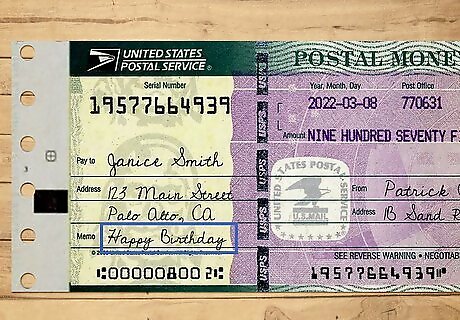
If you're not paying a bill, you can tell the recipient what the money is for. It's fine to leave this blank if you don't know what to write or can't summarize the purpose for the money in a couple of words. But it's a nice touch, especially if the money order is unexpected. For example, if you're sending someone money for their birthday, you might write "Happy Birthday" on the memo line.
Sign your name on the front of the money order.
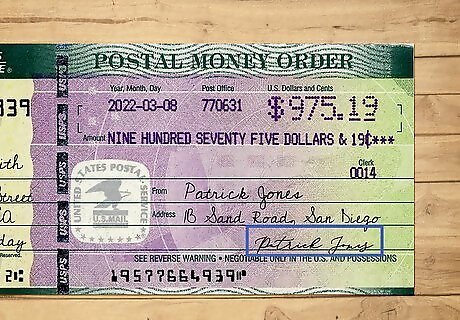
Endorse the front of the money order just as you would a personal check. This just makes everything official. Never sign the back of the money order—that's where the recipient signs it when they present the money order for cash or deposit. Keep your receipt! Not only does it give you a record of your payment, but also allows you to track your money order and make sure it got where it was supposed to.












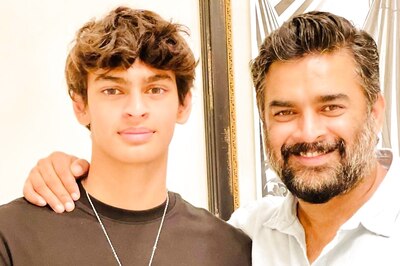




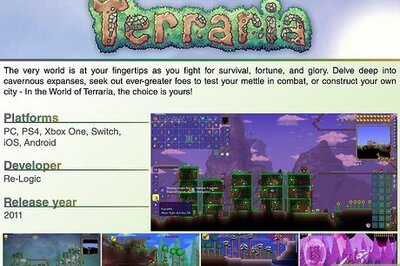

Comments
0 comment