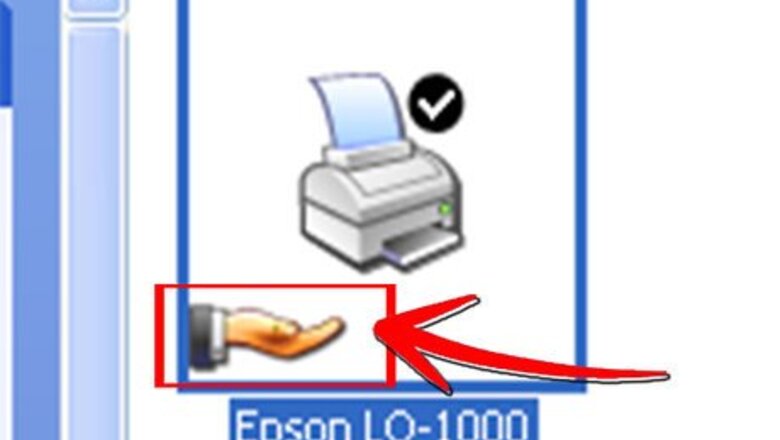
views
Windows
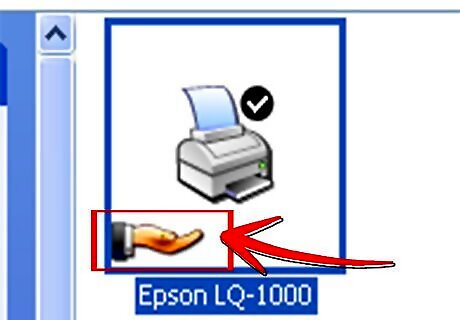
Share a printer connected to your PC. For XP operating system, open the "Printers and Faxes" window; this is accessible through "Printers and Other Hardware" in the "Control Panel." Right click on the desired printer, and select "Sharing" from the context menu. Go to the "Sharing" tab, and select the "Share this printer" radio button.Activate Airprint Step 1Bullet1.jpg For Vista and Windows 7 operating systems, go to the "Network and Sharing Center," available through "Network and Internet" in the "Control Panel." Under "Printer Sharing" select "Turn on Printer Sharing" and then "Apply" or "Save Changes." Go to the "Devices and Printers" panel, available from the "Start Menu," right click the desired printer and select "Printer Properties" from the context menu. Under "Sharing" select "Share this printer."Activate Airprint Step 1Bullet2.jpg

Install iTunes 10.1+. Create a folder called "AirPrint."Activate Airprint Step 2Bullet1.jpg If you have a 64-bit machine, put this folder in "C:\ Program Files (x86)." and If you have a 32-bit machine, put this folder in "C:\ Program Files."Activate Airprint Step 2Bullet2.jpg Download AirPrint.zip (available on Mediafire), and unzip it into the folder you created.Activate Airprint Step 2Bullet3.jpg
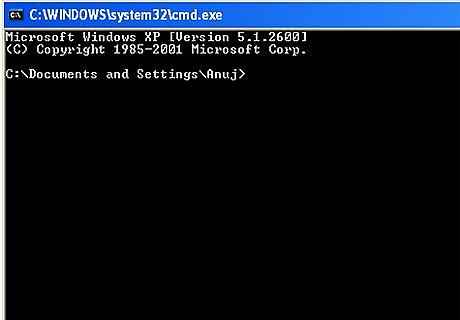
Open a command prompt and enter a specific command, which depends on the location of your file. If you put the AirPrint folder in "C:\ Program Files (x86)": sc.exe create AirPrint binPath= "C:\ Program Files (x86)\AirPrint\airprint.exe -s" depend= "Bonjour Service" start= auto.Activate Airprint Step 3Bullet1.jpg If you put the AirPrint folder in "C:\ Program Files": sc.exe create AirPrint binPath= "C:\ Program Files\AirPrint\airprint.exe -s" depend= "Bonjour Service" start= auto.Activate Airprint Step 3Bullet2.jpg
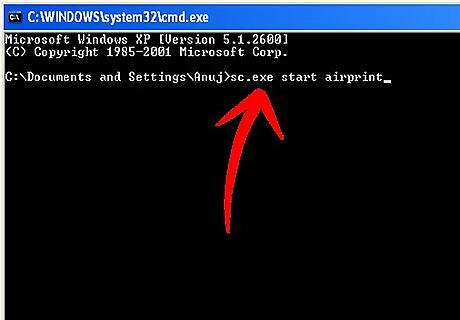
Enter the following command is in the command prompt: sc.exe start AirPrint.

Select "Allow Access" in the window that pops up and now you can print a file from your iOS device.
OS X
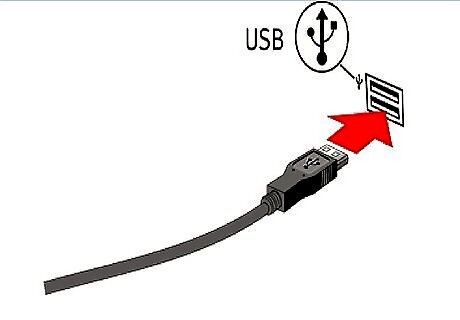
Connect your printer to your computer.

Open "System Preferences."
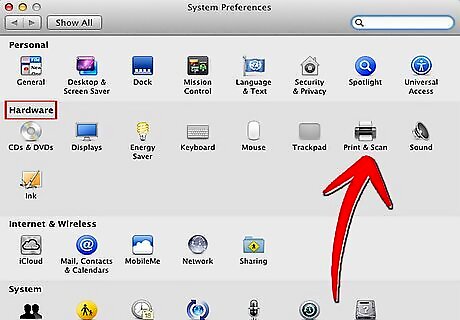
Select "Print and Fax" from the "Hardware" section.
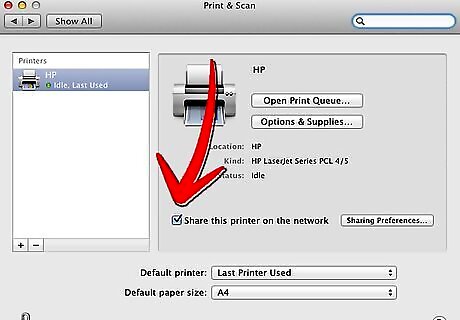
Select the desired printer, and check the "Share this printer" box.
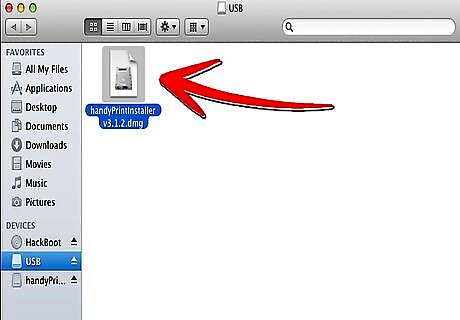
Download and install AirPrint Activator (Compatible with OS X 10.5+)or Handy print for Newer Versions.
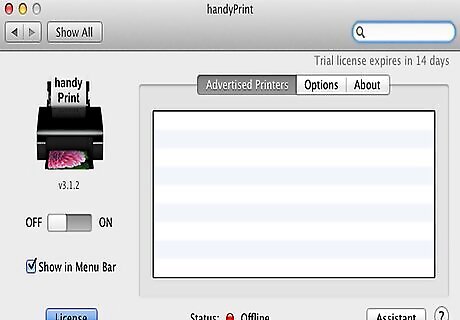
Run AirPrint Activator or Handy print for Latest versions.
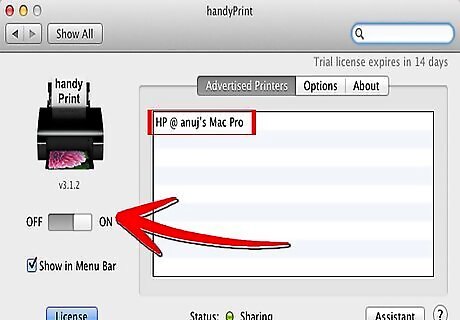
Turn on AirPrint option.

Print a file from your iOS device.
















Comments
0 comment