
views

Open the Showtime Anytime channel on your Apple TV. Showtime Anytime should be automatically installed after getting the latest Apple TV update.

Play any program from the Showtime Anytime channel. Navigate to any program, and select the Play option. You'll be prompted to choose your TV provider or streaming service.

Select your TV provider or streaming service. You may be prompted to sign in to your account to confirm your subscription.
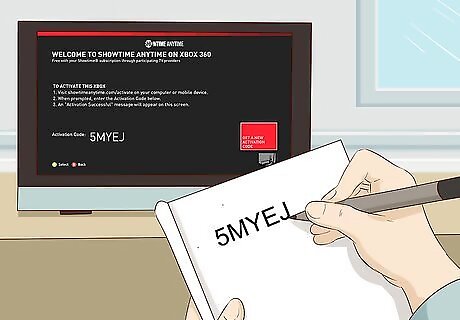
Note down your activation code from the screen. Your Apple TV will display an activation code when you're signed in.

Open www.showtimeanytime.com/activate in an internet browser. You will need to use a computer or smartphone with an internet connection. If you're not automatically signed in, click the red LOG IN button to sign in.

Enter your activation code. When you enter the code from your Apple TV, a success message will automatically appear on your computer screen. You can immediately start using Showtime Anytime.

















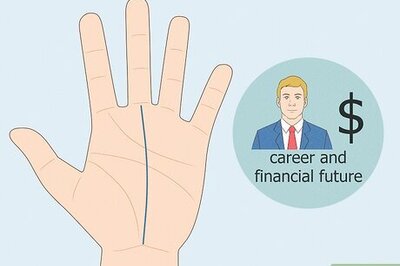


Comments
0 comment