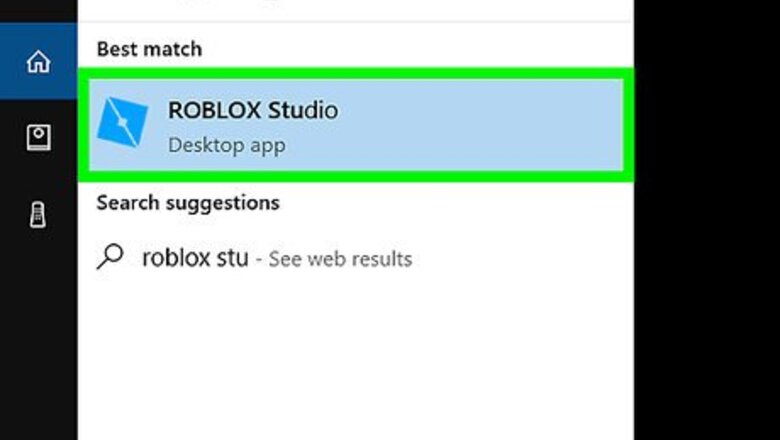
59
views
views
This is a simple way to change a brick's color in Roblox via Roblox Studio.
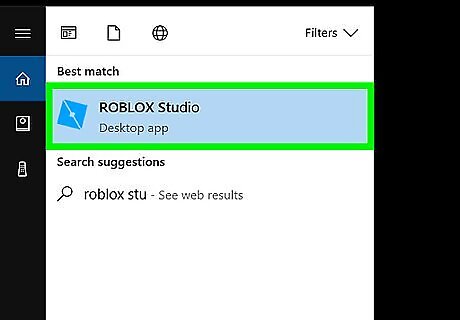
Open Roblox studio up.
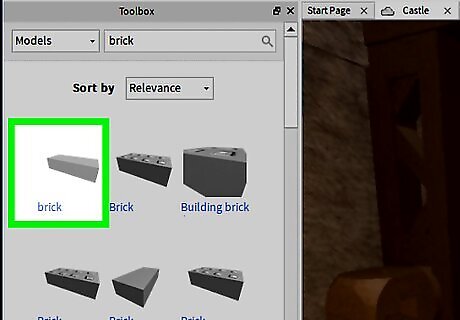
Insert a brick.

Go to paint tool, and look for a color you like.
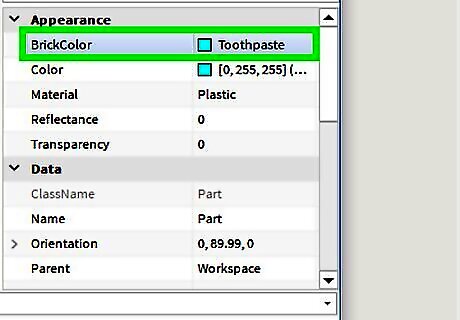
Remember the name that pops up.
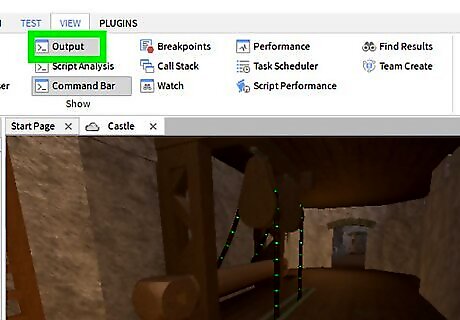
Make a script inside brick
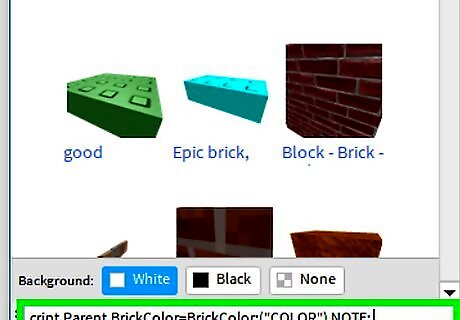
Enter this in a script: script.Parent.BrickColor=BrickColor:("COLOR") NOTE: Change "COLOR" to whatever color you want like Pearl or Really red. NOTE2: To make a random color loop,then enter this code: While true do Script.Parent.BrickColor = BrickColor.Random() Wait(Time) --Replace to what you want, for example, 0.1 End

Enjoy.










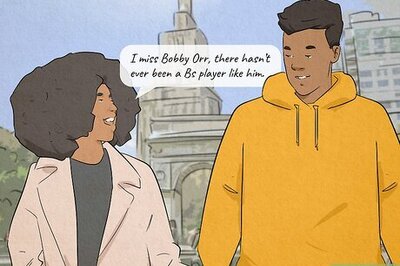




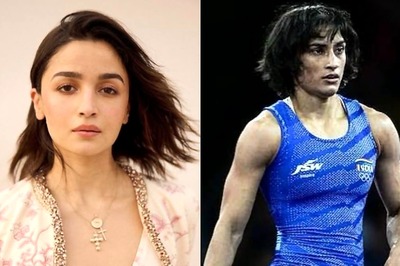


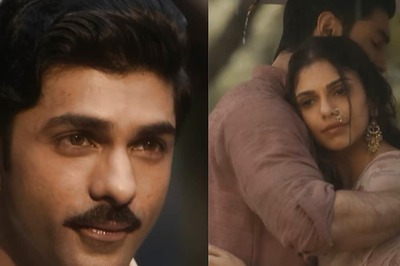

Comments
0 comment