
views
- The default download location on most computers is called Downloads.
- You can check the download folder in your Chrome settings in the "Advanced" section.
- If you have an Android, you'll find the default download location in your Chrome Settings menu under "Downloads."
Using PC or Mac

Open Chrome on your computer. Find and click the Android 7 Chrome icon on your computer to open Chrome.
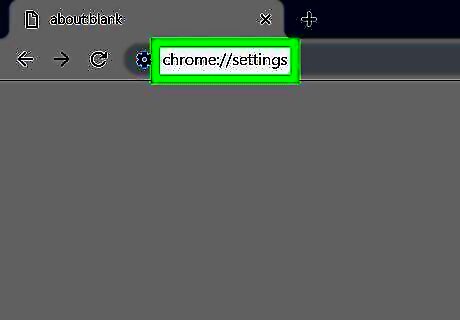
Go to chrome://settings in your browser. This will open Chrome's browser settings. Click the address bar at the top. Type "chrome://settings". Press ↵ Enter or ⏎ Return on your keyboard.
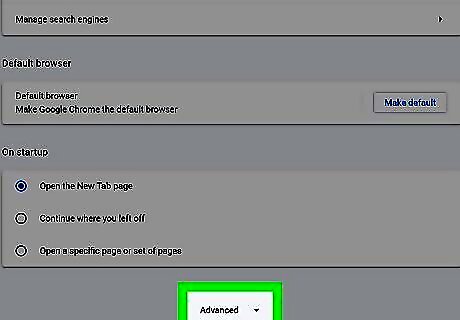
Scroll down and click the Advanced drop-down. You'll find this option at the bottom of the basic settings below the "On startup" section. It will expand more options.
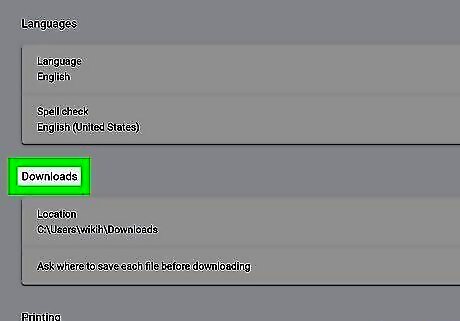
Scroll down and find the "Downloads" section. You can change your download settings here.
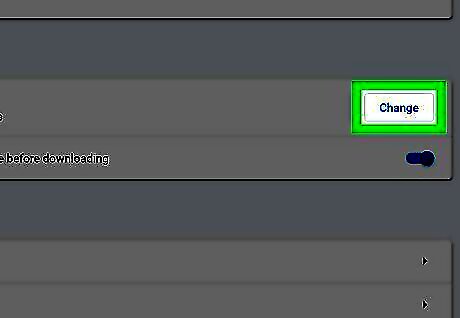
Click the Change button next to "Location." This will prompt you to select a folder to set as your new download location. You can see your current download location in the "Location" box.
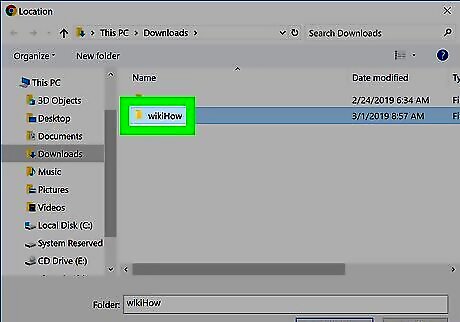
Select the folder you want to use as your download location. Click on the folder's name in the pop-up window to select it.
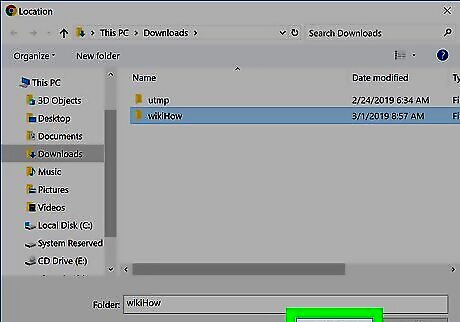
Click Select on the bottom-right. This will confirm your selection, and save your new download location. Chrome will now save browser downloads to your new location.
Using Android

Open Chrome on your Android. Find and click the Android 7 Chrome icon on your Apps tray to open Chrome.

Tap the ⋮ on the top-right. It will open a drop-down menu.
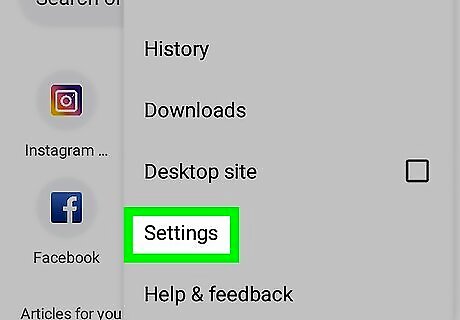
Tap Settings on the drop-down menu. This will open your browser settings on a new page.
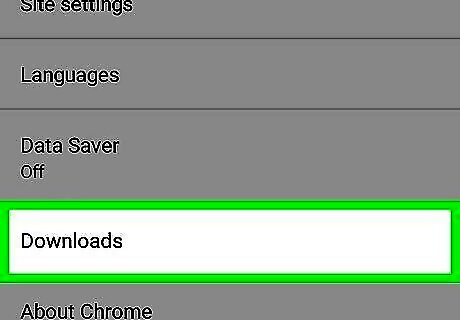
Scroll down and tap Downloads. You can find this option near the bottom of the Settings menu. It will open your download settings.
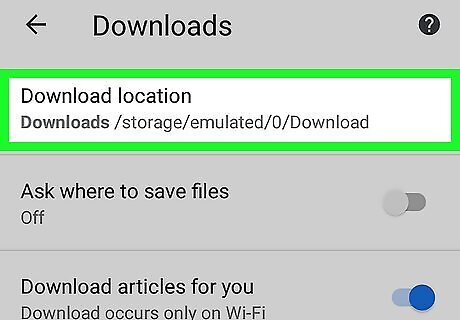
Tap Download location. This will open a list of the available folders you can set as your download location. You can see your current download location's file directory here.
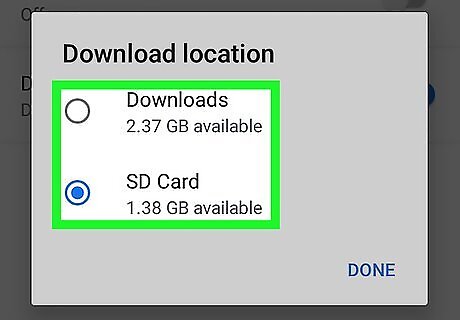
Select the folder you want to use as your download location. This will set the selected folder as your download location in Chrome.
















Comments
0 comment