
views

Open the Google Maps app. This is the multicolored app icon with a white "G" that's on the Home Screen.
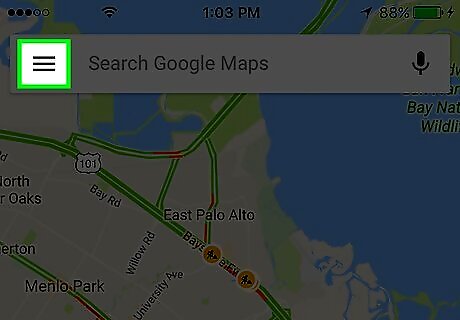
Tap ☰. It's in the top left corner of the screen. If you aren't already signed into your Google account, you'll need to do so tapping Sign In at the top of this menu and then typing in your Google email address and password.
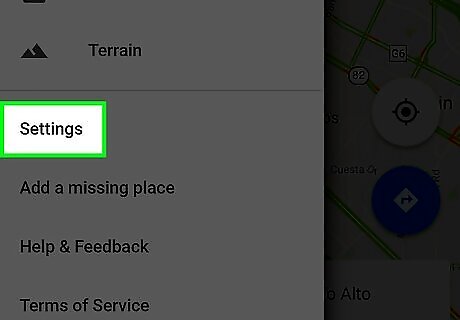
Scroll down and tap Settings. This is in the third section of options listed here.

Tap Location History. It's under the Voice Search section.
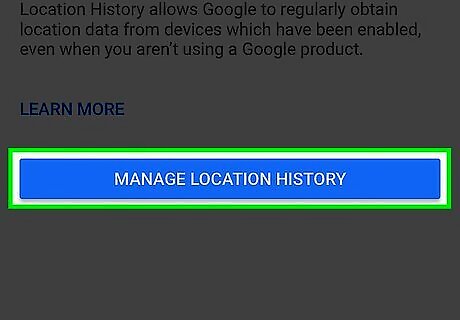
Tap Manage Location History. You'll find it at the bottom of the page.
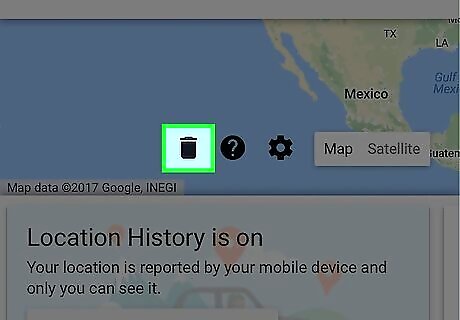
Tap the trash can icon. It's in the middle of the page and on top of the map interface. You may have to tap Skip in the bottom left corner of a pop-up window first.
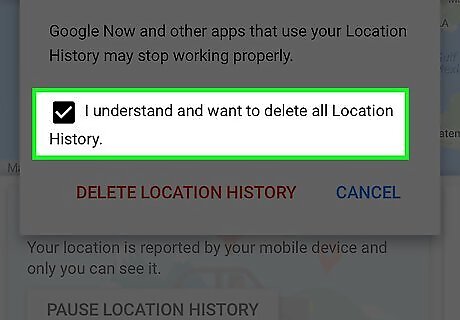
Check the "I understand..." box. The full text next to this box says "I understand and want to delete all Location History."
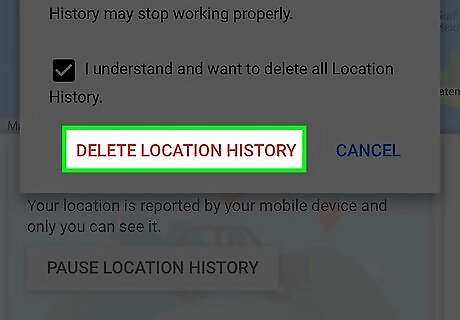
Tap Delete Location History. After a few seconds, the records of your recent visited locations will be gone.












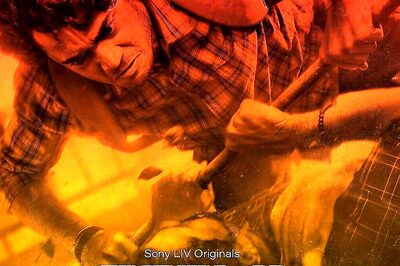
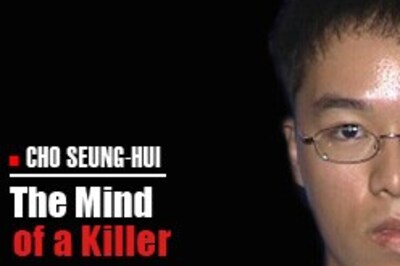






Comments
0 comment