
views
Connecting Spotify and Discord
Open your Discord settings. On Discord's desktop or web app, you can do this by clicking the cogwheel icon in the bottom-left corner. On mobile, tap your icon in the bottom-right corner, then tap it a second time to pull up your settings.
Select Connections. The Connections menu is located near the top of the settings menu, and has a puzzle piece icon.
Click or tap on Spotify. On the desktop and web app, you may have to click the arrow to see more apps, then you can click the Spotify icon. On the mobile app, tap Add in the upper-right corner, then select Spotify at the bottom of the list.
Log in to your Spotify account. You'll be prompted to log in to your Spotify account. On your computer it will open a Spotify webpage in your browser, and on your phone it will open a webpage within the Discord app. Once you've logged in, your Spotify and Discord accounts are now connected. You have the option to display your Spotify account on your Discord profile and to display the song you're currently listening to as your Discord status. Click or tap the toggles to enable or disable these options.
Changing Your Spotify Account on Discord
Go to the Connections menu in Discord. To get there, open your user settings and click or tap on Connections.
Tap the x next to your Spotify username. Discord will ask you to confirm that you want to remove your Spotify account. Click or tap Disconnect to confirm.
Go to your account on Spotify's website. To ensure that your Discord and Spotify accounts are completely disconnected, you'll need to check your Spotify account settings on Spotify's website. Make sure you're logged in with the account you want to remove. Alternatively, you can open the Spotify app on your computer, click on the three-dot menu in the upper-left corner, then go to Help > My Account.
Click or tap Manage apps. It's under the Security and Privacy heading over halfway down the page.
Click or tap Remove access next to Discord. This will completely break the link between your Discord account and your old Spotify account. Then, follow the instructions in the first section of this article to link your new Spotify account.













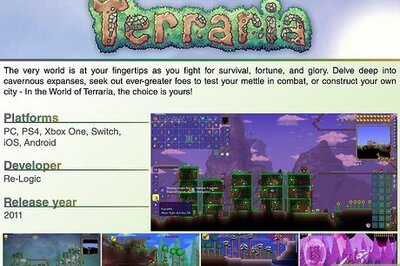



Comments
0 comment