
views

Open Minecraft on your computer. Currently, you can only connect to Minecraft servers from a computer.
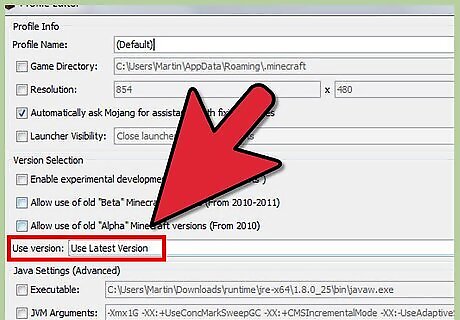
Update to the latest version. To check that you have the latest version, look at the bottom left corner of the Minecraft menu when you first open the game. Click Edit Profile, then find "Use version" in the pop-up menu and select Use Latest Version from the drop-down bar next to it.

Open the multiplayer menu. Log in to your profile, then select Multiplayer on the main menu.

Click the Add Server button. You will need to be connected to the internet for this next step to work.

Type Mineplex into the server name. You can actually type anything you like into the Server Name field. Using "Mineplex" is recommended so you can easily find it on your list of servers, if you decide to add more later. Jesse Stay Jesse Stay, Minecraft Guide Author When joining popular servers like Mineplex, first ensure you have the latest Java version installed. From the Multiplayer menu, select Add Server, enter a name like 'Mineplex', and input the address us.mineplex.com or eu.mineplex.com based on your region. With the server added, highlight it and click Done. Patience during connection is key — grab a snack while loading, and soon you'll be battling friends in a round of Dragons!

Enter the server address. There are two addresses for the Mineplex server. Pick the one closest to where you live: Type in US.mineplex.com if you are in or near the United States. Type in EU.mineplex.com if you are in or near Europe.

Hit Done. You should see a new server on your list. The banner image usually says "Mineplex Games." If there is a blank space with "cannot resolve host name," try again and make sure you type the server address correctly. If the space says "cannot connect to server," your internet might be having trouble. Try plugging into Ethernet if you are on WiFi, or just try again later.

Join the server. Click the Mineplex server and select Join Server. You should show up in the Mineplex world almost immediately! To get started playing games, open your inventory and click the "Items" to navigate the Mineplex menu.


















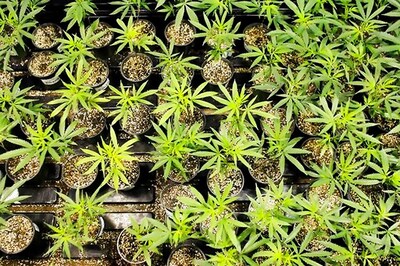

Comments
0 comment