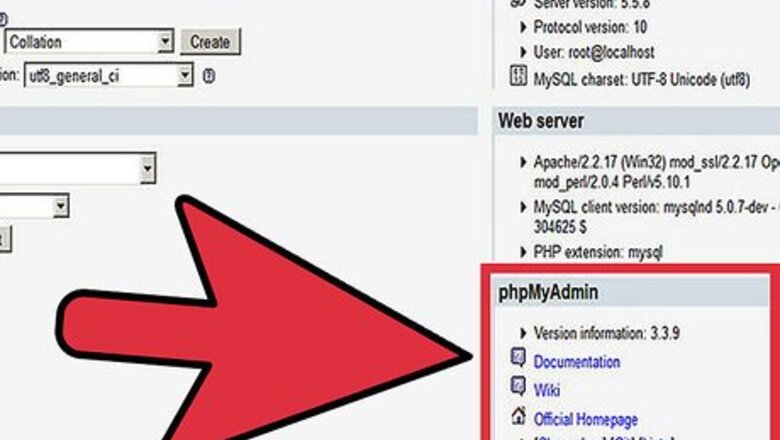
161
views
views
This guide will show you how to create a database in phpMyAdmin.
Go to your phpMyAdmin homepage.

Go to the phpMyAdmin homepage for your site. It can usually be found under these directories, depending on your server setup. http://localhost:8888/phpMyAdmin/ http://localhost/phpmyadmin http://{your-ip-address}/phpmyadmin/
Log in to your account.
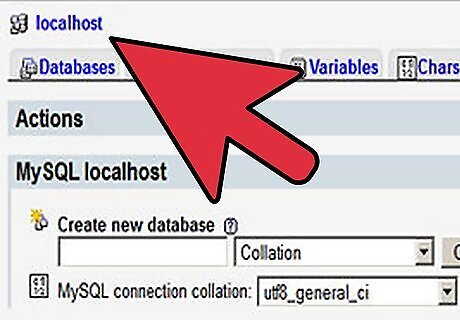
Enter your login details to sign in.
Type a name for your new database.
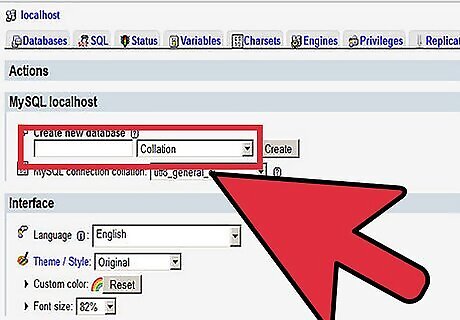
Enter the new database name into the "Create a new database" field. For example, "my_new_database".
Click "Create."
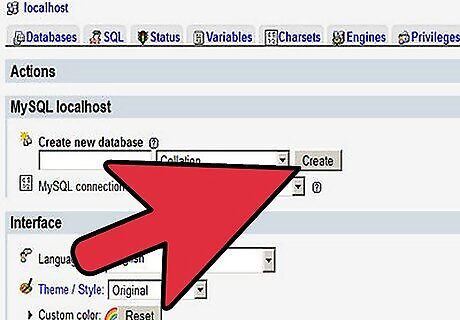
This creates your new database. You can now make changes to your database as needed.















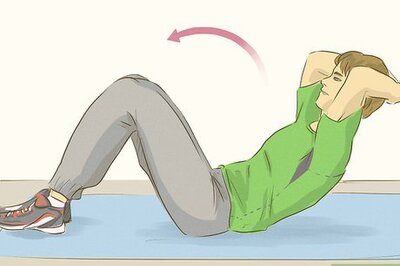


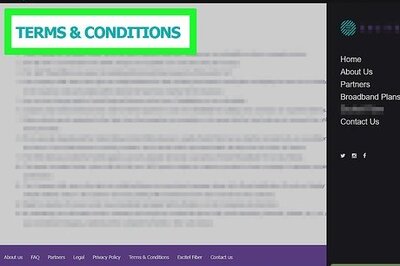
Comments
0 comment