
views
Connect your PSP to the computer
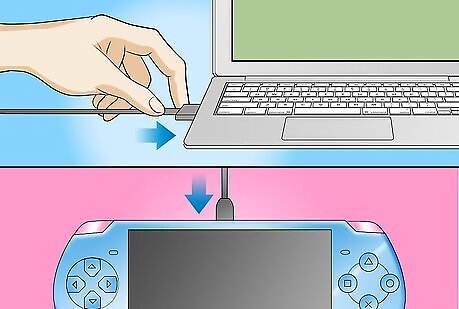
Take your USB 2.0 cable and plug it into your PC and PSP.
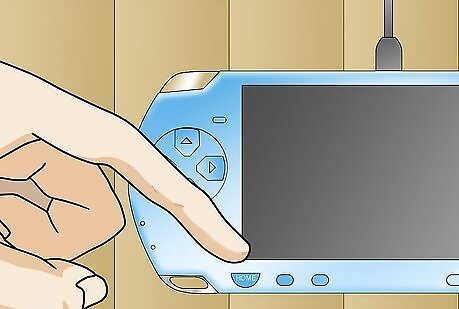
Press the home button on the PSP.

Use the left and right directional buttons to find Settings.

Use the up and down buttons on your PSP to find USB Connection.

Press the X button on your PSP to display USB Mode
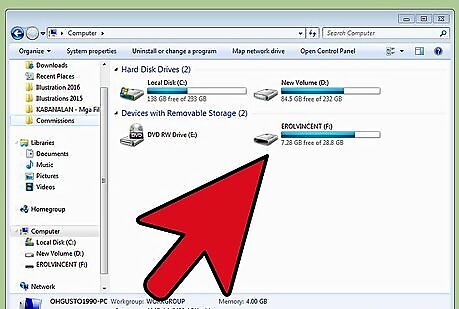
Your computer will tell you a new USB device has been connected, which will show up as a new hard drive with a corresponding letter identifier. Depending on the number of device and configuration of your computer in all likelihood this letter will be E:, F: or H:, but what the letter is doesn't matter so long as you have the right letter.
Copy music to the PSP
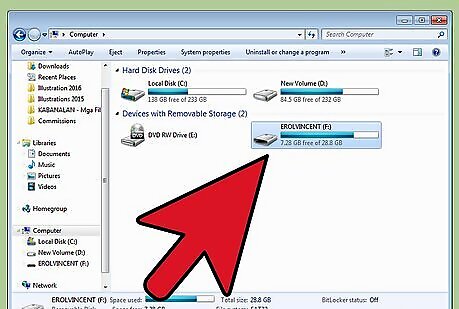
On your computer select the correct drive letter and open the PSP file system.
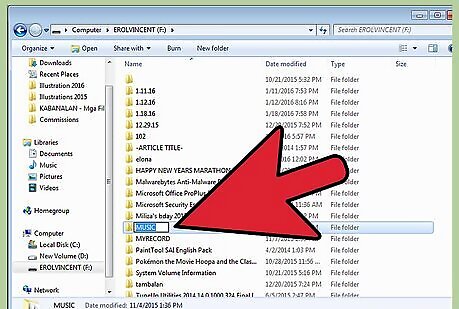
Create a new folder and call it MUSIC(or what you want to call it).
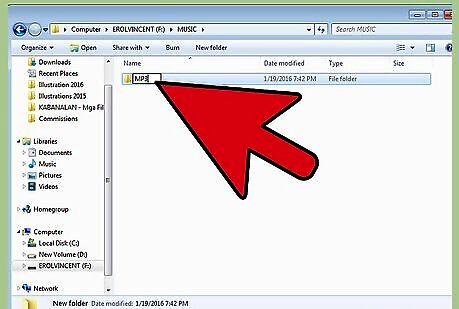
Open the new folder and create another folder and call it MP3(or what you want to call it.
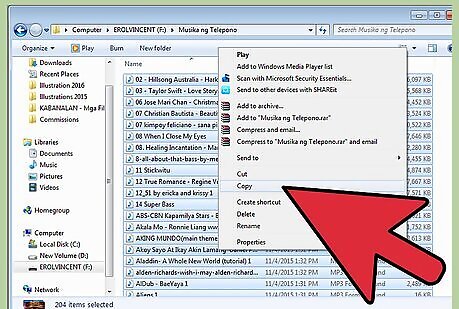
Use your computer to copy your MP3 files into the music folder.

Press the O button on the PSP to disconnect from your computer.

Unplug the USB cable.
Play music on the PSP

Use the left and right arrow keys on the PSP to find the music area.

Use the up and down arrows to find Memory Stick.

Chose that folder by pressing the X button.

You should see all the music files you have just transferred to the PSP.



















Comments
0 comment