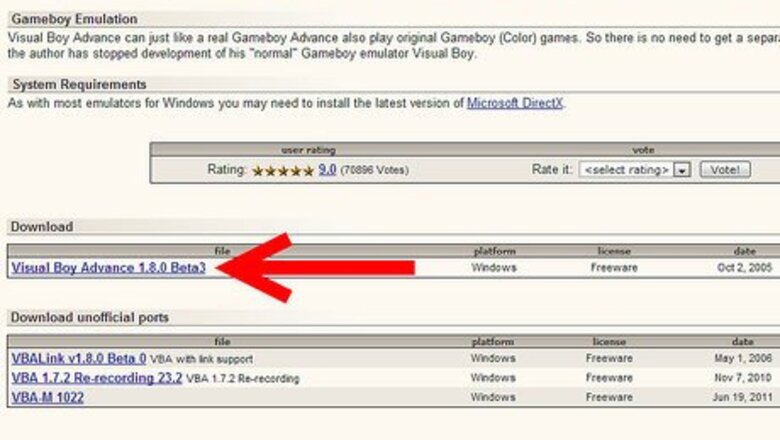
views
Download a Game Boy Advance emulator.
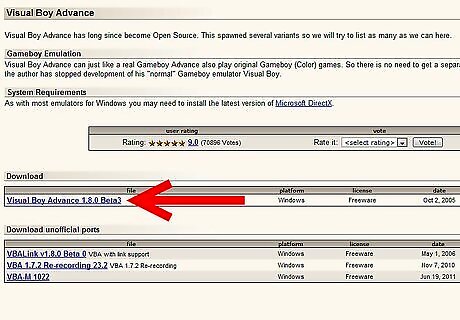
Visual Boy Advance is a free and popular emulator. Visual Boy Advance can be found at http://emulator-zone.com/doc.php/gba/vboyadvance.html.
Download the Pokémon Emerald ROM.

Double-check to make sure you’re downloading from a reputable source. This ROM can be found at http://coolrom.com/roms/gba/14604/Pokemon_Emerald.php if you want a safe, popular version of the game.
Run your emulator.
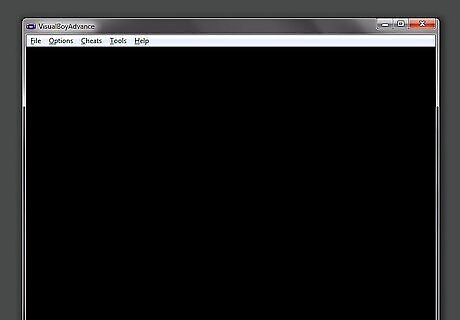
Install and open whatever emulator you’ve chosen. This is a .exe type file. If it asks to always pop up the Window, uncheck "Don't ask me Again".
Open the ROM.
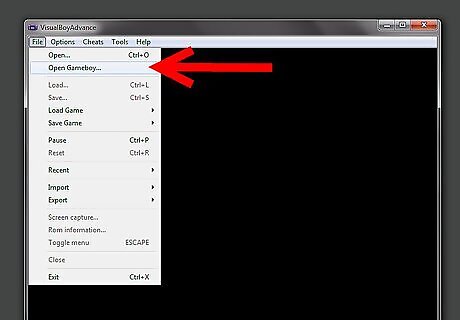
Select your game in the file menu of the emulator. Go to File>Open Gameboy. Then chose the ROM (Emerald). It will start playing! You may want to go to Options>JoyPad>Configure>1 to understand the Different controls.
Resolve any initial bugs.
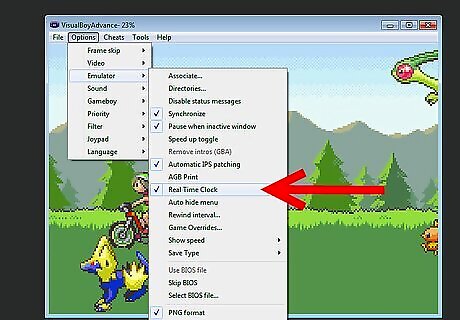
Don’t worry if you get an error the first time you open the game. Now it will say "Internal Battery has run 'Dry', the game can be played," To fix that, go to Options>Emulator>Real-Time Clock and click the R-Time Clock. Now close and repeat steps 3 & 4.
Turn cheats on (optional).

If you want some freedom to adjust the game, add cheats. To add cheats, go to Cheats>Cheatlist and go to Gameshark, CodeBreaker or any other Option and Do what it says. Meaning put the code in the 'Code Here' Section and put the name of the Code in the 'Description'. To get codes, go to https://youtube.com and look up "Cheat codes for Emerald game shark". Cheats automatically are enabled once entered in. As in common sense, just unclick the box to disable the Code. This is a great way to capture all Pokémon, just cheat









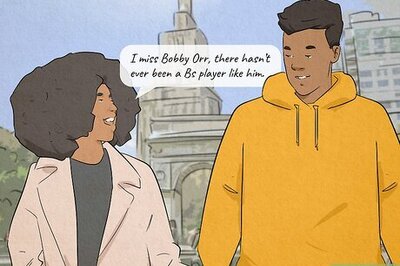









Comments
0 comment