
views
Setting the Accent

Tap the Settings app. you can find this on one of your iOS device's Home screens. It may be in a folder labeled "Utilities."

Tap Siri. If you're using an older version of iOS, tap "General" first, then "Siri."
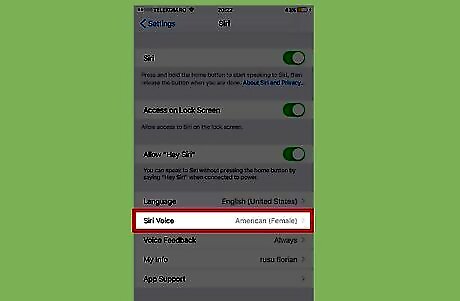
Tap Siri Voice.
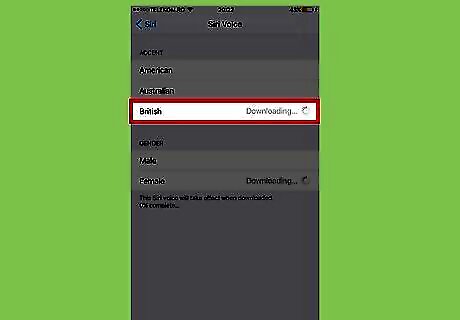
Tap British in the Accent section. If you don't see British or Australian in the Accent menu, you'll need to switch Siri to a language that supports those accents. See Changing Siri's Language below.
Changing Siri's Language

Tap Settings. If you don't have British as an option in the Accent menu, you'll need to change your Siri language

Tap Siri. In iOS 9 and earlier, tap "General" first and then "Siri."
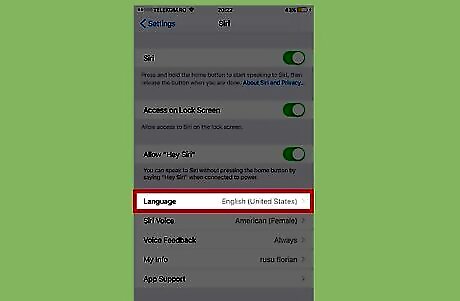
Tap the Language option.
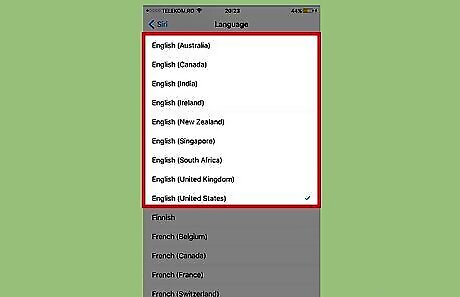
Tap one of the English options. You can select a British accent for any of the English languages. Pick the one that best matches your region so that Siri can function properly.
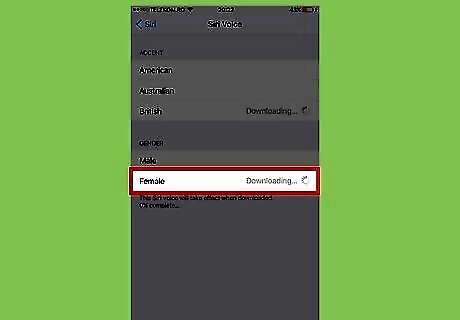
Wait for the language to download. If you've never used the language you selected, you'll have to wait for your device to download the Siri voice data for it.













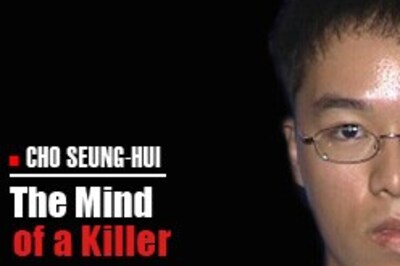



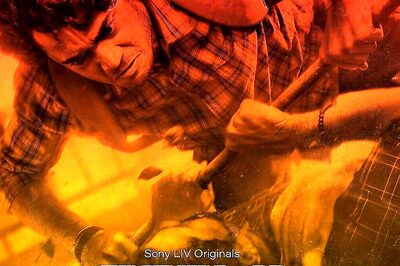


Comments
0 comment