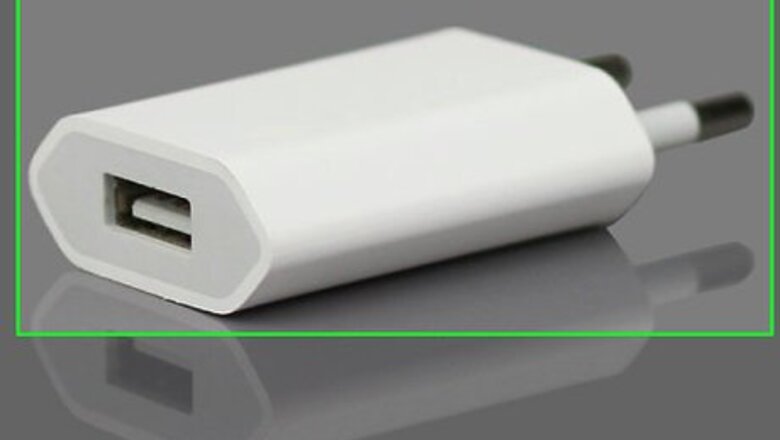
views
Try a different power outlet.

There is a slight chance the wall socket might not be working. With the same phone and charger, try taking it somewhere else and plug it into a different power outlet. You might also want to check if there is a power switch to the wall socket you are using - sometimes there are switches to these outlets, and it could be turned off.
Try charging a different device.
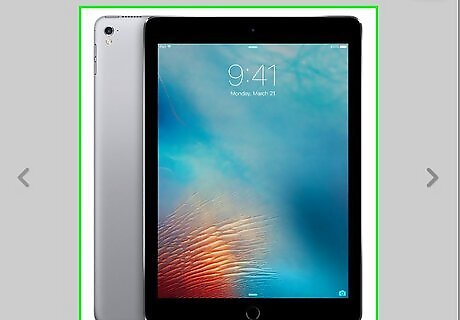
Keeping the charging cord and wall socket the same, try charging a different device. It is rare, but it be that the problem is with the device being unable to charge.
Try a different cable if available.

If you have a different cable, try that to see if it works while keeping the device and wall outlet the same. Since iPhones can be charged from computers, you could also try plugging the cable directly into your Mac in order to take the adaptor out of the equation. If it starts charging, then the problem is most likely with the power adaptor.
Check if the cable is twisted or damaged.

If the plastic coating is coming off, reinforce it with electrical tape. If the cable is twisted, straighten it out. Taping the cable is a temporary fix and does not make the cable last much longer, but it does give you some time.
Check for a software crash.

The iPhone's software recognizes the connection to the power outlet. A simple software crash can cause a screen to go blank, making it seem like the phone is dead. Check this by resetting the phone: press the home and power buttons simultaneously until the phone starts up again.
Fix the Lightning connector.
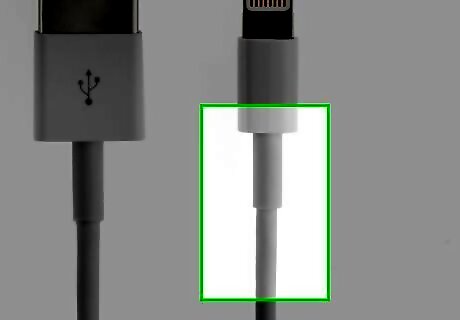
If you think the Lightning connecter (the portion that goes into the iPhone) is the problem, the only way to fix it is to open it. Grab a cutter and a soldering machine. Take the part of the cable that goes into the phone and slowly and carefully make a cut horizontally to separate the plastic. This needs to be done to expose the board. Once a cut has been made around the circumference, separate the two parts of the plastic coating to reveal the board inside and the wires connecting to it. Separate the two sections of wires. Once the board is exposed, there will be two different sections of wires going into the board. One section should be black and red; this is for the power supply. The other section can be various colors, but is most often green and white. Most likely, one or more of these wires have a loose connection with the board. Carefully separate the two sections of wires and straighten them out to identify their terminals. Use a soldering machine to reattach all the wires to the board. Once all the terminals are exposed, grab a soldering machine and very carefully, one by one, attach each wire back to the board. This is the hardest but most crucial step. This is a very small piece of board and hence harder to work with. Be careful with the soldering iron, as it can get very hot. Add glue around the wires to insulate it. You might want to add glow to insulate the wires you just attached so they do not touch with each other. Reattach the two plastic portions that were cut off. Using glue, reattach as precisely as you can the two portions of the plastic that was cut. It is very important to completely cover and insulate the board. Use more glue if needed to be safe but make sure if it completely attached and covered.
Try again after making fixes.

Check to make sure charger is working. Most likely, if the problem was with the Lightning connecter, it will be fixed now and it should be able to charge a device.












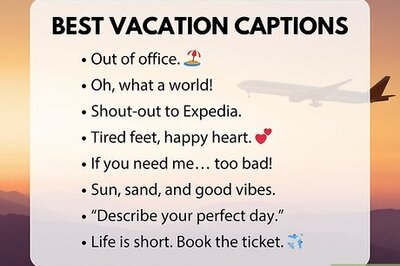




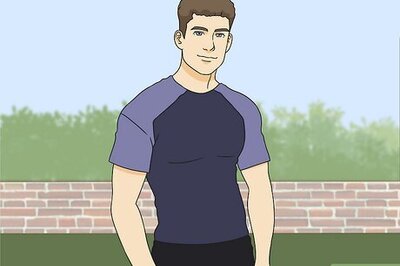


Comments
0 comment