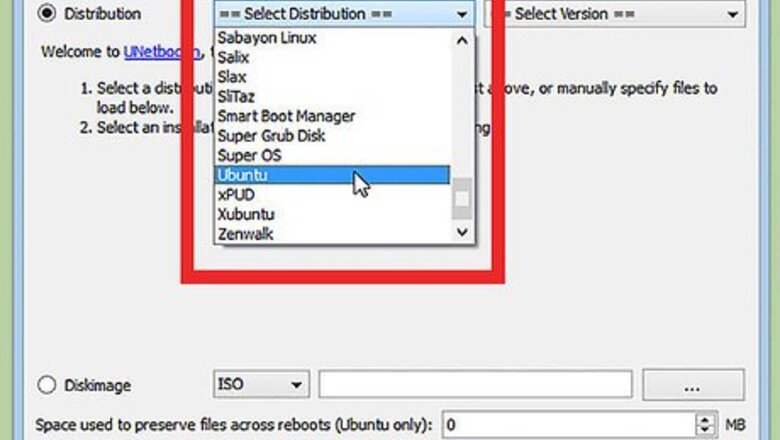
views
Select Your Desired Distribution And Version
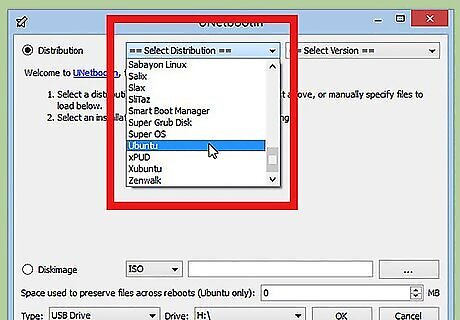
Select your desired distro from the drop down menu, which is located in upper left corner of the Unetbootin Menu. Scroll down and up menu to see offered distributions.
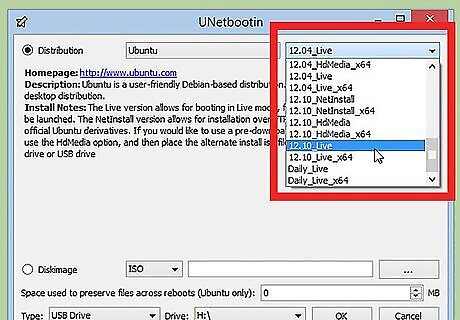
Select your desired version of distro from the drop down menu, which is located in upper right corner of the Unetbootin Menu. Scroll down and up menu to see offered versions.
Choose Your USB Stick
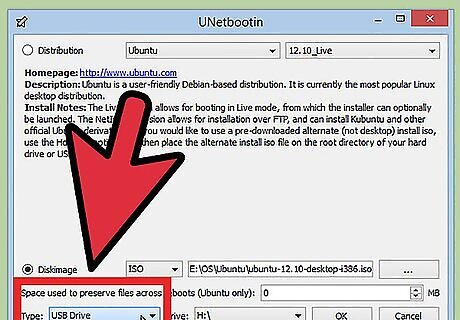
Check the 'Show All Drives' option.
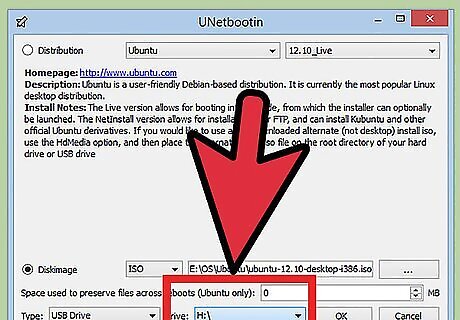
Select your desired USB Stick from the drop down menu, which is located in the lower right corner of the Unetbootin Menu.
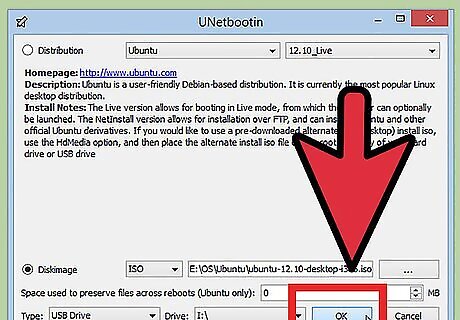
Press the 'OK' button and now wait for the wizard to finish the installation.
Finishing
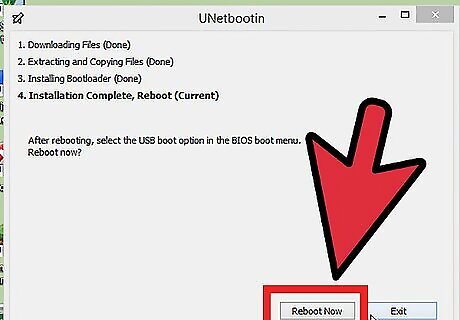
When it's done, you will be asked to restart your system, so do that.
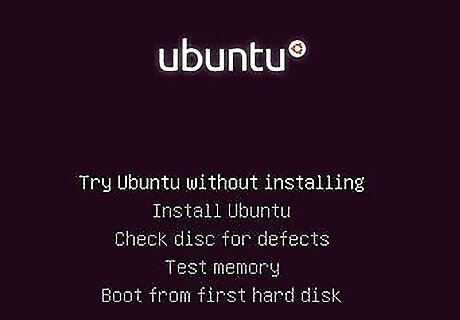
After restarting your system you will see that your Linux distribution is booting from the start for the first time. Now, you're ready to install your desired distribution on your computer. Enjoy.














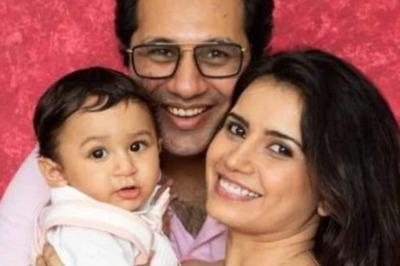
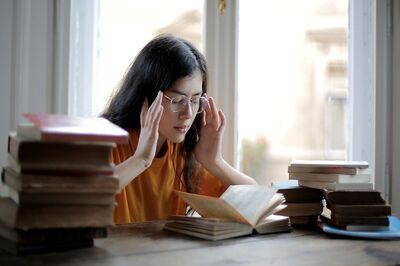

Comments
0 comment