
views
Since many companies have wised up and have installed software that blocks you from playing games, you’ll need to find a way to not only hack through the system but then be able to play games without your boss knowing what you are doing. Here are some hopefully fruitful suggestions for you.
Decide which games you want to play

Select two or three games that will allow you time for fun but won’t completely consume all of your attention. If you honestly feel that you can’t rip yourself away from playing World of Warcraft during a raid, consider making that a “home” only game. Other game considerations include a game that doesn’t require sound (a total giveaway) or a tremendous amount of flash, which may slow down your (and your coworkers') system.

If you choose an online game, ensure that it's free of viruses. The last thing you need is to sneak a game into work only to destroy the entire server with a virus, thus blowing your cover and most likely any security you might have at work. Run virus software for each game and/or scrub and clean the game.
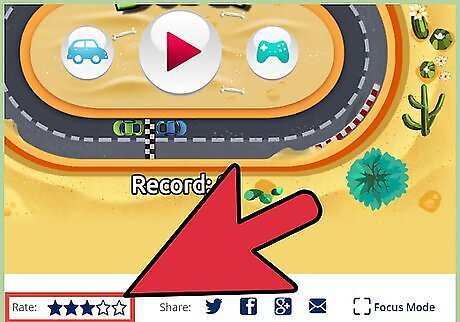
Double check the game’s content and description. While your plan is not to get busted playing games at work, if you are discovered, you’ll at least want to make sure the games contain PG type/E-rated content and material. If you bring games that have an M rating and contain criminal or sexual content, you could be in more trouble than just being busted for gaming.
Transfer games to a flash drive
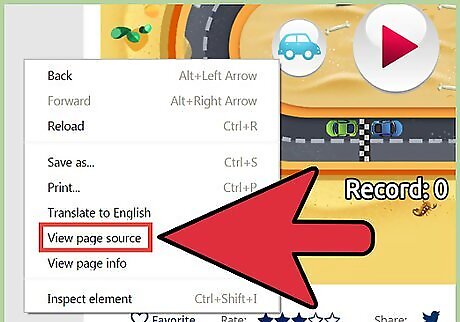
Visit the chosen game’s website to select the game. Right click on the page to “view source” or, if working with a Mac, click “view” then “view source” from the headline menu.
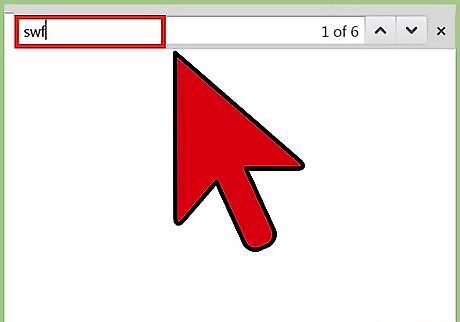
Type .swf in “find” bar that pops up containing HTML. This will search for the URL.
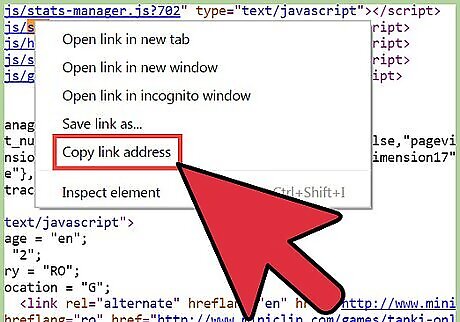
Copy and paste the URL in your address bar, then press enter to load the .swf file to your browser.
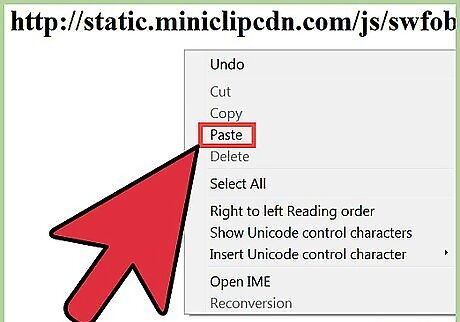
Save the URL to a flash drive or any other small, conspicuous device. Be sure you have enough memory to hold up to three games on one device.
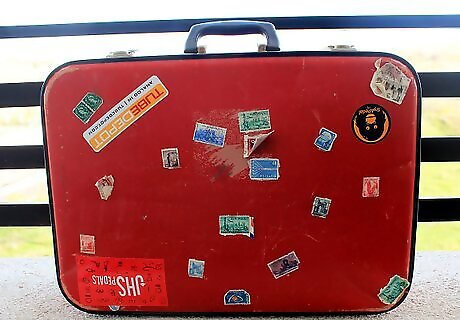
Pack the flash drive in your brief case or purse in order to bring it to work the next day.
Test games on the work computer
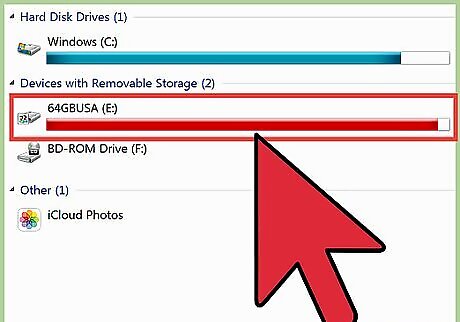
Plug the flash drive into an open drive on your work computer. Open the .swf file using your work’s Internet browser. Under the veil of secrecy, double check for your boss's whereabouts – you should only do this when you know for a fact your boss isn’t walking around the corner to talk to you about TPS reports. Wait until he or she is at lunch or definitely in a meeting.

Check each game to ensure it can properly run on your work computer. Conduct a quick test to ensure that you can play the game on your work computer. Some companies may not furnish you with all the bells and whistles necessary for full gaming.
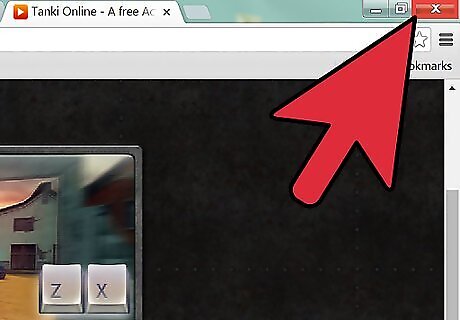
Close all open games and place your flash drive in a drawer or in a hidden area. The last thing you want to do is walk away from your computer and have a game open or a curious co-worker asking why you have a USB or flash drive in your computer.
Play games at work
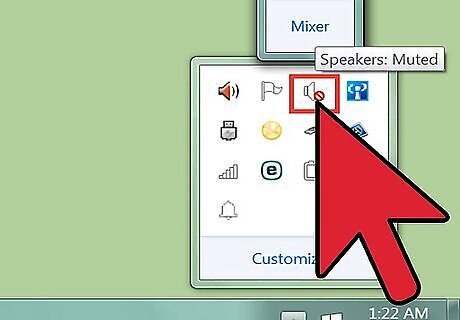
Turn off the sound feature on your work computer. Test the sound by retrieving email. If you don’t hear a “ding” or a sound, you’ve been successful.
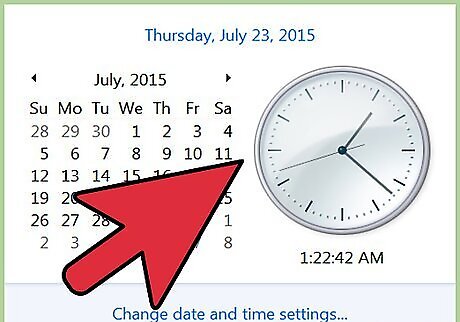
Check your boss’s schedule to ensure he or she is out of the office or in a meeting. Never risk playing games while your boss is on the loose. Have confirmation that he or she will not be dropping by.
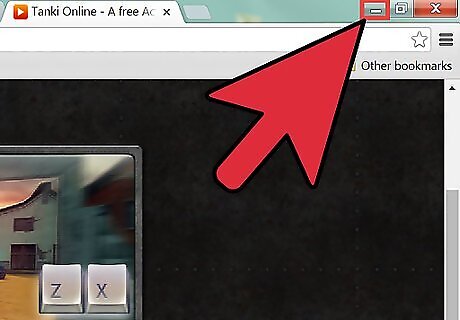
Plug the flash drive into the computer and open a game. Once the game is open, do not play it, but minimize the screen.
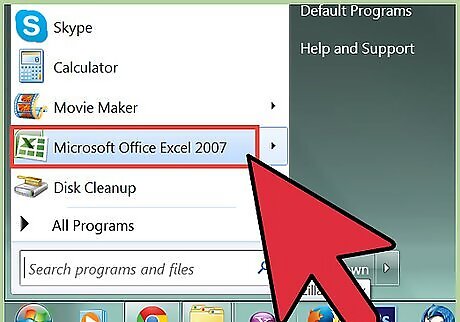
Open a work document. Find a spreadsheet you've been working on or another document that requires your attention. Keep this window open at all times.
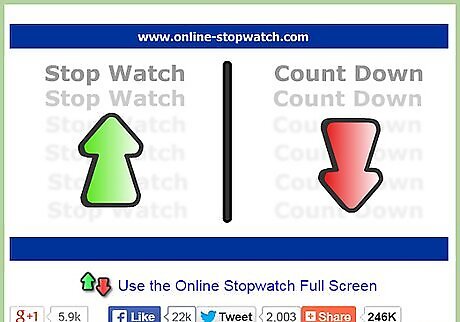
Set a timer on your watch, computer or clock for 10 or 15 minutes. Give yourself only a few minutes per gaming episode while at work. If you don’t watch the clock, you could get carried away, forget your boss is out of the meeting and get busted.

Re-open the game and play. Always have your work document ready to take over the full screen in the event a co-worker (or worse, your boss) strolls by. In the event of an unexpected guest, quickly minimize your game and look deeply interested in your work document.
Take games home at the end of the day
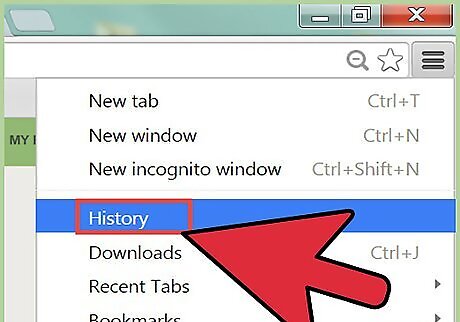
Remove any evidence that you’ve gamed at work. Check the history in your browser and erase any game URLs by selecting the URL and hitting delete.
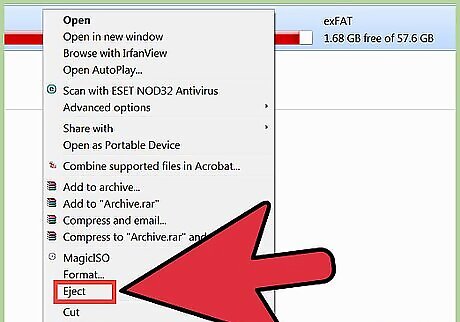
Remove the flash drive from your work computer. If you forget and leave it in the computer, you open yourself up to being discovered.
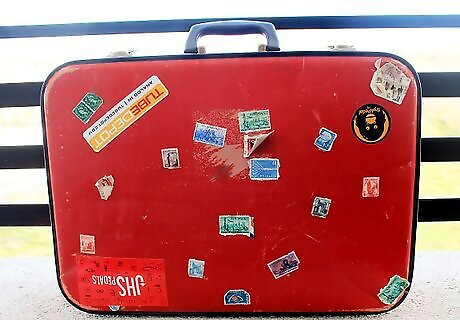
Place flash drive in your purse, pocket or briefcase. Be sure you completely remove the flash drive from the premises.
















Comments
0 comment