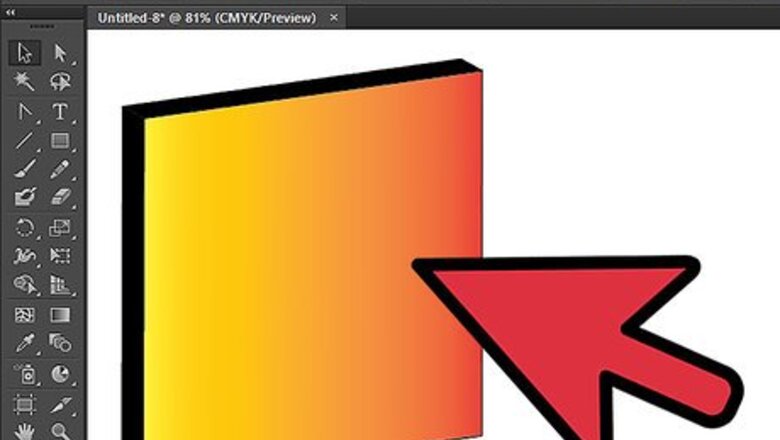
185
views
views
This article will show you how to remove an effect in Adobe Illustrator.
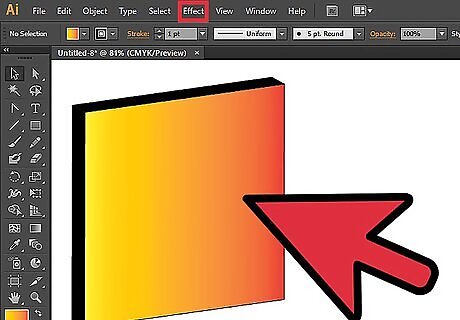
Create an object and apply the effect. The example below features a 3D effect.
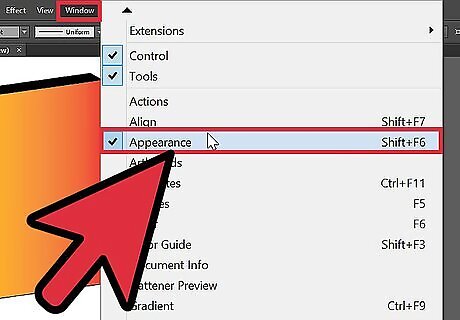
Click on the object. Follow this path: Window > Appearance
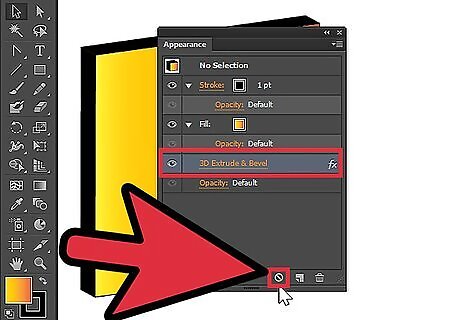
When the Appearance box appears, click on the effect you wish to remove. Then click on the Clear Appearance button (2nd from left on bottom of palette).
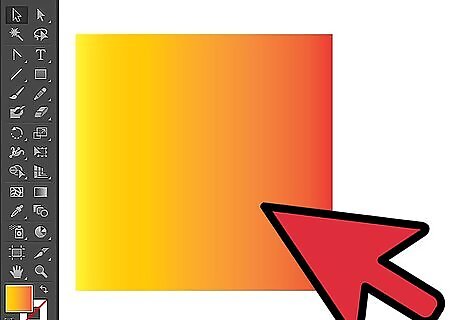
Your effect has been removed. Simply reverse the process to add the effect back.










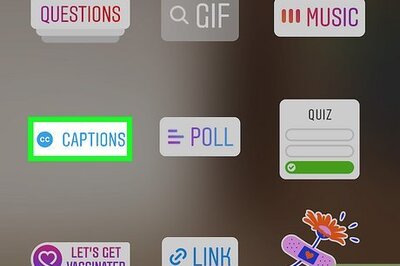








Comments
0 comment