
views
Reporting International Scams to EConsumer
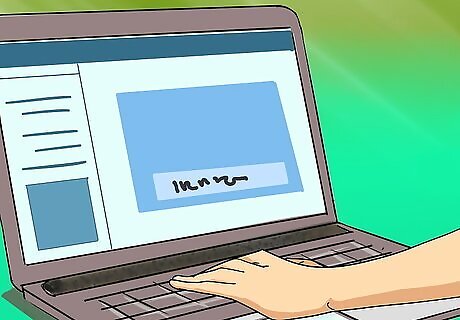
Visit their website. EConsumer is a partnership of 36 consumer protection agencies around the world. You can file a complaint at their website. EConsumer will then analyze the information and forward it on to the appropriate government agency. You can visit their website at www.econsumer.gov. On the homepage, you can click on a hyperlink to see which countries have partnered to work with EConsumer. They include Australia, Canada, Chile, Finland, Ireland, Israel, Italy, Japan, Spain, and the United States.

Choose your complaint subject. In order to file a complaint, you must identify the general nature of the fraud. You report fraud by category. The categories are: Online Shopping/Ecommerce Services/Computer Equipment Jobs and Making Money Travel and Vacations Credit and Debt Impostor Scams: Family, Friend, Government, Business or Romance Phones/Mobile Devices and Phone Services Telemarketing and Spam Lottery, Sweepstakes, or Prize Scams Other

Complete a complaint. Once you click on a subject, you will be asked a series of questions to narrow down your type of complaint. You will then be asked to provide: details about the fraud details about the company who committed the fraud your contact information any comments

Update your complaint, if necessary. You will receive a reference number once you file your complaint. You can use this number to update your complaint, if you need to. For example, you may have additional information on the scammer which will help a government agency locate him or her.
Reporting Internet Fraud to IC3
Visit the IC3 website. The Internet Crime Complaint Center (IC3) is a partnership of the Federal Bureau of Investigations and the National White Collar Crime Center. It collects information about suspected international fraud and then contacts the appropriate local, state, national, or international regulatory agency. If you are located in the United States, then you can report international fraud to IC3 at its website, www.ic3.gov. At the website, click on the red “File a Complaint” button.
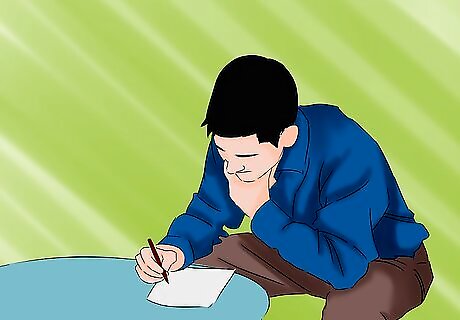
Complete a complaint. You will need to provide IC3 with the following information in order to make a complaint: your name your mailing address your telephone number contact information about the person or organization committing the fraud, include name, telephone number, street address, and Web address (if available) information about the fraud (“how, why, when”) any other relevant information

Download a copy of your complaint. Once you submit the requested information online, you will receive an email from IC3. This email will contain a complaint ID and password, as well as a link you can visit to download a copy of your complaint. You should download and review your complaint. If you need to add more information, you can do so at that time.
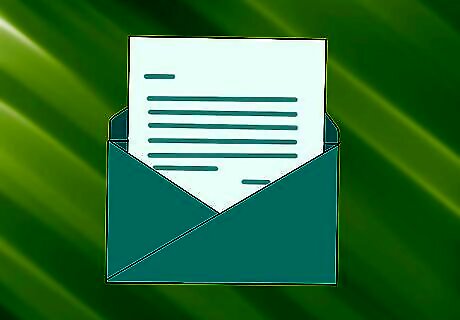
Provide evidence to the appropriate agency. IC3 reviews complaints and refers complaints to appropriate agencies to investigate. IC3 does not investigate. Instead, you may be contacted by the agency which IC3 forwarded your information to. You can provide any helpful information about the internet fraud, including: cancelled checks money order receipts wire receipts mail receipts texts from chatrooms or newsgroups phone bills printed copies of emails (which include the header information) printed copies of web pages envelopes faxes received pamphlets or brochures
Reporting Fraud to the Federal Trade Commission

Visit the FTC’s Complaint Assistant. You can report fraud to the FTC by visiting their Complaint Assistant website at www.ftccomplaintassistant.gov. If you are a United States citizen, you should report to the FTC if you have been the victim of identity theft, even if you reported the international fraud to EConsumer or to the IC3.

Select a category of fraud. Look at the categories listed on the left-hand side of the page. Pick the one that most accurately describes the type of fraud you are reporting. The categories are: Scams and rip-offs Unwanted telemarketing, text, or SPAM Mobile devices or telephones Internet Services, Online Shopping, or Computers Education, Jobs, and Making Money Credit and Debit Other
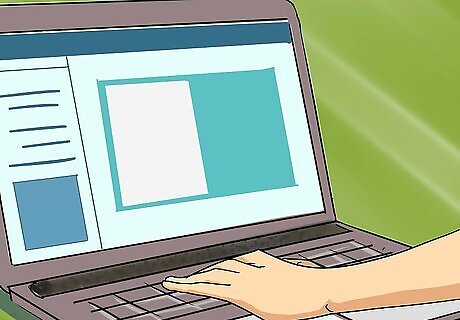
Choose a subcategory. After you click a category, you will be presented with several options for sub-categories. Pick the subcategory that most closely matches your complaint. For example, if you click on “Scams and Rip-offs,” the following subcategories appear: Counterfeit Checks Impostor Scams Prizes, Sweepstakes or Lotteries Romance Scams

Fill out the complaint. To help the FTC investigate the fraud, provide as much information as possible. You will be prompted to provide the following information: How you were contacted. The amount of money the scammer wanted you to pay. How much you ended up paying and the method of payment (such as credit card, wire, check, etc.) The dates of your first contact with the scammer. The name and position of the person who contacted you. Your personal information. Any comments.
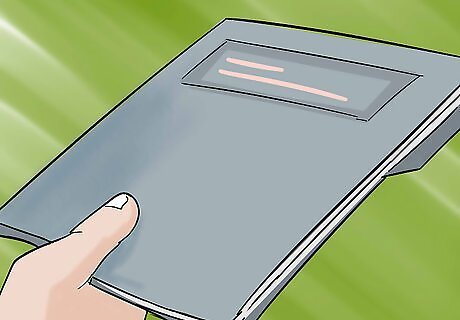
Report identity theft at the same time. If you were also the victim of identity theft, then you should report your identity theft to the FTC as well, also using the complaint assistant. Click on “Identity Theft” from the categories listed on the homepage. You will be directed to the www.identitytheft.gov website. Click “Get Started” and then report what the identity thief used your information for: credit cards, telephone or utility accounts, debit or checking accounts, etc. Provide additional details about the theft. After entering all requested information, you should review it and then print off your Identity Theft Affidavit. You will take this with you when you go to the police to report your identity theft.
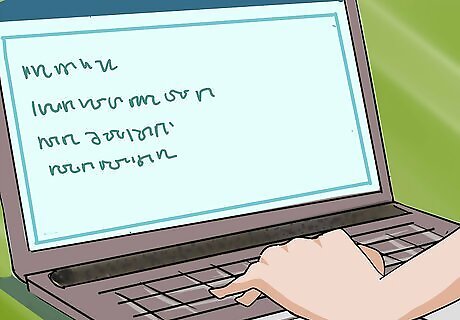
Chat with support if you have questions. Someone at the FTC will be able to answer your questions if you click on the chat icon. Tech Support is available to chat Monday through Friday, 9:00 am to 8:00 pm Eastern Standard Time.

















Comments
0 comment