
views

Make sure your thumb drive/data-stick is already in the USB port.
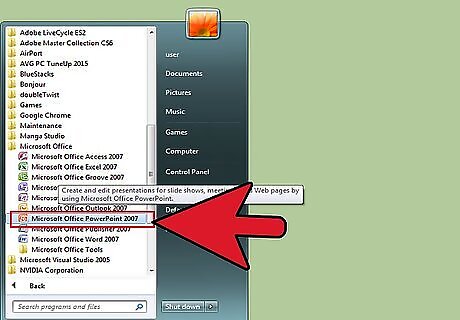
Open the PowerPoint presentation.
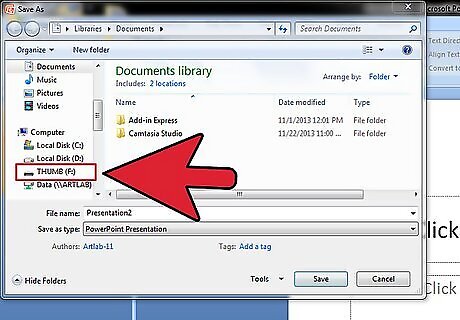
Go to File> Save As> Locate the thumb-drive/data-stick from the drop down menu.
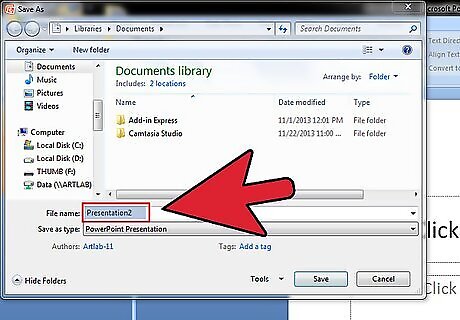
Name your presentation (if you want a different name then already given).
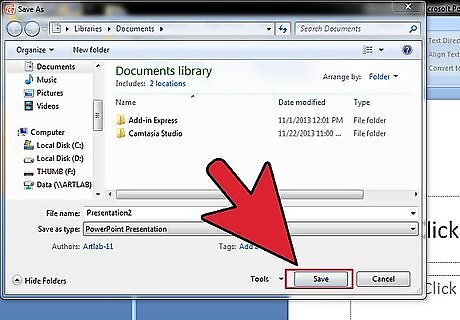
Click the Save button and close the PowerPoint presentation.
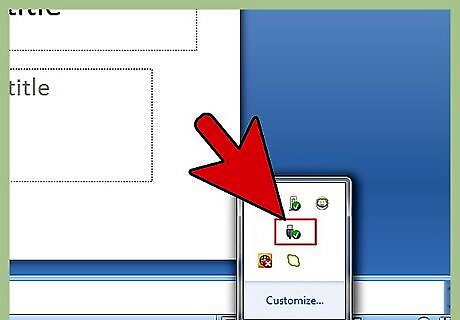
Instruct your computer to remove the hardware. Don't just remove the data-stick/thumb-drive from the port. On the Taskbar (bottom of the monitor) you will see a small drive icon. Mouse over it and it says, "Safely Remove Hardware" on a PC or "Eject" on a Mac. Right click on it and simply locate the thumb-drive and then click "Stop." On a Mac, you can drag it to the trash can.
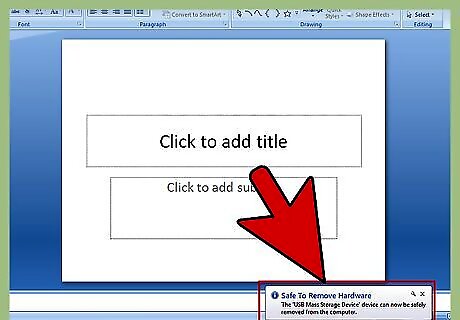
Wait for the prompt to tell you that it is safe to disconnect your device. That's it. You can now physically remove the device from your computer.

















Comments
0 comment