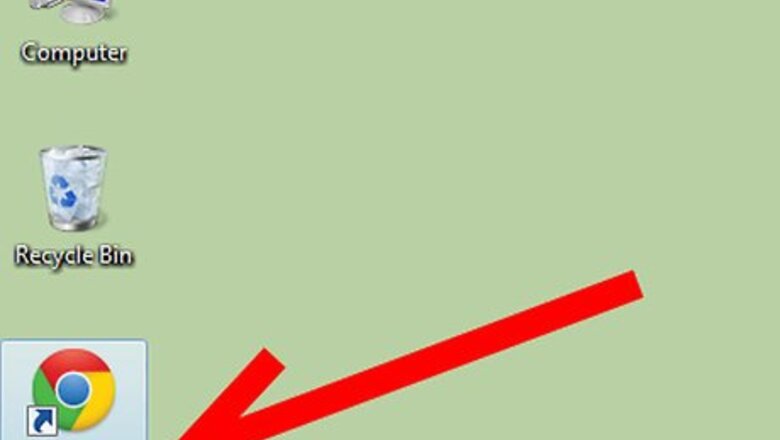
views

Open your Internet browser of choice.
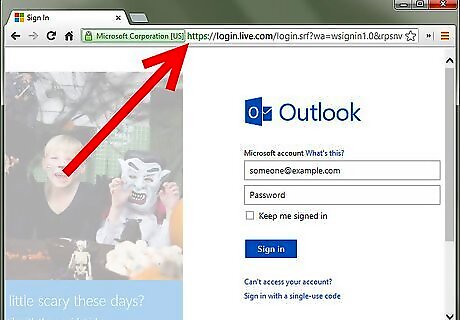
Visit the Hotmail website.
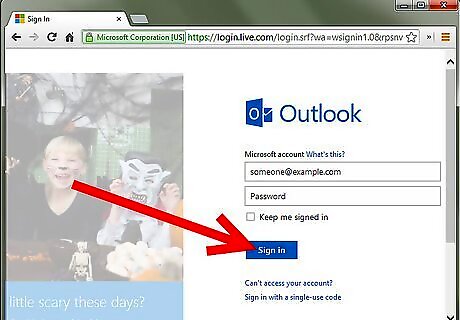
Sign in with your username and password credentials if you aren't already signed in.
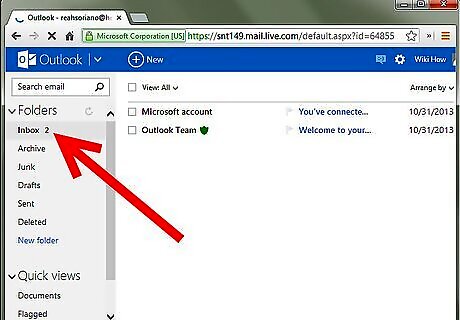
Click the link "Go to Inbox" which is strategically positioned underneath "Hotmail Highlights" in about the center of the resulting webpage.
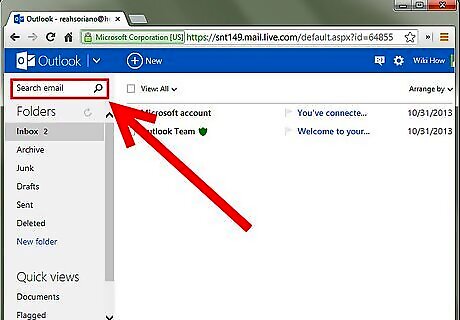
Locate the listing of messages you have on the screen. Most of the way over to the left on top of the folders, you'll see a search box.
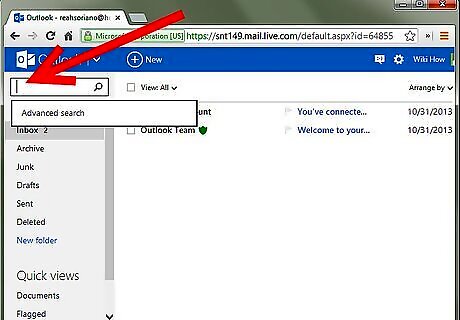
Use the search box described in the previous step.
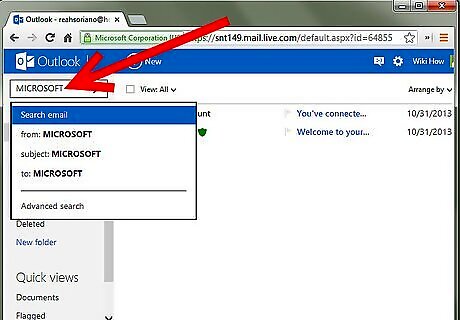
Type in whatever search term you want to use, or you can type in a to-address, or a contact name. one of several other terms. You can also type in a Bing web search term, to further search the web, if you don't find the intended message in Hotmail/your Windows Live account.
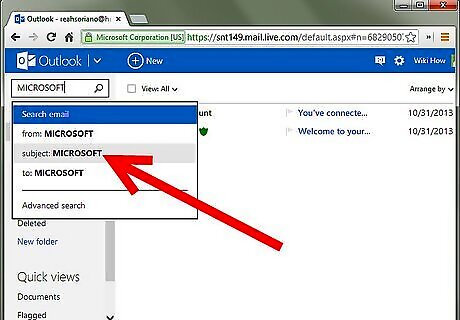
Scroll through the list, until you've found your specific search term.
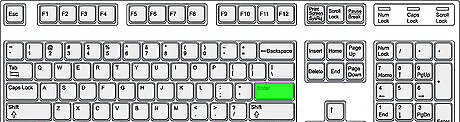
Press ↵ Enter to begin your search.
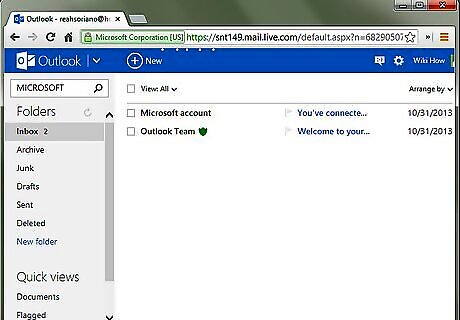
Allow a few seconds for Hotmail to search your Inbox, as well as all your other folders for messages with the intended search setting-terms displayed in the box.
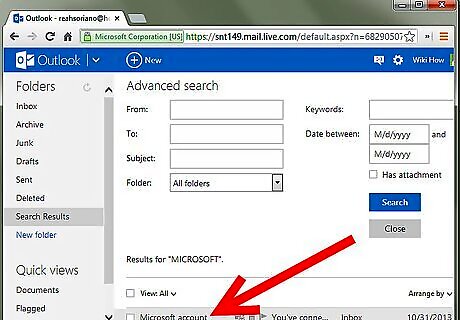
Look over the list, to see what results you'll need to grab or take action with.


















Comments
0 comment