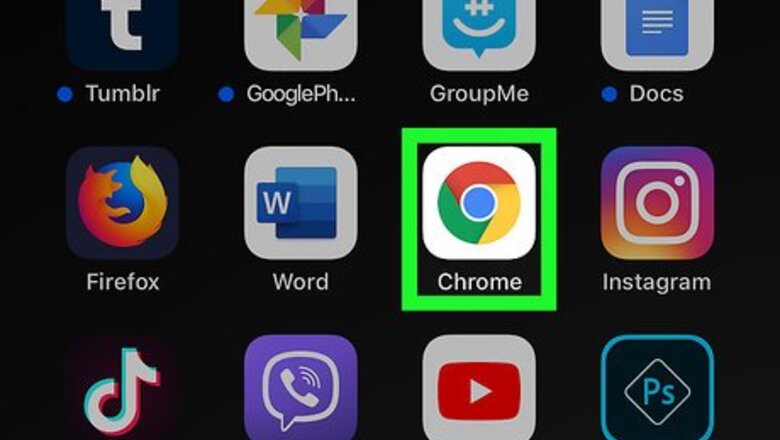
views

Open your preferred browser on your phone or tablet. You can use any of the popular browsers like Chrome, Firefox, Safari, or IE.

Go to https://api.whatsapp.com/send?phone=XXXXXXXXXXX. Instead of the Xs, enter the phone number you want to contact. For example, the phone number you want to contact is a US number (prefix 1) 555-1234, then you would type "https://api.whatsapp.com/send?phone=15551234." Make sure you press "Enter" or "Go" on your keyboard and a WhatsApp window will pop up.
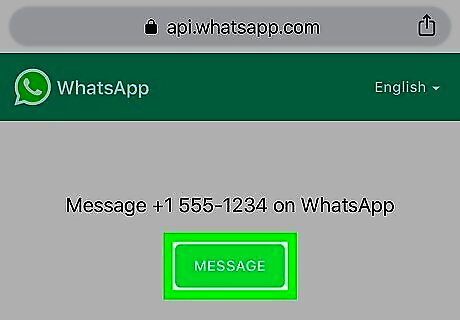
Tap Message. You'll be confirming that you want to send a message to that number and the WhatsApp app will open in a chat with that number.
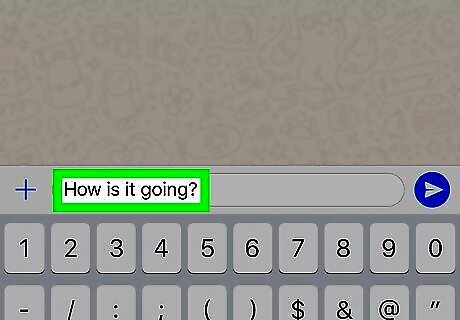
Enter your message. You'll see a text field where you can enter your message. Tap the text field to open the text box and your keyboard will slide up from the bottom. If you don't tap the text box, you can opt to tap the microphone icon and record a message instead of writing one. Once you tap the text box and enter text, however, the microphone icon will disappear. You can also attach a file, take a picture or video with your camera, or include emojis using the icons in the text field.
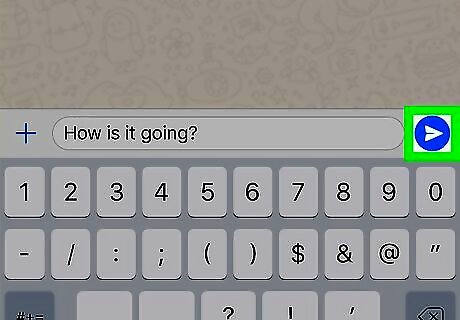
Tap the paper airplane icon Android 7 Send. You'll see this paper airplane icon to the right of the text field.



















Comments
0 comment