
views

Download BlueWallet or any bitcoin wallet app that supports importing paper wallets to your mobile phone. For the sake of clarity, this article will use BlueWallet, although the techniques will be similar on each app. Other mobile apps that support importing a private key from a paper wallet include: BRD Wallet Mycelium
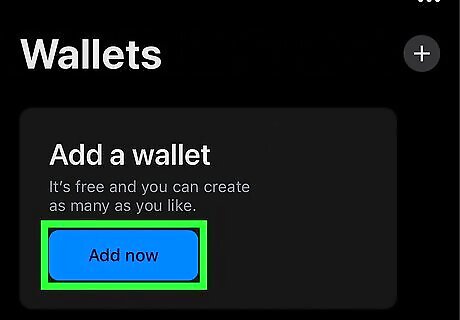
Open the app and start creating a new wallet. To import your paper wallet into BlueWallet, tap the "Add now" button on the "Add a wallet" menu option. Then tap "Import wallet."

Import your wallet by scanning your QR code, entering your public key, or your seed phrase. If required, you may need to enter your wallet's password. BlueWallet will attempt to import the wallet. If successful, you'll see the contents of the paper wallet on your phone.

Congrats! You now have all the contents of your paper wallet on your phone. From here, you can easily send any portion of your bitcoin to any bitcoin address in the world. If you want to send bitcoin to another location, tap send from your app and send the coin to any address you would like.











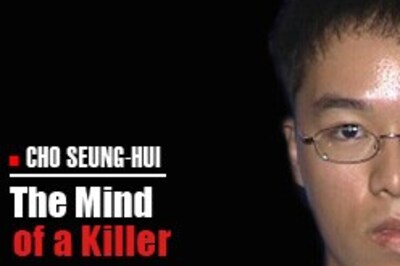



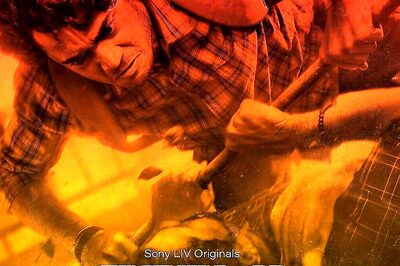




Comments
0 comment