
32
views
views
To set the clock on a Mac to 24-Hour Time, click the Apple icon → Click "System Preferences" → Click "Language & Region → Navigate to the "Time format" section → Check the box next to "24-Hour Time."
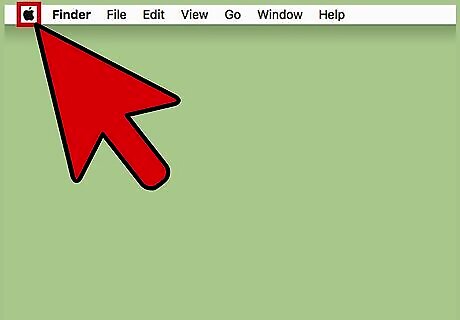
Click on the Apple icon. It's the Apple logo at the top left corner of the menu bar.
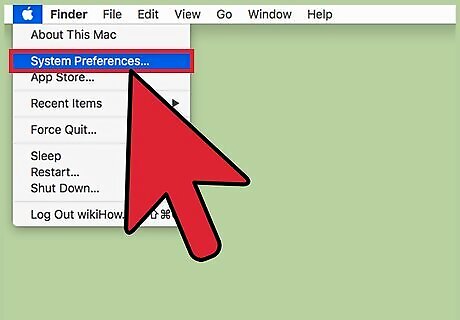
Click System Preferences.

Click the "Language & Region" icon. It looks like a flag.
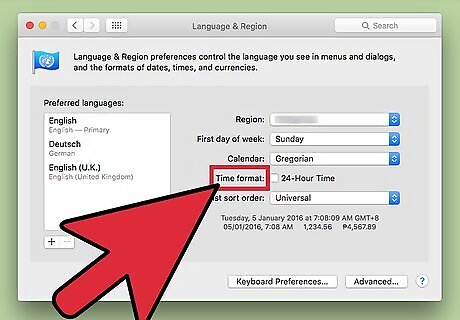
Navigate to the "Time Format" section.
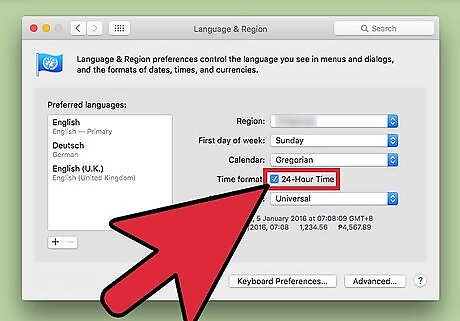
Click the check box next to "24-Hour Time." You should see the time switch from 12-Hour to 24-Hour format in the top right corner of your Mac screen.
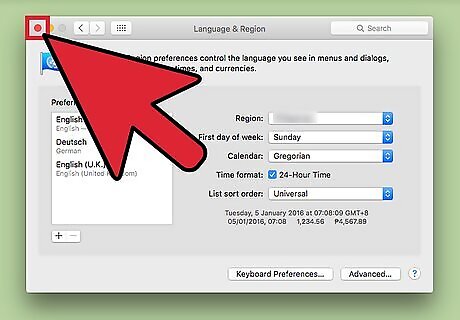
Click the red "x" button to exit.













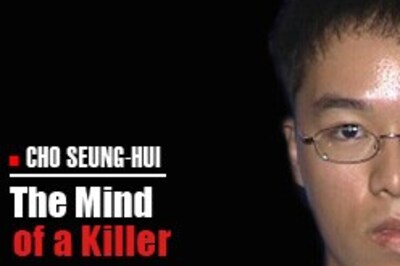



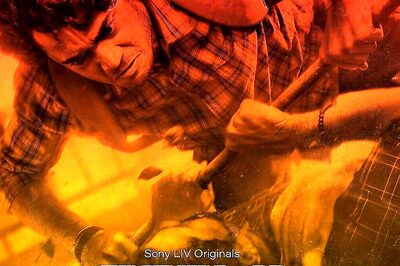


Comments
0 comment