
views
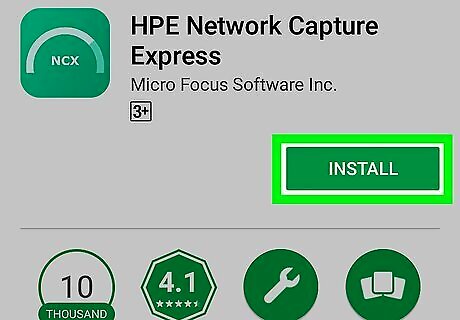
Install HPE Network Capture Express from the Play Store Android Google Play. This is a free app that tests for latency and packet loss.

Open NC Express. It’s the green icon with a curved white meter and the letters “NCX.” Once the app is installed, you’ll find it in the app drawer.
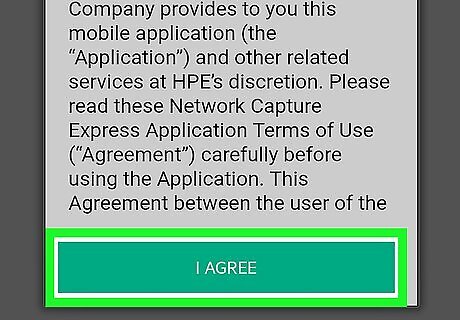
Review the terms and tap I AGREE. You’ll only have to do this the first time you launch the app.
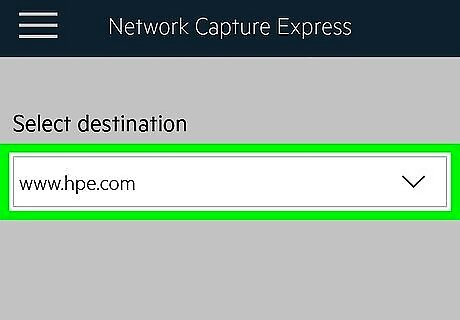
Enter or select a destination. This is the host name or IP address to which you’re trying to connect. The app will ping this address to check for lost packets.

Tap Start. It’s the large green button at the center of the screen. You’ll be asked to give the app permission to use your location.
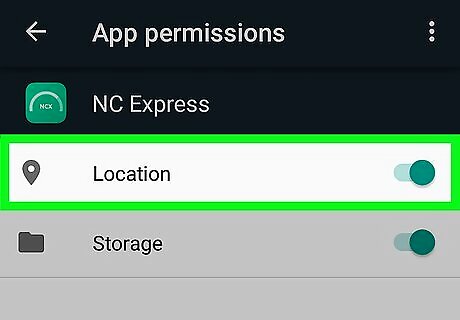
Tap Allow. The app will now run a series of tests and report the results.
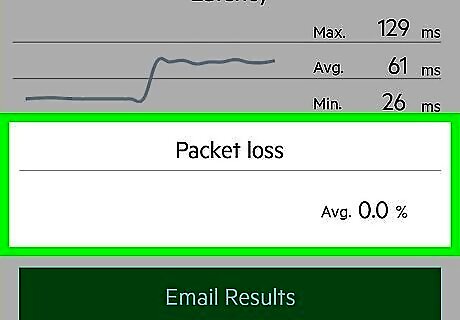
Find the percentage of lost packets under “Packet loss.” It’s at the bottom of the report.




















Comments
0 comment