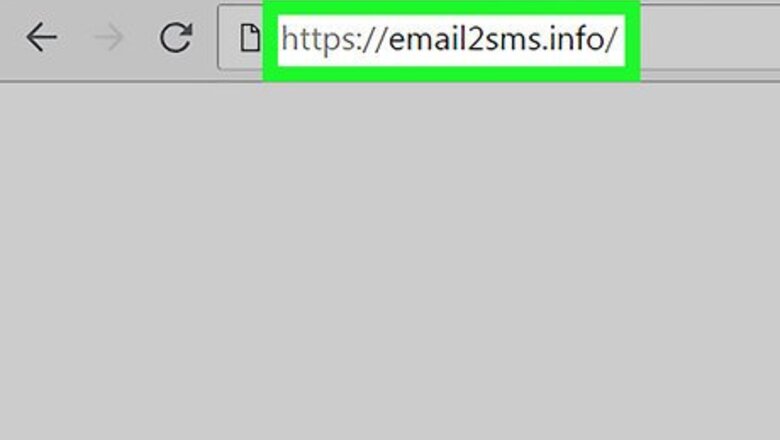
views
Finding Your Text Address
Understand how texting from email works. In order to send an email message as a text message, you'll need to know both your recipient's phone number and their carrier email code. Unfortunately, not all carriers support texts sent from an email address. Most standard text (SMS) messages have a limit of 160 characters.
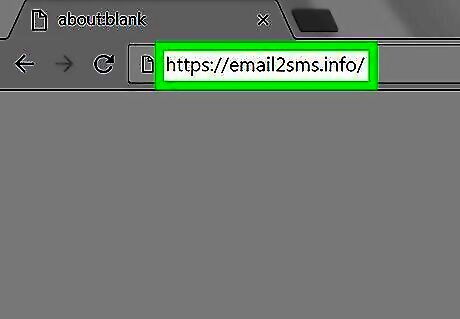
Open the Email2SMS website. Go to https://email2sms.info/ in your computer's web browser. You'll use this site to determine the carrier email code to use.
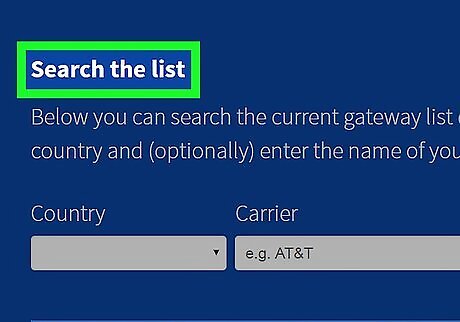
Scroll down to the "Search the list" section. You'll find this near the top of the page.
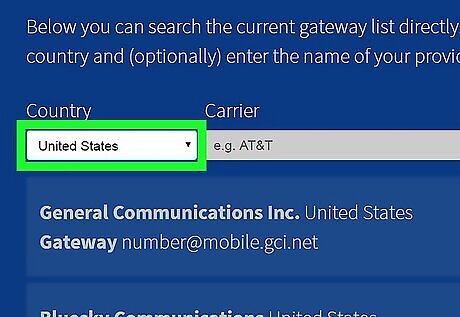
Select your country. Click the "Country" drop-down box, then click your country's name. You may have to scroll down to find your country.
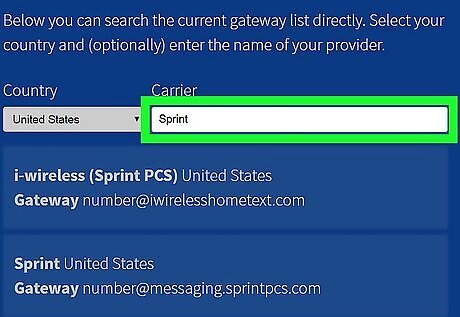
Enter your recipient's carrier. In the "Carrier" text box, type in the name of your recipient's carrier. For example, if your recipient uses Sprint, you would type in Sprint.
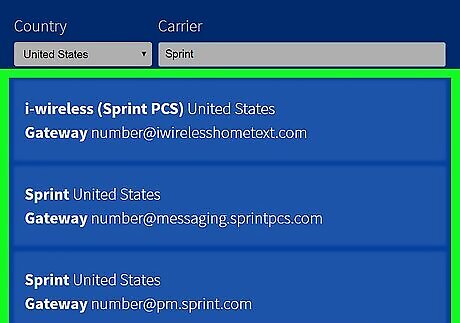
Review the "Gateway" result. The address in the "number@[address]" entry next to the "Gateway" heading refers to the address you should use to send your email as a text message. You may have to scroll down to see the "Gateway" result. In some cases, you'll see several different options which pertain to subcategories of a carrier. These options will usually all have the same address.
Texting from Gmail
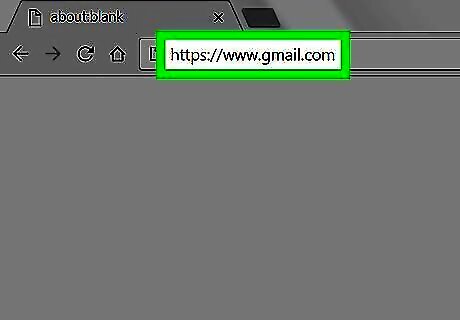
Open Gmail. Go to https://www.gmail.com/ in your computer's web browser (desktop) or tap the Gmail app icon (mobile). This will open your Gmail inbox if you're logged in. If you aren't logged in, enter your email address and password when prompted.
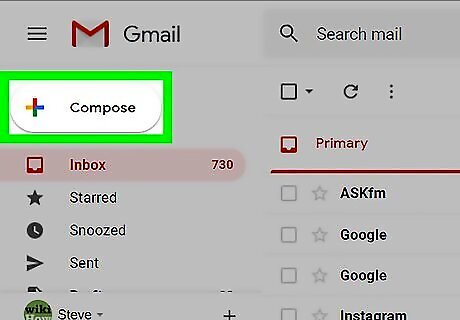
Click + Compose. It's in the upper-left side of the page. Doing so will open a new message on the right side of the page. On mobile, you'll tap the pencil-shaped "Compose" Android 7 Edit icon.
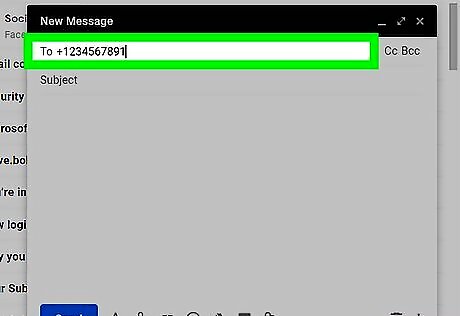
Type in your recipient's phone number. In the "To" or "Recipient" field, type in the 10-digit phone number used by the person to whom you're sending your message.

Add the email code. Type @ followed by the code you found in the previous part. You should now have a phone number and the address listed in the "To" field. For example, the code for Verizon is "@vtext.com", so you might type [email protected] into the "To" field to text a Verizon number.

Enter your message. In the large text area at the bottom of the message window, type in your message. You can add a subject line as well if you like, but not all SMS services will display the subject. Make sure to keep your message under 160 characters if you want to send it as a standard SMS text message. Using more than 160 characters will result in the message being sent as an MMS or EMS message, which may not be supported by your recipient.

Click Send. It's at the bottom of the window. Doing so will send your email's text as a text message. On mobile, you'll tap the paper plane-shaped "Send" Android 7 Send icon.











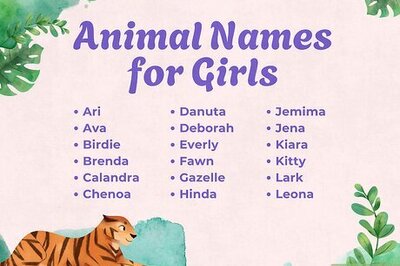







Comments
0 comment