
views
- You can easily turn off your PS4 using the Power button on the front of the console.
- Press and hold the Power button until it beeps twice to turn the console off.
- Press and hold the Power button until it beeps once to put it in rest mode.
Turning Off the PS4

Locate the Power button. The Power button is on the front of the console. Where it is located differs depending on which PS4 model you have. The Power button is located at one of the following locations: Standard PS4: The Power button is located on the front-center of the console just below the power indicator strip light on the top of the console. It is a vertical button. PS4 Slim: The Power button is located on the far left side of the console below the disk drive. PS4 Pro: The Power button is located on the far left side of the console above the power indicator light strip on the front of the console.

Press and hold the power button. Once you locate the Power button, press and hold it until it beeps twice. It should take about 7 seconds or so.

Release the Power button. After the console beeps twice, go ahead and release the power button. You will see a message indicating that the PS4 is preparing to turn off. The power indicator light on the front of the console will turn white and start flashing. Do not unplug the console until the power indicator light stops flashing. Unplugging the console before it is completely shut down may result in corrupt game data or saved files. While the PS4 is shut down, it will not be able to receive updates. If you want the console to be able to receive updates, put it in rest mode instead of shutting it off.
Putting the PS4 in Rest Mode

Locate the Power button. The Power button is on the front of the console. Where it is located differs depending on which PS4 model you have. The Power button is located at one of the following locations: Standard PS4: The Power button is located on the front-center of the console just below the power indicator strip light on the top of the console. It is a vertical button. PS4 Slim: The Power button is located on the far left side of the console below the disk drive. PS4 Pro: The Power button is located on the far left side of the console above the power indicator light strip on the front of the console.
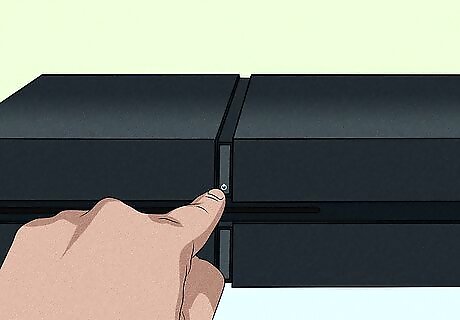
Press and hold the power button. To put the console in rest mode, press and hold the Power button until the console beeps once.
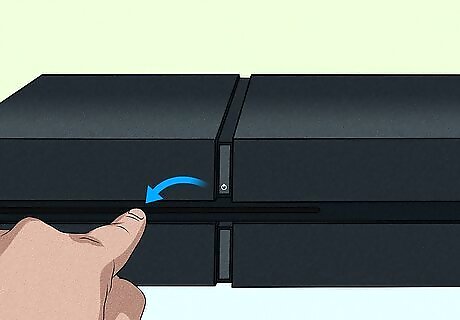
Release the Power button. To put the console in rest mode, release the power button after it beeps once. The power indicator light strip will flash orange while it is in rest mode. The console will continue to receive updates while it is in rest mode, and you can resume suspended gameplay once you power the console back on. Warning: Unplugging the game console while it is in rest mode may result in corrupt game or save data. Power the console off completely before unplugging it.




















Comments
0 comment