
views

Open your iPhone's Settings. It's an app on one of your home screens noted by a gray cog icon. If you don't see it, look inside the Utilities folder.
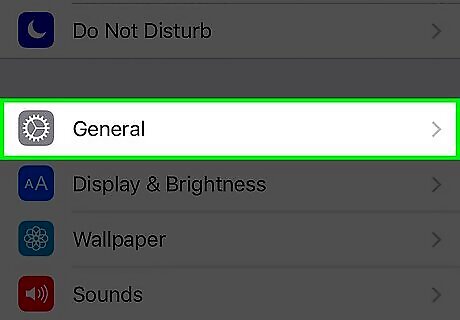
Tap General. It's in the third group of settings.
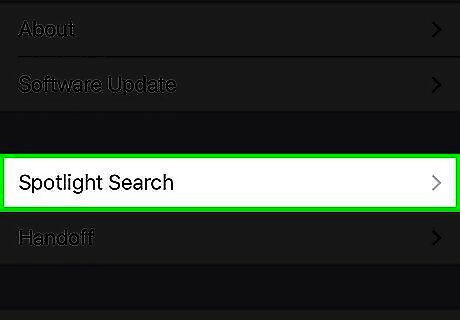
Tap Spotlight Search. You'll see it in the second section.
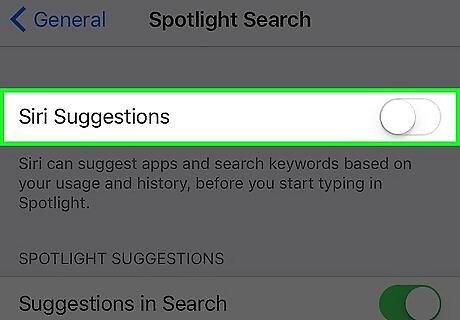
Slide the “Siri Suggestions” switch to the off position. Do this if you don't want to see app or keyword suggestions as soon as you open Spotlight. This change won't affect your search results. It just removes the suggestions that appear before you start typing your search.
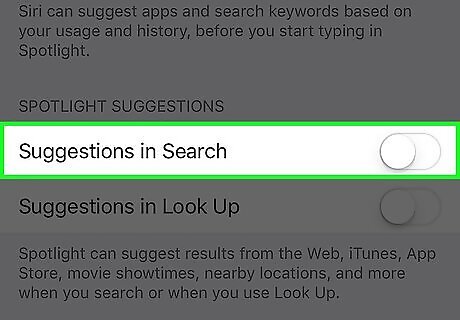
Slide the “Suggestions in Search” switch to the off position. Do this if you don't want to see suggestions for other things you may be interested in (such as game or movie downloads) in your search results. Instead, Spotlight will limit the search to content on your iPhone.











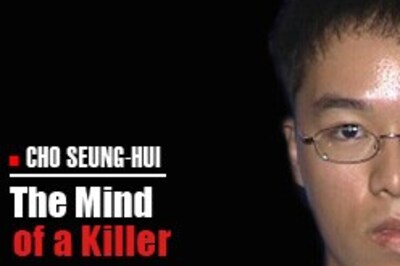



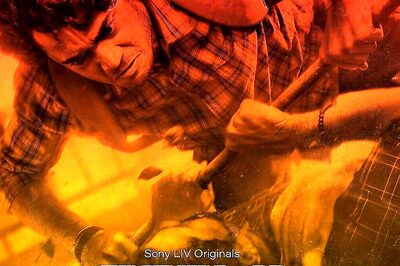




Comments
0 comment