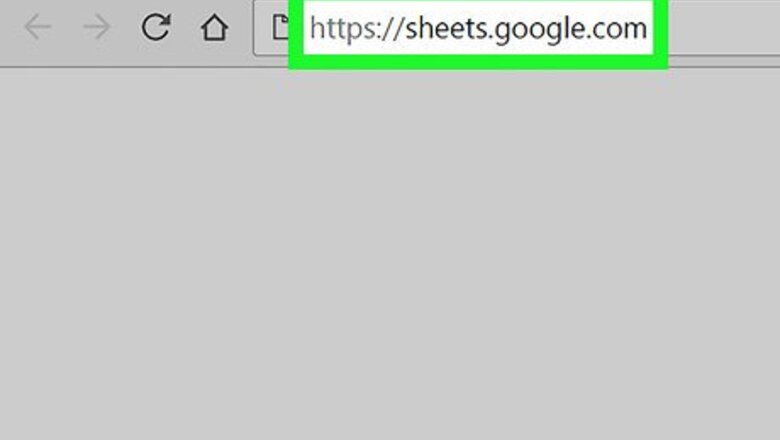
views
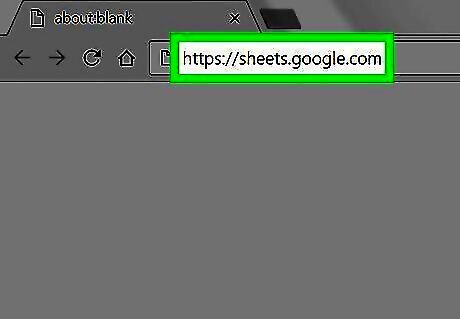
Open Google Sheets in an internet browser. Type sheets.google.com into your browser's address bar, and hit ↵ Enter or ⏎ Return on your keyboard.
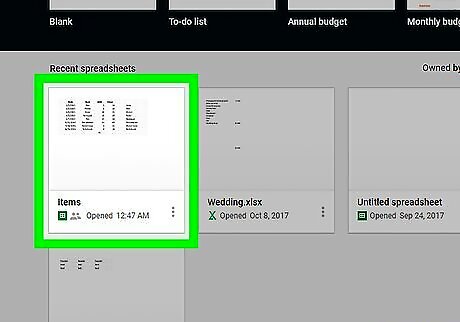
Click the spreadsheet file you want to unlink. Find the file you want to edit on the list of your saved spreadsheets, and open it.
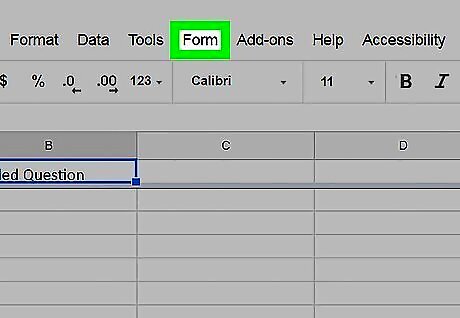
Click the Form tab. This button is located between Tools and Add-ons below your spreadsheet file's name on the top-left. It will open a drop-down menu. If you don't see the Form tab here, click Insert, and select Form on the menu. The Form tab will now show up on the tabs bar.
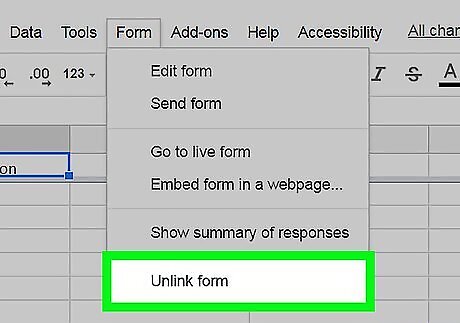
Click Unlink form on the Form menu. You will have to confirm your action in a new pop-up window.
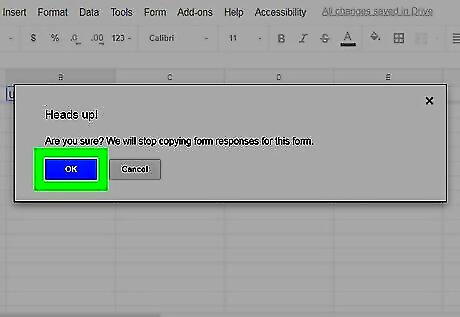
Click the blue OK button in the confirmation pop-up. This will confirm your action, and unlink your form from this spreadsheet. New answers on the form will no longer automatically go to your spreadsheet.




















Comments
0 comment