
views

Open your iPhone's Settings. Find and tap the iPhone Settings App Icon icon on your home screen to open the Settings app.
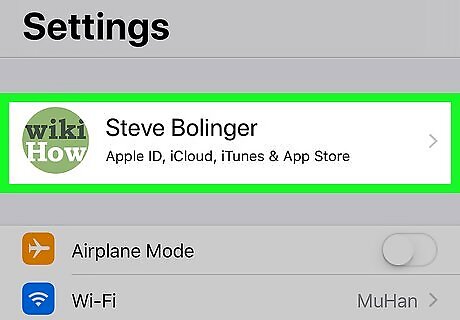
Tap your name at the top. Find and tap your full name and profile picture at the top of the Settings menu. It will open your Apple ID menu.
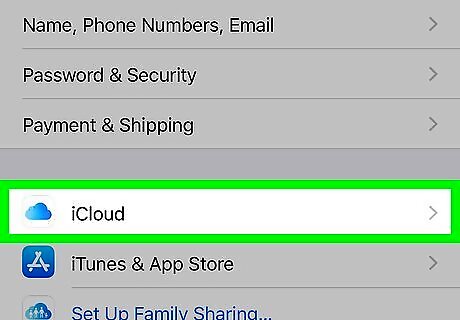
Tap iCloud. This option is listed next to the iPhone iCloud Drive Icon icon.
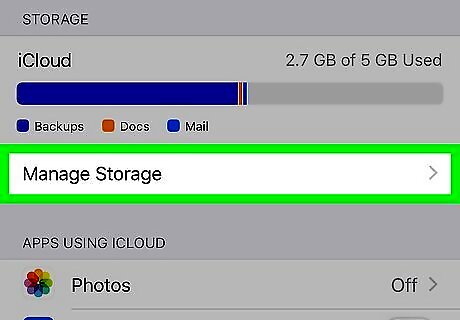
Tap Manage Storage. This option is listed under the STORAGE heading at the top.
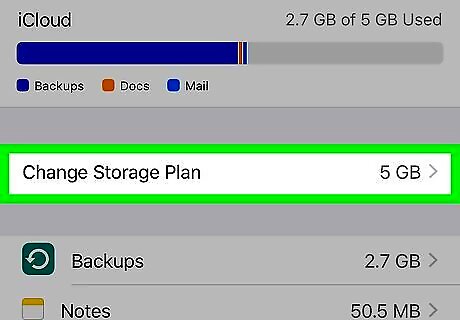
Tap Change Storage Plan. This will open a list of available storage plans.
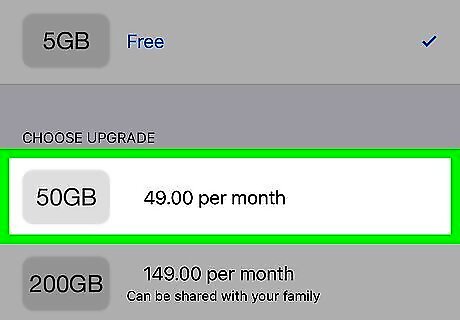
Select a storage plan. You can upgrade your storage plan to 50 GB, 200 GB, or 2 TB. iCloud gives you 5 GB of cloud storage for free. All the other upgrades are paid monthly subscriptions. If you purchase the 200 GB or the 2 TB plan, you can set it up for family sharing and use it with your family members.

Tap the blue Buy button. This button is in the upper-right corner of your screen. It will confirm your purchase, and subscribe you to the selected storage plan.




















Comments
0 comment