
views
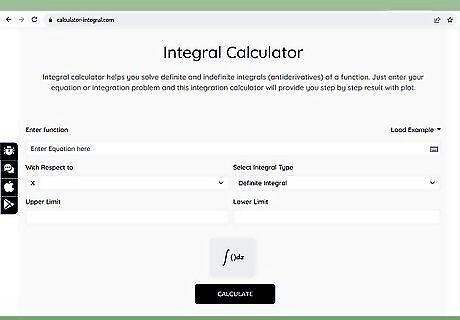
Choose a reliable integral calculator. There are several integral calculators available online, each offering different features and user interfaces. Select a reputable and user-friendly calculator that suits your needs. Ensure that the calculator supports the type of integrals you intend to solve.
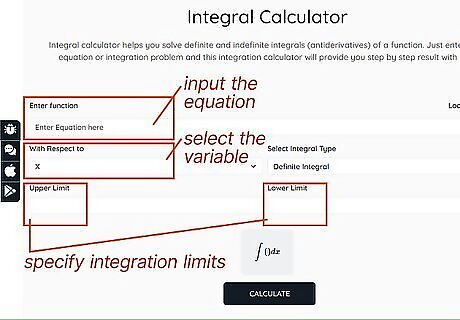
Familiarize yourself with the interface. Once you've chosen an integral calculator, take some time to explore its interface. Understand the functions and options available to input your integral equations accurately. Most integral calculators provide a designated space to input the equation, select variables, and specify integration limits.
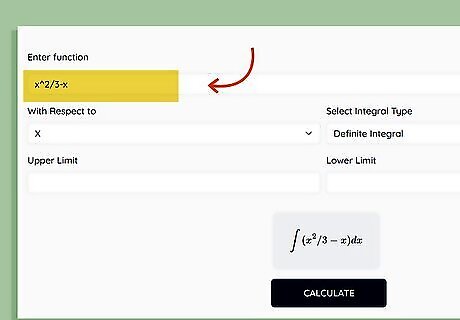
Input the integral equation. Start by entering your integral equation into the designated input area. Use standard mathematical notation to ensure accurate interpretation by the calculator. You can specify variables, constants, and any necessary mathematical functions, such as trigonometric or exponential functions.
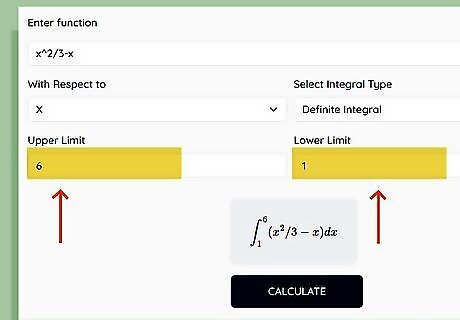
Specify integration limits. If your integral requires integration limits, make sure to specify them correctly. Integration limits define the range within which the integral will be evaluated. Enter the lower and upper limits into the designated input areas the calculator provides.
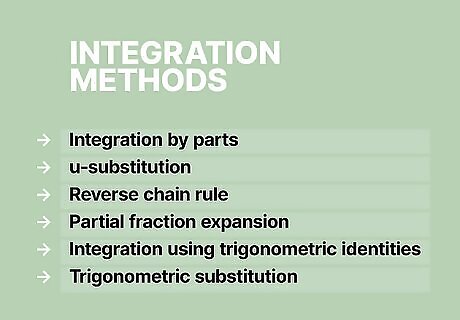
Choose the integration method. Some integral calculators offer the option to select a specific integration method. You can choose the method manually if you're familiar with different integration techniques. However, for most users, leaving this option in automatic mode is recommended, as the calculator will use the most appropriate method.
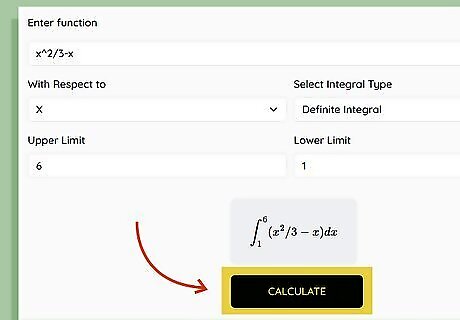
Solve the integral. After entering the integral equation, and integration limits, and selecting the method (if applicable), click the "Calculate" or "Solve" button to obtain the result. The integral calculator will process the equation and provide you with the solution. The result may be in the form of a decimal approximation or an exact expression, depending on the complexity of the equation.
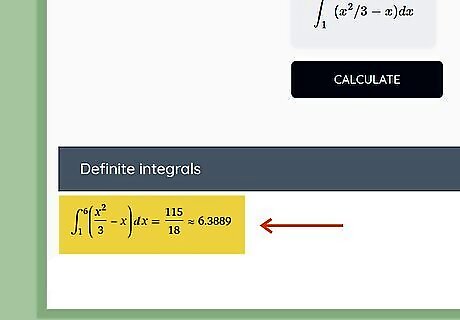
Interpret the result. Carefully examine the output provided by the integral calculator. If the result is an approximation, consider the accuracy required for your application. Round the value to the appropriate number of decimal places if necessary. In the case of an exact expression, analyze the solution for further mathematical manipulations or applications.




















Comments
0 comment