
views

Open the App Store. It's a blue app icon that contains a white "A" inside a white circle.
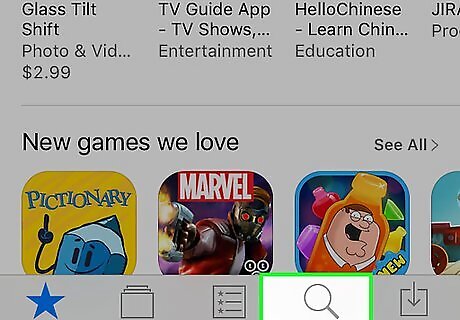
Tap Search. It's the magnifying glass icon at the bottom of the screen.
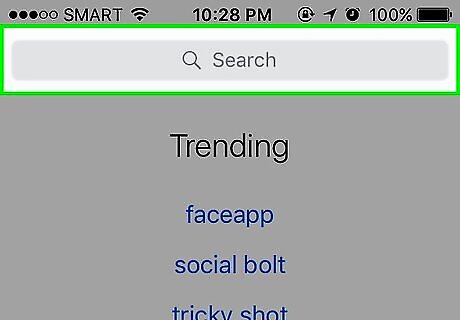
Tap the search bar. It's at the top of the screen.
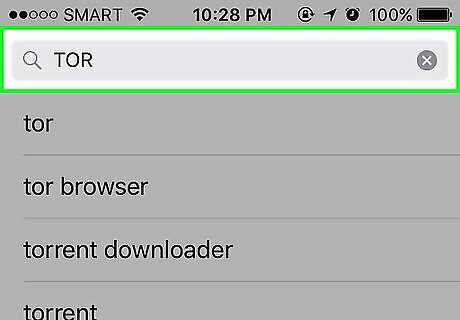
Type "TOR" and tap Search. Doing so will bring up a list of TOR-enable browsers.
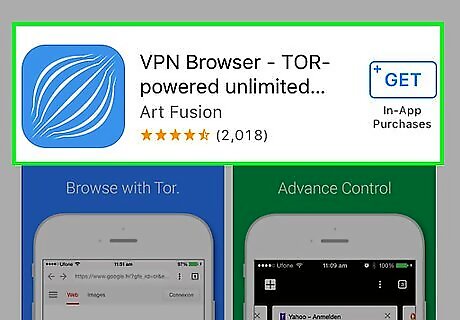
Select a TOR-enabled browser. Scroll through the list and select a browser that best suits your needs. VPN Browser and Red Onion are both free and well-reviewed options. Be aware that some are free and some are not; if you decide to pay for an app, look for well-reviewed apps and read some of the reviews before committing.
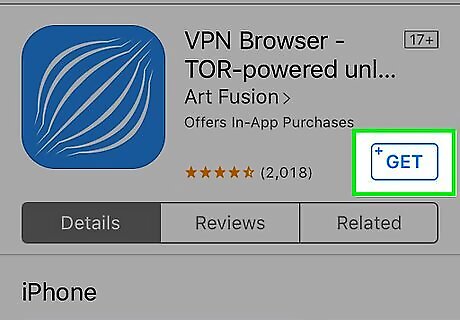
Tap GET. This is a blue button displayed to the right of the app you selected. If the app you select is not a free app, the button will display the price instead of "GET."
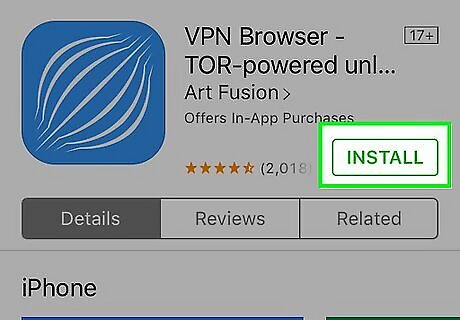
Tap INSTALL. This is the same button you tapped to get the app. Your download should commence. You may need to enter your Apple ID or Touch ID to start the download.
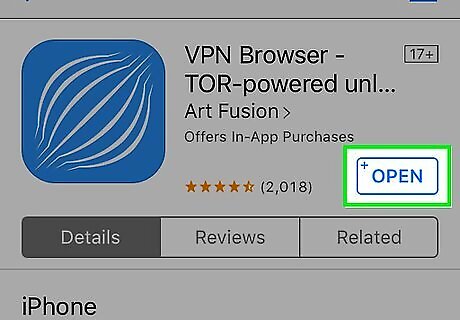
Tap Open. After the app has downloaded, the button you tapped to start the download will read "OPEN."
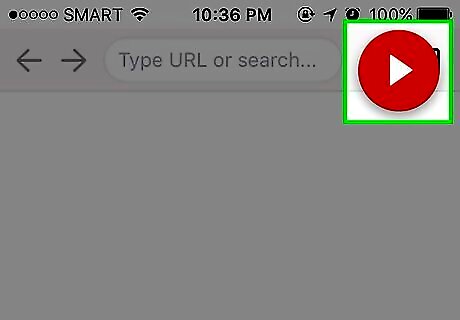
Tap Connect to TOR, if prompted. The Red Onion app uses this prompt, while VPN Browser does not. Many, but not all, apps will prompt you in some manner to connect to the TOR network.
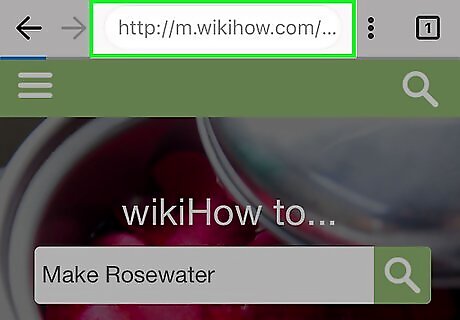
Start browsing. You are now connected to the TOR network on your iPhone. TOR helps make your browsing location difficult to pinpoint by randomly routing browser requests across a network consisting of thousands of relays.














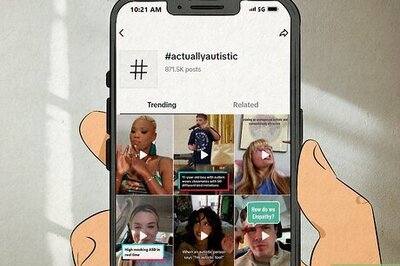





Comments
0 comment