
views
Verifying Your Identity

Tap your profile icon. This is at the top-right corner of the home screen.
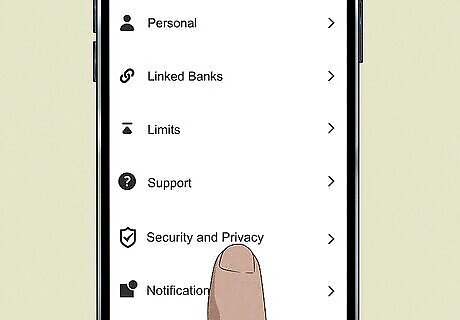
Tap Security & Privacy. You can find this in the menu.

Tap Verify. This will be in the Identity verification section. If you see Verified, you have already verified your identity with Cash App.

Enter your personal information. Cash App will ask for your legal name, date of birth, and the last four digits of your social security number (SSN). In some cases, Cash App will ask for your full SSN, address, government-issued photo ID, and/or proof of income. Cash App states that all submitted information is encrypted and securely sent to their servers.

Wait for verification. This process usually takes about 48 hours, though it could be longer if you had to supply more information. To check your verification process, tap your profile icon, and then tap Security & Privacy. Look for Verified in the Identity verification section.
Verifying Your Bitcoin

Tap your profile icon. This is at the top-right corner of the home screen.

Tap Enable Bitcoin. You may need to scroll down to find this option.

Tap Bitcoin Verification.

Enter your personal information. Cash App will ask for your legal name, date of birth, and the last four digits of your social security number (SSN). In some cases, Cash App will ask for your full SSN, address, government-issued photo ID, and/or proof of income. Cash App states that all submitted information is encrypted and securely sent to their servers.

Wait for verification. This process usually takes about 48 hours, though it could be longer if you had to supply more information.
Getting a Verified $Cashtag

Currently, Cash App does not accept requests to verify $cashtags. Verified $cashtags indicate an authentic presence, such as a public figure, brand, or celebrity. This user has a blue verification badge next to their $cashtag, which also appears in payment receipts, activity, and search results. If you have a verified $cashapp and change your name, email, or phone number, you'll need to be re-verified.
What happens if I don't verify Cash App?
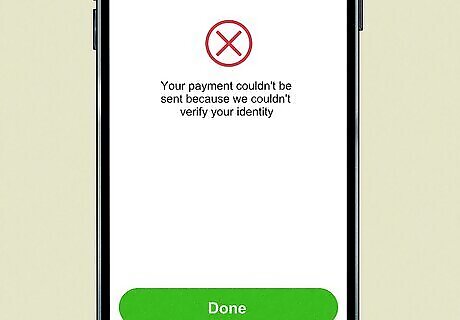
Cash App may lock your account if you don't verify. While you may be able to complete small transactions for some time, your account will eventually be flagged, and you'll be asked to verify your account. If you don't verify, you risk having your funds locked within your Cash App account balance. Unverified accounts only have a $1,000 balance limit. Additionally, you can only send and receive up to $1,000 every 30-day period, with a total account limit of $1,500. When your Cash App account is verified, you have an unlimited cash balance limit. You can also order a Cash App Card, purchase bitcoin/stocks, and sponsor someone aged 13-17.












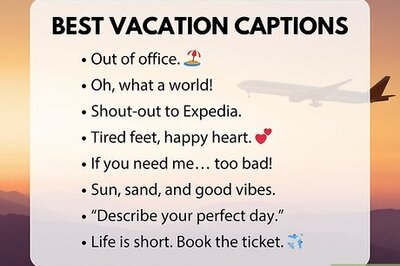




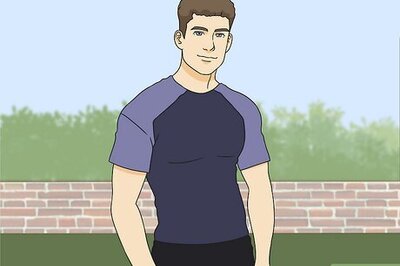


Comments
0 comment