
views
What happens when you block someone on Snapchat?
They will disappear from your chats. You will not be able to view your previous chats with them and the chat will disappear from the Chats menu.
They will not be able to send you chats or snaps. Any chats or snaps they try to send you will not be delivered.
They will not be able to see your stories. The rest of your friends will be able to view your stories but your stories will not show up for them.
They will not be able to search you. If they try to search for your username, it will appear as if you deleted your account.
There will be no screenshot notifications. If the person you blocked tries to screenshot your chat, you will not be notified after you have blocked them.
Will someone know if I block them?
They will not be notified if you blocked them. Snapchat does not alert or notify the other person that they have been blocked. Furthermore, they will not see your previous chat disappear from their Chats menu. If they try to message you, it will appear as if you never saw the message. It will appear as though you haven't been getting on or checking your messages.
They may be able to find out by searching for you. If they start to suspect that you might have blocked them, they may try to search for your username. If they can still see your previous chats, but your username is not appearing in a search, this could be an indication that they have been blocked. However, if they ask, you can just tell them you deleted your account.
How can I tell if I've been blocked?
Do a search of the person who you think blocked you. One way to tell if you've been blocked is to do a search. If you cannot find them in a search, there's a good chance they may have blocked you. However, it could also mean that they have deleted their account.
Search from another account or have a mutual friend do a search. If their username appears in a search on a different account, but not your own, it's almost certain that you have been blocked. However, if you can't find them in a search on either account, they most likely deleted their account.
What are the alternatives to blocking?
Mute the chat. If you are receiving too many notifications from the person, you can mute the chat. They will still be able to chat and snap with you, but you will not be notified. You can check the chat at your own convenience. Use the following steps to mute a chat: Tap and hold the person you want to mute in the Chat menu. Tap Chat and Notification Settings. Tap Notification Settings. Tap the toggle switch next to "Mute Chats." Tap the toggle switch next to "Mute Calls."
Unfriend them. You can remove them from your friend's list. They will not be notified and they will not be able to chat or snap with you (if your account is set to friends only). However, you can still search for each other on Snapchat and you can add each other as a friend later on if you want. Use the following steps to unfriend someone on Snapchat Tap and hold the person you want to block in the chats menu. Tap Manage friendship. Tap Remove friend.
Limit your contact to friends only. This will prevent anyone—except for people on your friend's list—from being able to contact you. Use the following steps to set your account to friends only: Tap your profile icon in the upper-left corner. Tap the Settings/Gear icon. Scroll down and tap Contact Me. Tap Friend and contacts.
How do you block someone?
Tap and hold the person you want to block. You can find them in your Chats menu. This will display a pop-up menu.
Tap Manage friendship. It's at the top of the pop-up menu that appears when to tap and hold a chat.
Tap Block. This will block them and prevent them from contacting you.















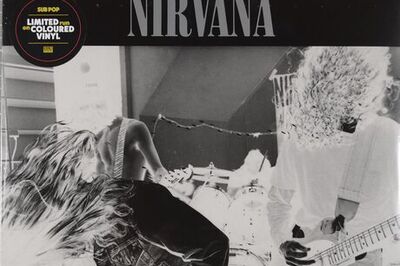




Comments
0 comment