
views
Is It Possible to Bypass FRP?
You cannot bypass FRP without device management software. For regular users, bypassing FRP without the Google account that's logged into the phone isn't possible. For businesses, schools, and organizations use device management software like IBM's MaaS360 or Hexnode to toggle FRP remotely. If you have a Samsung phone and you have the original paperwork including the receipts for it, you can contact them for more help.
Is Factory Reset Protection on by Default?
FRP is enabled automatically as soon as you sign into your Google account. It is included with most Android devices since Android 5.1.
Is Third-Party Software Safe to Use to Bypass FRP?
Plenty of software claims it can bypass FRP, but it's not trustworthy. There are only two ways to remove FRP from an Android: Way 1 is to access the Google account that the phone is logged into and remove it from the phone. Way 2 is to contact your IT department so they can use device management software to toggle FRP from the backend.
Removing a Google Account from Your Phone
Go to https://myaccount.google.com/device-activity. Log in if you need to. Do this before factory resetting your Android to avoid getting the FRP message.
Click the arrow next to the device you want to remove. You'll see every Android device that's logged into your Google account, including Android smartphones, Chromebooks, and Chrome browsers.
Click Sign out. You'll get a message asking if you mean to sign out. Click Sign out again to continue. Once the device is no longer under the list in your device activity section, you can factory reset it so someone else can use it again.













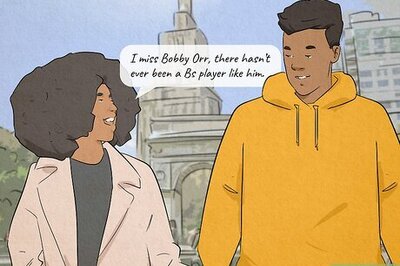






Comments
0 comment