
views
X
Research source
Nevertheless, follow along as we cover everything you need to know about the likes on your Spotify playlist.
- You cannot see who has liked your playlist on Spotify.
- If you suspect someone has liked your playlist, you can either ask them directly or visit their Spotify profile.
- You can view how many people liked your playlist (but not their identities) on Spotify's computer or mobile app.
Can you see who liked your playlist?

You cannot see who has liked your playlist on Spotify. Just as you cannot see who has followed your playlist on Spotify, you cannot see who has liked it either. After all, Spotify uses these two terms interchangeably. If you really need to know if a certain person likes or follows your playlist, there are a few things you can try: Visit your friend's Spotify profile. If they liked or followed your playlist, it will appear among their list of public playlists. Alternatively, you can ask your friend directly.
See How Many People Like Your Playlist (PC/Mac)
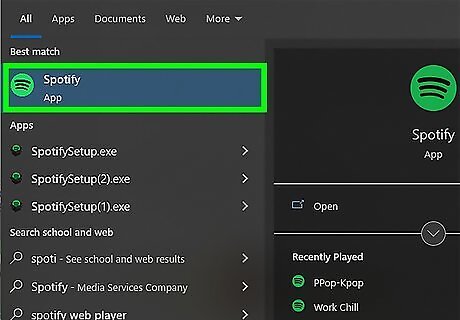
Open the Spotify app. If you haven't already, install the Spotify client on your PC or Mac. Of course, you can also visit the Spotify website instead.
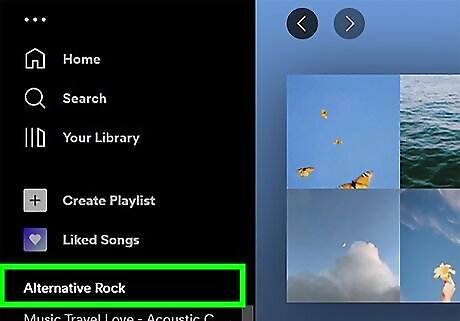
Select a playlist from the lefthand sidebar. Located along the lefthand side of your Spotify client is a list of your playlists. Click on one that you have created personally.

Look for the number of likes. Just beneath the title of the playlist is a series of information: the playlist's creator(s), the number of likes, and the length of the playlist. You cannot click on the number of likes to reveal who is behind them.
See How Many People Like Your Playlist (Android/iOS)
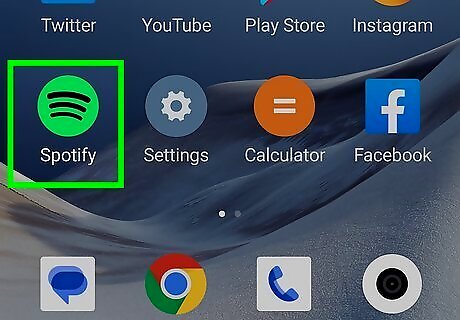
Open the Spotify app. If you haven't already, download the app from the Google Play Store or Apple App Store.
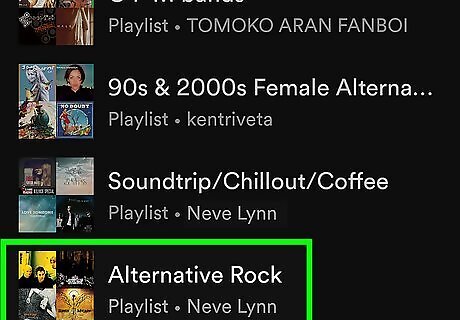
Open one of your playlists. You may see one on your "Home" tab if you were listening to it recently. Otherwise, tap Your Library and open one of your personal playlists.

Look for the number of likes next to the globe icon. Located just beneath the title of the playlist is a globe icon. If anyone has liked your playlist, you will see "X like(s)" to the right of the icon, followed by the duration of the playlist. You cannot tap on these likes and find out who is behind them. If your playlist is collaborative, you will see all the collaborators listed above. Note that these are not necessarily people who have liked your playlist.




















Comments
0 comment