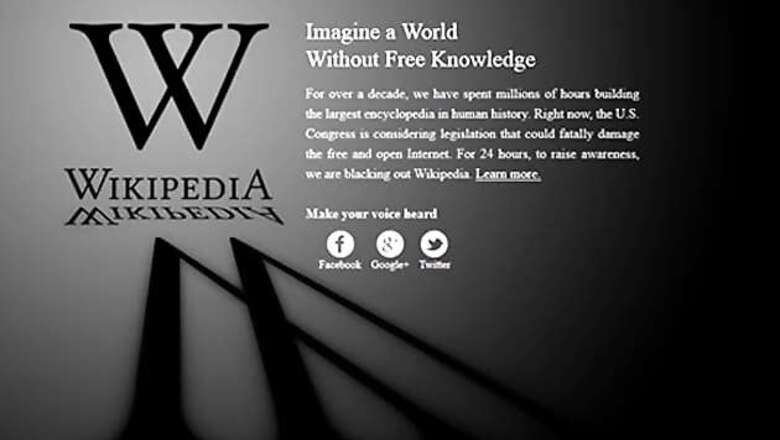
views
New Delhi: Most of us rely, heavily, on Wikipedia to get information on almost any topic, theme or subject. But in a protest against the proposed US anti-piracy legislation, Wikipedia has blacked itself out for 24 hours starting 10:30 AM (IST) on January 18. As a result, people are no longer able to access the content of English version of the site, and therefore facing an information blackout.
But there is help at hand. We have a compiled a list of five easy alternatives, to enable you access Wikipedia content on the day the world's largest encyclopaedia has gone dark.
1. This is the simplest of all. You just have to tweak a single browser setting. As Wikipedia's blackout implementation uses JavaScript, all you need to do is turn off JavaScript support on your Web browser.
If you are using Firefox, go to Tools > Options > Content. Uncheck the JavaScript option to disable JavaScript.
If you are using IE, go to Tools > Internet Options > Security. Select Internet and then the Custom level option. Under the Scripting section, disable "Active scripting".
On Google Chrome, go to Setting > Options > Under the hood > COntent Settings under Privacy > Choose the "Do not allow any site to run JavaScript" radio button.
But disabling JavaScript on your browser means that you may be unable to access many features on many websites. Therefore remember to turn on JavaScript on your browser when you resume your normal surfing.
2. If you, like most people, reach an Wikipedia article via Google search, instead of clicking on the link to the webpage click on the cached link to see the Google cache of the page.
The link to the Google cache appears when you hover over the link to the page in the Google search engine results and then click on the arrow icon that appears on the right.
3. You can also find the contents of the English Wikipedia replicated at encyclopedia.thefreedictionary.com, also a search on Reference.com or Answers.com will throw up results with content sourced from Wikipedia.
4. Whether you need to access Wikipedia from your desktop, browser, or phone, there are some offline Wikipedia solutions, which will help you access the site, offline. An open-source offline reader Kiwix lets users acess Wikipedia content offline.
To use Kiwix, you require to download a copy of Wikipedia to your computer. Just download the file and open it on Kiwix.
5. You may also access Wikipedia using mobile apps. By installing any Wikipedia app, like the Wiki Encyclopedia app available on the Android market, on your smartphone or tablet, you will be able to access all Wikipedia content even when the main site is observing a blackout.















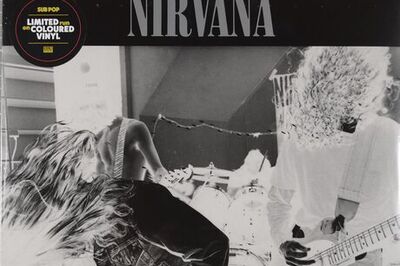




Comments
0 comment