
views
Lok Sabha Elections 2019 | Polling in phase IV of the Lok Sabha Election 2019 will be held on April 29. Nearly, 943 candidates are in the fray in this round of the elections. The states that will be voting in the fourth phase of the Lok Sabha Elections 2019 are Bihar (5), Jammu and Kashmir (1), Jharkhand (3), Madhya Pradesh (6), Maharashtra (17), Odisha (6), Rajasthan (13), Uttar Pradesh (13) and West Bengal (8).
The Election Commission of India has set up polling booths across these states. Voting for the fourth phase of Lok Sabha Elections 2019 will begin at 7 am. Voters can only cast their votes at the designated polling station that has the voter’s name listed in the registration sheet. Voters can follow these steps to check their designated polling booths.
Here's how you can look for your designated polling booth online
Step 1: Visit the official website of the National Voters' Services Portal (NSVP) https://www.nvsp.in/
Step 2: Scroll down to search 'Booth, AC and PC'
Step 3: Enter your details
Step 4: Your polling booth and other details will appear at the bottom of the page
https://twitter.com/ECISVEEP/status/1115918008508080130?ref_src=twsrc%5Etfw%7Ctwcamp%5Etweetembed%7Ctwterm%5E1115918008508080130&ref_url=https%3A%2F%2Fwww.indiatoday.in%2Felections%2Flok-sabha-2019%2Fstory%2Ffind-polling-booth-near-me-1498998-2019-04-11
The voter can click on 'View Details' to know their polling booth, parliamentary constituency and assembly constituency. Before clicking on the ‘search your polling booth’, the voter must check his/her name on the voters' list.











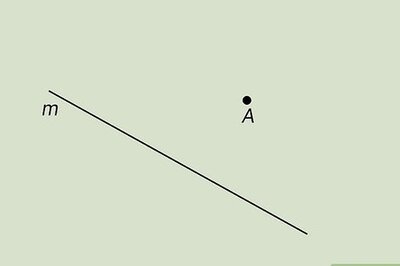







Comments
0 comment