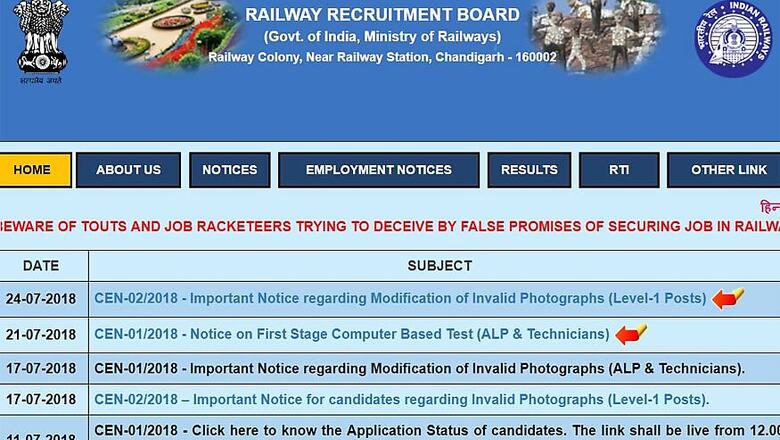
views
RRB Group D Recruitment photo modification link has been activated by the Railway Recruitment Board on its official regional website - rrbcdg.gov.in. The link to check the application status and modification link for invalid photographs for candidates who had applied for the Group C ALP and Technicians posts was activated by the Railway Recruitment Boards (RRBs) last week and the candidates were given a chance to modify invalid photos through the activation link. Now the candidates who had applied for Group D Level 1 posts (CEN-02/2018) are granted this one time opportunity to modify the invalid photographs on or before 28th July 2018, 11:59 PM.
Candidates who had applied for the examination for the posts of Group D Level 1 posts (CEN-02/2018) can visit the official website to make changes by following the instructions given below:
How to modify Photograph for RRB Recruitment 2018 for Group D Level 1 Posts (CEN-02/2018)?
Step 1 – Visit the official website - http://www.rrbcdg.gov.in/
Step 2 – Click on link ‘CEN – 02/2018 – Important Notice regarding Modification of Invalid Photograph (Level – 1 Posts)’
Step 3 – Click on link ‘Login and upload proper photograph
Step 4 – Select the applied state
Step 5 – Enter details like Registration Id, date of birth and captcha code
Step 6 – Upload the correct passport size photograph and Save
Direct Link - https://ajmer.rrbonlinereg.com/regprint/ui_printlogin.aspx#no-back-button
Candidates can also download the official notification of the exam schedule on 1st Stage Computer Based Test (CBT) for recruitment of ALP & Technicians at the below mentioned url:
http://www.rrbcdg.gov.in/Notice-on-CBT-21-07-2018.pdf















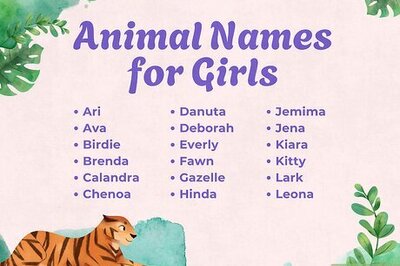




Comments
0 comment