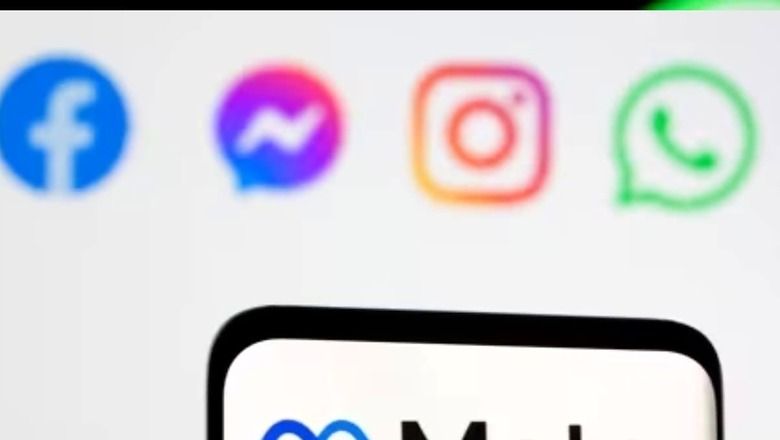
views
Instagram and Facebook are two of the most popular social media platforms owned by Meta. Many users choose to link their accounts to share content between the two. This auto-link feature lets you automatically share stories, posts, and reels to Facebook.
However, if you no longer want to share your Instagram stories to Facebook, it’s easy to turn off this feature. This will help you maintain better control over your social media content and ensure that your stories are only shared where you want them to be.
To unlink your Instagram account and stop sharing your Instagram posts to another social network, follow these simple steps:
– Open the Instagram app: Make sure you’re logged in to your account.
– Tap profile or your profile picture in the bottom right to go to your profile.
– Tap more options in the top right, then tap settings and privacy.
– Tap Account.
– Tap Sharing to Other Apps, then tap the social network you’d like to unlink.
– Now, select Facebook by tapping on it.
– You can change the linked Facebook account or turn off automatic sharing.
– To turn off automatic sharing, disable three of the options under the ‘Automatically share’ section.
– These options are – Your Instagram story, Your Instagram posts, and Your Instagram reels.
– Disable all three options to stop Instagram from automatically posting your content to Facebook.
– Tap Unlink Account (iOS) or Unlink (Android).
– Tap Yes, I’m sure.
If you’re trying to relink Instagram to a social network, you may have to visit that social network’s app settings or preferences to unlink your previous account.
Once you’ve turned off the “Share Your Story to Facebook" option, your Instagram stories will no longer be shared to your Facebook account.
It is worth noting that this will only affect future stories you create, and any previously shared stories will remain on Facebook. If you want to remove these stories, you’ll need to manually delete them from your Facebook account.
Read all the Latest Tech News here















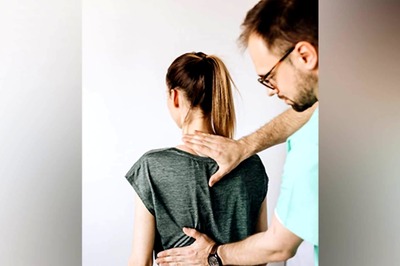


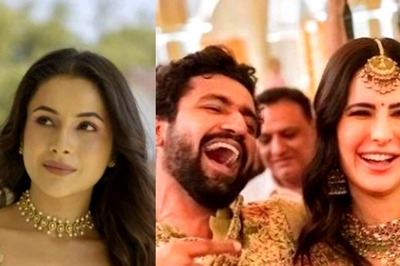

Comments
0 comment