
views
When you bank online, you are entrusting your financial information to your bank. It is important to make sure that your bank has strong security measures in place to protect your data from unauthorised access. State Bank of India on July 27 sent an email communication providing security tips for a safe digital banking experience. The public-sector lender sends awareness messages regularly to highlight safety protocols for its customers.
Also Read: SBI Locker Guidelines
Online banking fraud is a growing problem, and it is important to take steps to protect yourself from becoming a victim. By following safety tips, you can help to reduce your risk of becoming a victim of fraud. When you know that your financial information is safe, you can bank online with peace of mind. You can focus on other things, knowing that your money is secure.
Important notice for SBI customers
- SBI never sends links through SMS/Email to update/unblock PAN/KYC/YONO, etc.
- State Bank of India or any of its representatives never send you an email/SMS or call you over the phone to request your personal information, password, or one-time SMS (high security) password.
Tips to remember;
- Report suspicious email/SMS or phone call immediately on [email protected]
- Call 1930 or submit transaction details to cybercrime cell at https://cybercrime.gov.in. In addition, also call bank’s number 1800111109 or raise a complaint in unauthorised category at https://crcf.sbi.co.in/ccf/, if unauthorised transaction already happened.
- Install the YONO SBI/YONO Lite mobile app from the Play/App Store
- Change your passwords/MPIN regularly
- Keep your computer/mobile free of malware/adware
- Use ‘https’ before typing a URL in your browser address bar for Online SBI
- Click the padlock symbol in the address or status bar of Onlinesbi to view and verify the security certificate
- Always refer the Bank’s official website, https://bank.sbi to know details about authorised WhatsApp/call centre numbers
Customers are advised to note that the web portal of YONO is discontinued since December 01, 2021 and YONO SBI can be accessed only through App available on Play/App store.
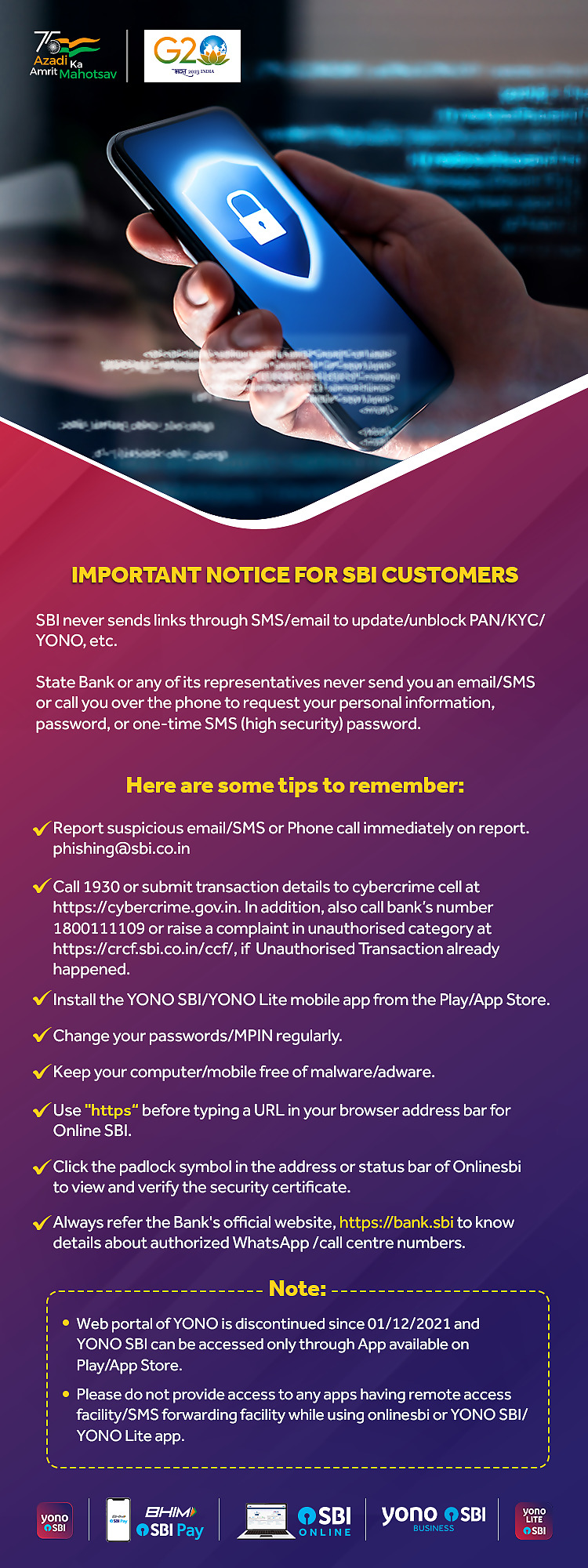
Also, do not provide access to any apps having remote access facility/SMS forwarding facility while using onlinesbi or YONO SBI/YONO Lite app.
Cybercriminals often target online banking users to steal their identities. Thus, a secure online banking environment can help prevent identity theft and the potential misuse of personal information.















Comments
0 comment