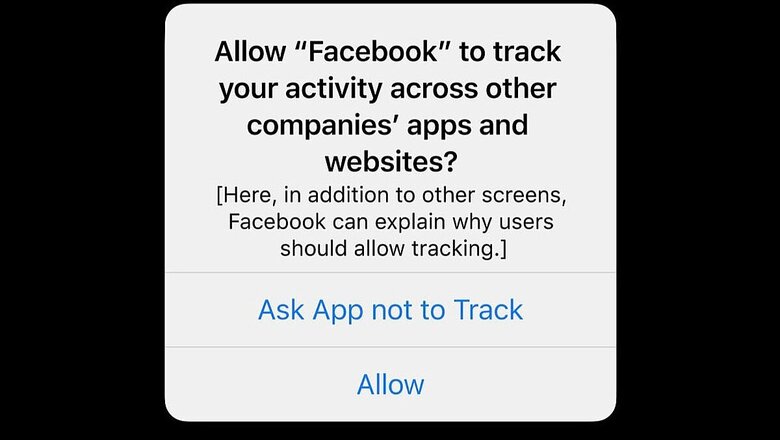
views
Just a week after the iOS 14.5 update rolled out for the Apple iPhone, there is the new iOS 14.5.1 update which is now available. The new iOS version fixes a bug with certain iPhones which were unable to resume prompts for app tracking permissions if the feature was previously disabled before the update. The update also has some security fixes incoming and are categorized as important and recommended for all users. Since this is a much smaller update, depending on your iPhone model, this could be anywhere between 120MB to 130MB in size. “This update fixes an issue with App Tracking Transparency where some users who previously disabled Allow Apps to Request to Track in Settings may not receive prompts from apps after re-enabling it. This update also provides important security updates and is recommended for all users,” says Apple’s release log for iOS 14.5.1 for iPhone.
For App Tracking Transparency which rolled out with iOS 14.5, you’ll need to find this option in Settings > Privacy > Tracking on your iPhone or iPad. Here, you will see a toggle for Allow Apps to Request to Track. If you wish to see prompts from apps asking for permission to track you, or you derive inexplicable pleasure in tapping on Ask App Not to Track for every app’s cajoling prompt, you need to toggle this to on. That means it should be green, and not greyed out. Now, every time you open a newly installed app or an app that has received a significant update on your iPhone in due course, you’ll be asked whether you wish to allow the app to track your activity across other companies’ apps and websites. Your choices are either Allow or Ask App Not to Track. App developers have the option of adding a reason here, as to why they want to track you across other apps and websites. Apple makes it clear that if you choose to deny the permission and be clear that an app shouldn’t track you across the length and width of the world wide web, all functionality of an app will still very much remain accessible to you.
Read all the Latest News, Breaking News and Coronavirus News here. Follow us on Facebook, Twitter and Telegram.













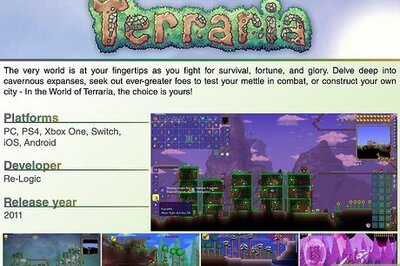



Comments
0 comment