
views
If you have a compatible Mac, you should update your system to the latest macOS Sonoma 14.2.1 update as soon as possible. This is because Apple has released the new update loaded with bug fixes, and most importantly, a security patch addressing a vulnerability.
“This update provides important bug fixes and security updates and is recommended for all users,” Apple says.
Apple’s release notes mention that the vulnerability that is patched could accidentally cause a user to share incorrect content when sharing their screen.
Now, with the latest update, this issue has been resolved. Apple says, “A session rendering issue was addressed with improved session tracking.” The vulnerability in this context is identified as CVE-2023-42940: Craig Hockenberry.
macOS 14.2.1: How To Get This Update
On your supported Mac (all models supporting macOS Sonoma), head to System Settings. Next, go to General > Software Update. Here, you should see the update listed under ‘Updates Available.’ To begin installing the update, tap on ‘Update Now.’ The system will prompt you to agree to a few terms and conditions and ask for your system password. Enter these, and then it should start downloading.
This is an iterative upgrade and doesn’t bring any notable features to macOS. However, it’s worth noting that macOS Sonoma 14.2 did introduce multiple new features, including iMessage Contact Key verification. Through this, “users can choose to further verify that they are messaging only with the people they intend,” and also introduced a better AutoFill experience.















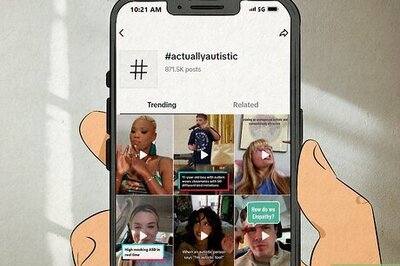

Comments
0 comment