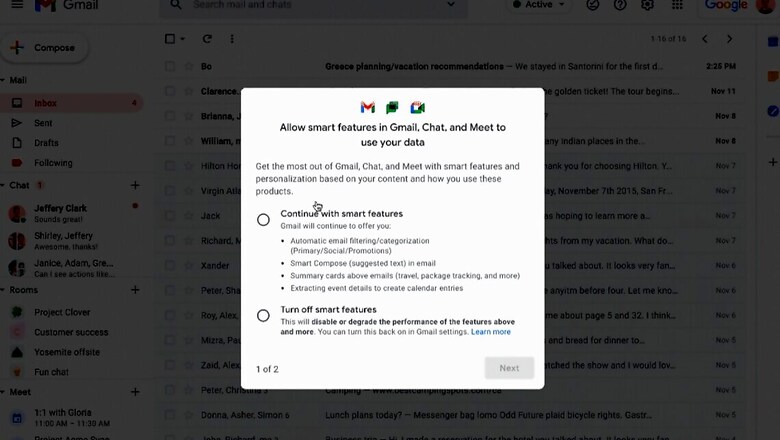
views
Google is improving settings on Gmail that are aimed to provide users with more control over their data. The improved settings are an extension of Google’s default auto-delete settings, introduced in May 2019. Google says that with the improved settings, users now have more control over Smart Features and Personalisation on Gmail. Smart Features on Gmail is the setting that automatically filters emails into neat tabs, and further enables Smart Compose and Smart Reply options. Personalisation, on the other hand, is the personalised user experience that is offered by accessing Gmail data (even from Chat and Meet tabs) on several Google platforms such as reminders for bills on Google Pay, restaurant reservations in Google Maps, and so on.
The first preference determines whether users want to use Gmail with ‘smart features.’ If the option is enabled, users would have access to automatic email categorisation into Promotions, Social, and Primary inboxes. It also includes summary cards for shopping, travel reservations, and package tracking and calendar event creation from dates and other details in emails. Google in a blog post says that in case the user chooses to disable the ‘smart feature’ option, the setting would degrade the overall performance of the platform. However, users will always have the option to enable or disable it. Similarly, if the personalisation setting on Gmail is enabled, the data from the email account is used to personalise Assistant, Maps, Google Pay, and Travel. If disabled, users will be using “limited versions of other Google products.”
Google also notes that personalised ads are not based on your data on Gmail, therefore highlighting that personal data is not shared with third-party vendors. The new settings will be available to regular Gmail users and customers with Google Workspace accounts. The company further adds that the ability to turn on (or not) some of these individual ‘Smart features’ is not new but the new settings are aimed to make choices over data processing easier. “This new setting is designed to reduce the work of understanding and managing that process, in view of what we’ve learned from user experience research and regulators’ emphasis on comprehensible, actionable user choices over data,” Google noted.
These new Gmail settings will be available to use in the coming weeks.
Read all the Latest News, Breaking News and Coronavirus News here










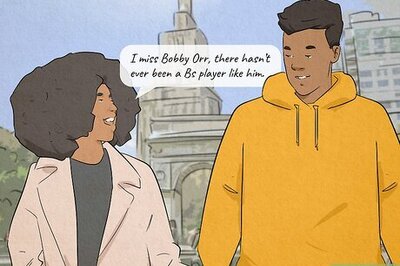




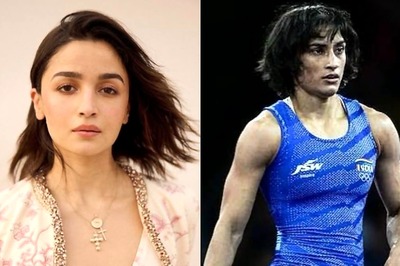


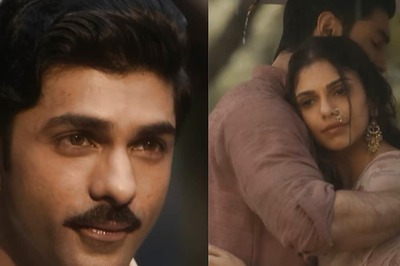

Comments
0 comment