
372
views
views
The authorities already asked the customers to not maintain their balance in the Paytm Fastag wallet as the service will stop there after March 15
As the National Highway Authority of India (NHAI) has delisted Paytm Payments Bank Ltd (PPBL) as an authorized Fastag service provider in India, the users are advised to attach new bank accounts to the service to avoid inconvenience.
While many are confused about how to delete the current account or detach from PPBL, some looking for an easy guide to understand how to create a new one. If you happen to fall into that category, do not worry, we have got your back! We have created list, mentioning easy steps on how to get the the job done.
Here’s how to deactivate on Paytm App
- Customers are advised to log in to the Paytm application by filling in all the required details on the portal.
- Once logged in, click on the profile icon on the top left corner.
- After clicking, tap on the Help and Support option.
- Later, tap on the Banking Services & Payments option, under which it will ask you to Select the Fastag option.
- Tap on the “Chat with us” option at the bottom and register your deactivation request.
Here’s How to Purchase a new one
- First, download the My FASTag app either from the Google Play Store or Apple Store.
- Log in to the application using your phone number and vehicle details.
- After submitting details, scroll down till you see the “Buy Fastag” option.
- Once visible, purchase it from either Amazon or Flipkart.
- To activate the service in the app, tap on the Activate Fastag option.
- Then select Amazon or Flipkart, scan the QR code, and follow the instructions on the screen.
Meanwhile, the authorities already asked the customers to not maintain their balance in the Paytm Fastag wallet as the service will stop there after March 15.













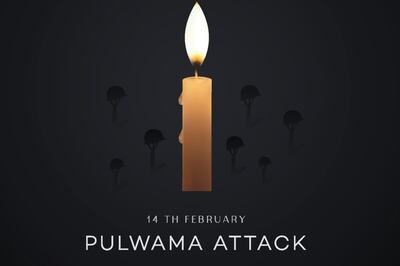






Comments
0 comment